Edit recorded TV shows in Vista Movie Maker
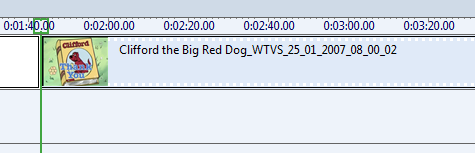
Microsoft makes MCE. Microsoft uses DVR-MS. Microsoft makes Movie Maker. All should work well, right? Well, FINALLY it does. On XP's movie creator, you had to change formats to edit it with the app. With Vista, it's finally included by default, so edit away! Keep in mind though, if all you want to do is edit out commercials, a program like DVRMSToolbox makes your life a LOT easier.
That's because Movie Maker now supports the proprietary DVR-MS format
Windows uses for TV recordings. To edit a show, press Ctrl-I to import
media, navigate to your Recorded TV folder and choose the one you want.
Then drag the show down to the timeline and have at it. When you're
done editing, use the Publish Movie option to save it in the desired
format. This is great way to cut out commercials before archiving shows
to DVD or copying them to, say, an iPod or Zune.
Windows uses for TV recordings. To edit a show, press Ctrl-I to import
media, navigate to your Recorded TV folder and choose the one you want.
Then drag the show down to the timeline and have at it. When you're
done editing, use the Publish Movie option to save it in the desired
format. This is great way to cut out commercials before archiving shows
to DVD or copying them to, say, an iPod or Zune.
Read the rest here.
