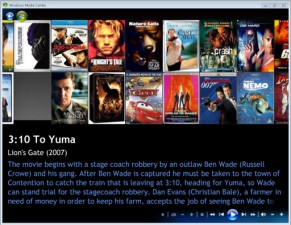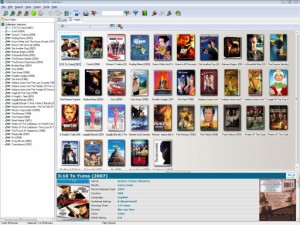Movies are the pride of many a home theater PC user. While your friends may have a wall of movies, nobody can argue with the convenience of locally (or network) stored movies, being able to view information, filter and display them all within Media Center, and play them from a single remote without ever having to leave the sofa.
It’s a good time for movie fans who utilize Media Center, as we have a number of competing developers who are vying for your usage of their applications. But which application is right for you? If you have been using a particular application for a while, is it worth jumping ship to the newest/latest fad program? Will this app be around for a long time or will it disappear?
For this article, I’m going to pit every Movie Manager for Media Center I can find against each other and see who (if any) wins it all. My guess before beginning was that there would not be a sole winner–instead I anticipate each application doing a few things better than competitors, and that for users the answer would be based on the particular feature they see the greatest.
A Look at the Competitors
Before going into the competition facts, let’s take a look at the competitors:
- MyMovies
- Arguably the most popular Media Center 3rd party plugin ever, MyMovies has continued to evolve along with Media Center. Having started back in the XP Media Center days, it continues to evolve and now has created an extensive server-client model and incorporated many new features, even integration with Windows Home Server
- Media Browser
- No application has grown in popularity faster than Media Browser (formerly Video Library), which quickly incorporated requests from users thanks to the participation and input from many developers to its open source code. It’s also recently been a topic of controversy as the developer Sam Saffron announced his plans to charge for future versions.
- Collectorz.com Movie Collector
- Collectorz.com is a retail product with an extensive attention to details. It has been around a fair amount of time, and their track record for releases is very impressive.
- Salami Movie Organizer
- Salami was designed specifically as a need product when Media Browser was released–to be THE database manager for the frontend. It has grown to be its own standalone database manager that can work with any frontend.
- YAMMM
- Short for Yet Another Media Meta Manager, YAMMM was designed by Mikinho for the specific need of managing movie information without any user interaction. It was designed to be run headless and leverage the information available from TheMovieDB.
- MetaBrowser
- Another new player in the game, manager only. Basically was designed to make life with Media Browser that much easier. As far as I can tell, has been available since April, but still holding onto that "Beta" tag.
As you can see from above, that’s a wide range of applications available to do a number of different activities. For the sake of this review, I’ll break down each component into sections, and elaborate where some apps are strong, and why others are weak, and grade each app for the feature. In the end, the scores will be added up and a winner will be named.
The frontend is what your visitors will see. It’s what impresses people on first glance, and most importantly lets you access the movies you spent so much time organizing.
MyMovies – C
As mentioned previously, MyMovies has been around since the good ol’ XP
Media Center days. Unfortunately, the user interface has also remained
the same since then!! The interface is clean and simple, but it is very
reminiscent of older Media Center, with large spaces between boxes, a
different appearance to the app overall, and just not the clean
transitions we have grown accustomed to from MCML-designed
applications.
Media Browser – A
Without a doubt, the unique user interface from Media Browser single
handily sets it apart from everyone else on this list. While the
screenshots above are gorgeous, they are only a small sampling of the
many different configurations and tweaks you can make from within it to
your liking. No other application allows such ultimate control over its
appearance. While the introduction of backdrops was not revolutionary
(XBMC has been doing it for a while), it was the first on the Media
Center platform, and was very well implemented.
Collectorz Movie Collector – B
Not as clean or powerful as Media Browser, but Movie Collector is based
on MCML and benefits with that over MyMovies. The interface is very
responsive, and the graphics are nice and smooth. A few different
options for viewing are available and the ability to see the movie
playing while browsing is a unique and attractive feature.
Salami Movie Organizer / YAMMM / Meta Browser- F
No frontend available for either of these applications.
Database Management
Ah, the database…the brains of your entire collection. This section is devoted to the application of managing all of the metadata/information/artwork of a given title–being able to see what a current movie has, and then be able to manage your movies from there so your collection is as perfect as possible.
MyMovies – A
If you’ve ever heard the saying "Content is king," then you will understand why MyMovies received an A-Grade. Their database relies very heavily on user-contributed data, which earns its members points to unlock some other features–such as backdrops or burning, etc. This not only grants MyMovies the ultimate database of information, but also has some quality resolution artwork. Of course, as with anything user-contributed, there is always risk of misinformation or lower or odd artwork provided, but for the most part I have had great success with theirs.
Add to this the ability to centrally store and control the database from a server (even a Windows Home Server), along with instantly recognizing and adding information for newly added movies, and there’s hard to find much to complain about this piece.
Media Browser – D
Media Browser is 100% frontend, meaning no database manager is included. It was designed to work with almost any of the metadata managers already in existence. EDIT 7/13: I had a forum member remind me that Media Browser does automatically detect and import metadata information for movies if they are stored in the proper format. I’ve thus changed the grade from F to D in response.
Collectorz Movie Collector – C
The interface for the Movie Collector is very extensive–there are many
sources of information you can identify with your movies, and all your
movies can be shown in one location. What knocks this database down to
a C-grade, is with its lack of automatic folder monitoring or importing
of any kind. While you can import your MyMovies database, I don’t
understand how an application that costs $50 can omit such a crucial
feature.
Salami Movie Organizer – C
I was unable to get Salami to recognize my ripped Blu-ray folders,
which constitutes a large percentage of my movies, so instantly that
knocked them down a grade. The manner in which Salami works is by a
rather ingenious way of screen scraping from the IMDB and other movie
information websites. The disadvantage to this over using available
API’s from other sources, is that if IMDB changes things on their end,
it could literally break the application. That aside, with Salami there
is really no central database of movies–which is a good and bad thing.
Good in that it’s simple to know exactly where your movies are, but bad
in that if you have your movies stored in a variety of folders–say, by
genre or type–then you have to individually bring in all those movies,
check for information, update and then go onto the next.
YAMMM – D
YAMMM does what it does, and it does it very well. No doubt, the users
who are looking for an app with the least amount of involvement needed
could care less about being able to manage their database. That being
said, a large population of users–myself included–want the best of
both worlds. I want my movie manager to not only automatically add
movie information, but also allow me to view and easily tweak that
information as well. Unfortunately, since YAMMM only does half of the
equation, it receives a lower grade.
Meta Browser- B
The database/collection manager within Meta Browser relies on either data and content you have already collected or 100% off of TheMovieDB.org. The latter is great for those of you with existing movie collections who are looking to migrate to a new UI. In my instance, I had a large amount of movies which had cover art, but no backdrop. After a simple movie lookup within the app–which was both fast and accurate–I was easily able to browse and add some gorgeous background artwork to my collection. The app is however in beta, and I did experience occasional crashes (turned out to be a permissions issue on my end). Another disadvantage to the use of theMovieDB.org, is it simply isn’t as comprehensive as something like MyMovies or IMDB.com…but this will change in time, as more people contribute through using it.

|

|
In addition to the cost of the application, if any, a major concern with applications is how long they will be in existence. If an application is wonderful and you take the time to convert your collection, but then disappears in a month, it did you little benefit.
MyMovies – A
Having been around since the WindowsXP era, always for free, you can say with relative certainty that MyMovies is not going to be changing any time soon. They have spent years building up their database, and it’s clear that the application is what has allowed their database to prosper, and as such will most likely never change or disappear, unless something drastic happens such as a buyout. In my years of using their service, I have never seen their website or database unavailable which is very impressive. Add to that the regularity for which updates are released and new features are added, and it’s easy to see why this app received an "A."
Media Browser – C
Media Browser is receiving a C-Grade here because I am not sure what the future holds for them. The application has not been around as long as some others, and the developer has recently decided to go commercial with future versions. Of concern here is that part of the way Media Browser rose so fast was due specifically TO the open-source community. I reserve final judgement until we see the cost and feature-set of upcoming commercial releases, but just be aware version 2.1 will most likely be the last free, open-sourced version…for better or worse.
Collectorz Movie Collector – C
As solid as the app may be, and you can read the full review from Alan
here, the fact remains that every other application on this list is free, while Collectorz charges $50 for their Movie Collector. That’s not a trivial amount by any means, and I just don’t see the benefit over what’s available. From a longevity standpoint however, it’s very good, and it’s what saves the grade here. Collectorz.com has been around for a while, and they have been very quick to make updates and continue support for this application, so the future looks bright, albeit expensive.
Salami Movie Organizer – B
Salami has existed since early 2008, and has been in continual development. This is reassuring, especially for an application of its kind, which relies solely on the availability of the other providers for content. The cost is free and there is no sign of that changing either, making Salami a safe bet if it suits your needs.
YAMMM – C
YAMMM is the newest player to the party, and is developed by a single developer (and also a forum member of ours here at MissingRemote!). Not questioning his loyalty at all, but any time an application is solely managed and is free, there is always the risk of its development being abandoned. The good news is that Mikinho appears steadfast committed to the application and filling in the gaps as needed. Only time will tell, which is why YAMMM received a C-Grade.
Meta Browser – C
Suffers from the same dings that YAMMM received, in that it appears to be an individual project which has not been in existance for even 6 months publicly. Great application, but something to consider in case of changes. Fortunately they are using the open source database online of TheMovieDb.org, so they should be much safer as far as API changes than the screen scraping of IMDB.
Overall, I have a hard time finding too much bad to say about any of our competitors. They all do their respective jobs well, and with the exception of Movie Collector and soon to be Media Browser, they are all 100% free of charge. We have come to expect quality and stability, even for the cost of free, and these do not disappoint.
For the sake of the grades throughout the article, let’s review the final averaged grades, in order of total score(A = 5pts, B=4, C=3, D=2, F=1):
- MyMovies – Total Score = 13
- Collectorz Movie Collector & Media Browser= 10
- Salami/Meta Browser = 8
- YAMMM = 6
In most competitions there is a clear cut winner, and the remainder of the pack. As you may have noticed, however, with the topic of managing your movie collection I found that there is no singular decisive victor. MyMovies received the highest overall grade, and if you HAD to live with only one application, it would be the easy choice. It’s a one-stop shop for everything you would want for your movies, and is as reliable as Media Center itself.
That being said, Media Browser’s user interface is miles ahead of it, and the leader in the pack. It’s always difficult to manage between form and function, and unfortunately none of the apps were tops in all the categories. If Media Browser’s UI has you sold, then you would be best served going with smaller database packages such as YAMMM, Meta Browser and Salami along with it, rather than the rather bulky (85MB Installer) for MyMovies.
The beauty of time is that things change–no longer do users need to hold their breathe for developers to evolve their products to necessarily BE the best in the world. I think the emergence of these and other Media Movie Frontends are exactly WHY you haven’t seen companies like MyMovies invest in a revamped UI. Instead, they and the other database applications work in conjunction with the various frontends to allow for the end user to ultimately decide which style is to their liking.