Dune HD Smart H1 Media Streamer

Connected media streamers, like the pair from Roku and NETGEAR that we reviewed recently, focus on providing access to IP content but generally cannot handle local media well enough (if at all) to be a viable unifying solution. Until we have enough bandwidth, and services able to deliver quality audio/video services over the Internet, those devices act as a supplement to players like the Dune HD Smart H1 that we will look at today. Locally cached content includes a diverse set of file types and formats, so H1’s support for disc-less Blu-ray, M2TS, MKV, and all of the codecs commonly found within is an essential starting point.
The Device
Specifications:
| Dimensions: | 5.59″ (142mm) W x 2.56″ (65mm) H x 10.87″ (276mm) D |
|---|---|
| Processor: | Sigma Designs 8642/8643 SOC (system on a chip) |
| Input: | 4 x USB A (2 rear, 1 front, 1 internal), 2 x SATA (E-SATA rear, internal SATA), 1 x SD (front) |
| Connectivity: | 1 x 10/100/1000 (experimental) Ethernet (also supports USB wireless dongles) |
| Output: | 1 x HDMI 1.3a, 1 x S/PDIF (TOSLINK), 1 x Component Video, 1 x Composite Video, 1 x Stereo Audio, 1 x USB B (rear – use the H1 as a USB hard drive) |
| Video Codecs: | MPEG2, MPEG4, XVID, WMV9, VC1, H.264 |
| Audio Codecs: | AC3 (Dolby Digital), DTS, MPEG, AAC, LPCM, WMA, WMAPro, EAC3 (Dolby Digital Plus), Dolby True HD, DTS HD High Resolution Audio, DTS HD Master Audio, FLAC, multichannel FLAC, Ogg/Vorbis |
| CC/Subtitle Formats: | SRT (external), SUB, plain text (MKV), SSA/AAS (MKV, external), VobSub (MP4, MKV, external SUB/IDX), PGS (Blu-ray, M2TS, MKV) |
| File Formats: | MKV, MPEG-TS, MPEG-PS, M2TS, VOB, AVI, MOV, MP4, QT, ASF, WMV, ISO (Blu-ray and DVD), BDMV (Blu-ray folder), VIDEO_TS (DVD folder), MP3, MPA, M4A, WMA, FLAC, APE (Monkey’s Audio), Ogg/Vorbis, WAV, DTS-WAV, DTS, AC3, AAC, JPEG, PNG, BMP, GIF, M3U, PLS |
| File Systems: | FAT16, FAT32, NTFS, EXT2, EXT3 |
With a detailed list of the features and container/codec supported, the Dune HD Smart H1 arrived in a box best described as “Retail Geek”. Having previously only seen the device itself in photos, the length was a bit surprising, as I expected a more compact chassis – something slightly larger than a 3.5” hard drive. The size will not be a limitation per se, as it will easily fit inside an A/V cabinet, but in a more confined environment without dedicated space for media devices (like a bedroom), it could make concealing the H1 difficult. That said, the form factor and fascia were otherwise greatly appreciated; especially the muted power LED on the front panel which, oddly, is red when the device is off but does not display anything when powered on. Like the BD Prime 3.0, the HD Smart provides full support for Blu-ray (BD) menus but requires users to add “System Storage” to the device to take full advantage of the feature. Generally, this takes the form of a USB flash drive attached to the rear of the device or placed within, which unlike the Prime, is accessible to the dexterous through the 3.5” hot swap hard drive door without removing the top (and thereby potentially voiding the warranty). Those lacking petite hands or an adventurous spirit have the option to use a Secure Digital memory card instead with the H1. Adding the storage space necessary for proper BD playback is not difficult, but given the price of the player ($250) and the cost of 2GB of USB flash memory, it should be included.
Getting the first-run right is very important; and unfortunately my initial HD Smart experience was not perfect because it defaulted to a 50Hz resolution that my HDTV (a Panasonic TC-P58VT25) does not support. To be fair, this issue and the solution (press “Mode” and the number corresponding to a video output mode supported by the display; in this case “5”) are explained in the manual, and Mike was very gracious when he suggested this as a solution without a deserved RTFM. That said, HDMI displays provide their capabilities in the EDID to avoid these kinds of problems and reduce risk to lazy end users (myself included).
With a supported refresh rate selected, the UI became visible and player automatically checked for a firmware update. It is safe to ignore warnings about the lack of “System Storage” for now because creating it has been streamlined in recent firmware versions, but some local storage is required for the process to succeed; a USB flash drive or SD card is sufficient.
Use
After the firmware updates, a trip to the settings area is required to, at the very least, initialize the attached USB/SD memory as “System Storage” after formatting it from the “Sources” screen. There are many other settings that enhance playback, but for most the right choice will depend on the other hardware connected to the HD Smart, so every screen and setting is captured in the gallery above. For example, if the display supports 24p, selecting a value beginning with “24” from the “Auto framerate” setting of the Video settings section is ideal. HT geeks who want to specify everything will appreciate the sheer volume of knobs and dials available because the level of detail and control is fantastic, especially when it comes to audio and video output, but some are confusing because of their caveats (i.e. selecting RGB output does not universally change color space; BD playback reverts to YCbCr 4:4:4) or lack of function (i.e. enabling HDMI CEC does nothing). Also, given that the device supports some degree of refresh rate matching, the lack of an automatic “source direct” for native video output is notably missing. With the results observed in the HQV-HD benchmark (discussed later), users can realize a clear benefit from being able to push video processing functions like deinterlacing, noise reduction, and scaling to a downstream device without user intervention.
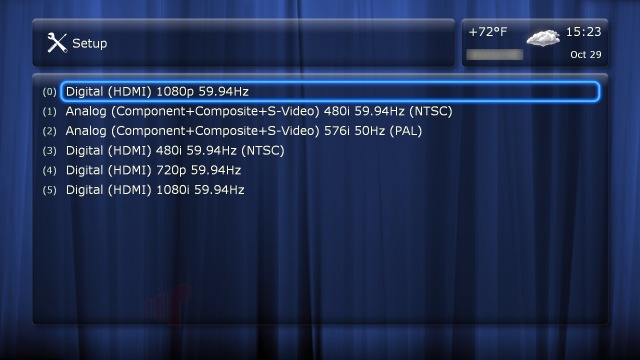
It is possible to work around the lack of automatic source direct by leveraging the “Mode” + # method mentioned earlier, as long as it is set before initiating playback. While this method works well, it is an inconvenience that, if addressed, would greatly enhance the appeal of the HD Smart lineup.
The Dune UI has improved since our look at the BD Prime, and now supports different themes and more granular control of the display and function of the visual elements. However, media navigation is still folder-based, which just like Windows Explorer, shows everything in the directory being browsed, including album/fan art. Therefore, the largest missing feature remains the lack of a native content type aggregation browser, aka “Media Jukebox”, commonly found on many competing devices. For some types of media where it is practical to store everything in one top-level folder, like music and photos, this limitation is tolerable, especially because it is easy to add specific sub folders to the “Favorites” pivot; as there is not an option to launch directly to that tab, an opportunity to streamline the experience is lost as navigation always begins with “Sources” after powering on the HD Smart.
Adding network shares to the “Sources” area is straightforward, and for those with just a few media folders, this approach will work well enough that seeking an external solution is just a nice-to-have. But for those with children or multiple content entry points, where tracking the location of specific items is difficult, it will be necessary to find another approach.
Fortunately, there are a few options available to address this functional gap. Two are shown in the gallery above: Zappiti and My Movies. Both offer multiple media pivots and automatic metadata/fan art retrieval to make the process of adding content and navigating to it on the HD Smart seamless. I preferred the more automated approach, movie trailers, and a greater level of metadata completeness of My Movies, but because it is not completely free, many users may find Zappiti to be a superior solution as the difference is not that significant.
The HD Smart offers support for some over the top (OTT) services including: RadioTime, SHOUTcast, and some European IPTV services but sadly we cannot include Netflix, Amazon Instant Video, or VUDU in the group. While it is unfortunate that we do not yet have a single solution for all media consumption, few streamers in its class can match the functionality provided by the HD Smart when it comes to local video playback. The device offers menu support for decrypted BD and DVD sources as well as flawless 1080p AVC/VC-1 decoding and proper handling of luminance with blacker-than-black (BTB) and whiter-than-white (WTW) passed to aid in calibration. A wide array of internal and external subtitle options are supported as well, including PGS (BD subs) in M2TS and MKV to round out the experience. Audio support is also excellent, with options for configurable down-mixing during decoding as well as the option for bit streamed HD codecs over HDMI. Channel counts during decoded playback are set correctly, so more options are available to those using an audio video receiver (AVR) when listening to music. Oddly, issues were noted with two files with DTS-MA (Captain America & Quantum of Solace). where the audio would occasionally drop out; selecting decoding or bit streaming did not affect the result. Other content with DTS-MA did not exhibit this behavior, so the root cause may be difficult to track down.
Navigation within video content is also well supported with multiple options available:
- P+/P- buttons move the current position 10 minutes
- Up/Down move the current position 1 minute
- Left/Right buttons move the current position 10 seconds
- 0-10 number keys change the current position to the percent (0=0%, 5=50%, 10-100%) in the file’s timeline
- Search button displays a dialog that can be used to move to a specific time during BD playback
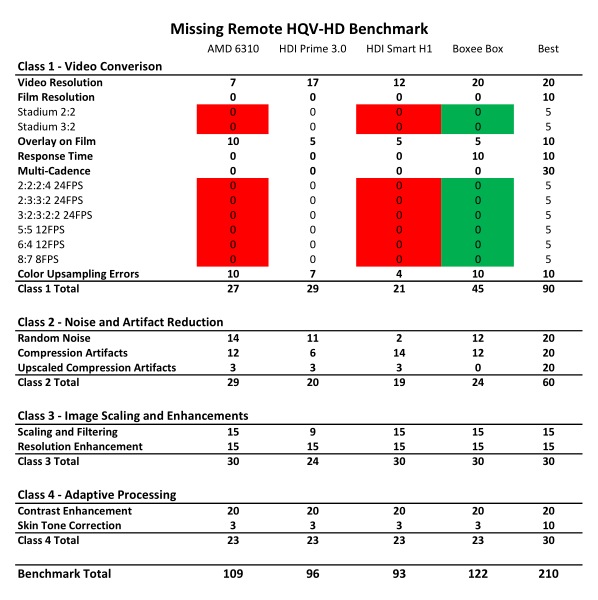
When evaluating HQV-HD scores, it is important to remember that while numbers are produced, the outcome is still somewhat subjective and open to interpretation so results should only be evaluated within the context that created them and are not directly comparable between displays or reviewers. With that said, the results above clearly indicate that the HD Smart struggles with cadence detection (important for deinterlacing), noise reduction, and upscaling so it is ideal to push video processing downstream by utilizing native video output for non-1080p content.
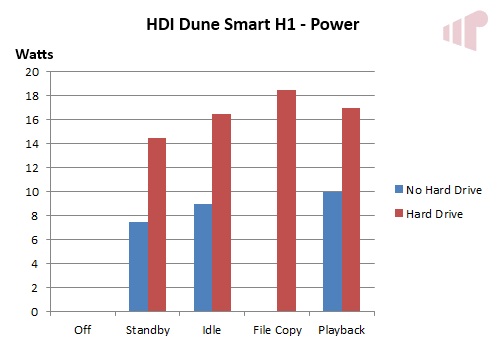
Among the many settings available, the HD Smart offers users the option to choose between standby or a true power-off when initiating shutdown via the remote or front panel power button (with the difference in energy consumption noted above). When off, the device takes just over 35 seconds to load, and around five when standby is enabled; I found the 30 second wait to be worth the power saving, but the impatient or those wishing to use the device as network attached storage (NAS) or enable its BitTorrent feature will most likely feel otherwise
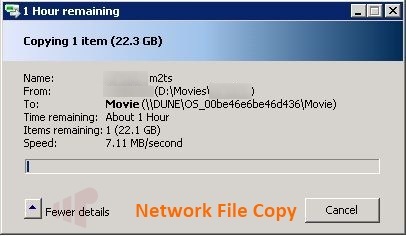

Support for a hot swappable 3.5” SATA hard drive is the H1’s main distinction from other members of the HD Smart family. The feature was tested with a 1TB 7200RPM Samsung F1 and I found it to work exactly as it should, both for network and USB attached storage. NAS usage was a bit sluggish to support multiple clients, most likely a limitation of the device’s 100Mbps NIC, but USB speeds were consistent with other 2.0 external enclosures. This, combined with its portability and support for multiple audio/video output options, make it an excellent way to Sneakernet content in a consumable way to almost any location.
With hard drive performance limited by the interface, and given that the H1 does not include any active cooling, a “green” drive would be a better choice than what was used in testing as the drive reached an uncomfortable 135.5° F/57.6° C after watching a two hour movie.
Conclusion
Offering full Blu-ray menu support and a “Just Works” playback experience for almost every kind of codec/container combination, the Dune HD Smart H1 is an excellent option for video playback in the main home theater as well as a portable take-your-content-with-you device because of its support for 3.5” SATA hard drives and legacy displays. The device’s video processing capabilities are a drawback, but since it provides the ability to offload those duties, the main issue is with the lack of automation around that feature.
Pro:
- “Just works” video playback including M2TS, MKV, ISO, BDMV and Blu-ray menus
- Automatic refresh rate matching
- Multiple media jukebox options
- Portable video player solution
- Component (YPbPr) output
Con:
- OTT support is very limited
- Source direct/native output mode is not automatic
- First run experience can be frustrating
Thanks to HDI Dune and DunePlayer.com for the review sample.

Great writeup as always Andy.
Great writeup as always Andy. I think the biggest benefit is by far the plug n play ability (my wife uses the Dunes exclusively as the HTPCs IMO are just too unreliable for family use)
I got the B1 with the BD
I got the B1 with the BD player in it and I use it as my primary disk based BD player. I also use it for a lot of backed up BDs like TV shows that my SageTV HD200 can’t play because they need menu support. It’s an OK box and it does what it says it will do, but it’s kinda slow to operate and I find myself trying to avoid using it whenever possible. I can do that because the HD200 is pretty awesome at most stuff, but if BD menu support is important to you then this box will work fine.
I haven’t found it to be
I haven’t found it to be unacceptably slow when using MM/Zappiti. It is a little slower than the HD200/HD300 when it is running in extender mode, which is understandable because there’s a server involved.
If you have a SageTV install w/ extenders it will beat what you can do with the Dune, but not everyone needs all that functionality (and even if they did, you can’t buy it anymore :().
Great write up. For me, the
Great write up. For me, the Dune started off as an A product, but has slowly lost some of its luster. It is a platform with tremendous promise, but it has some problems.
You might want to test a couple of things that constantly show up in the forums and also for me:
~ There is no native metadata or jukebox management program and 3rd party jukebox software offerings are done either by devoted fans (Yadis, Zapatti) and lack stability/functionality or by MyMovies and lack decent support for TV series.
~ I have serious Audio sync issues with bitstreaming MKVs. The audio is often off -16 – 22 ms, but it can vary during the movie. This is a common and lingering firmware problem that carries the risk of your eventual admission to an insane asylum.
~ While browsing various jukebox features, the unit will sometimes freeze for a few seconds and return to the home screen. This is also a common problem.
I am interested in hearing your thoughts after you have owned the unit for a few weeks.
The internal jukebox has been
The internal jukebox has been known for a long time, and actually isnt a bad thing (for example, take the PCH, it has an internal jukebox which is marginal at best and most people end up using YAMJ or other)
– I haven’t seen the mkv sync issues in a while (several fws ago)
– The wife and I use the Dune every day (via Zappiti) and never have issues with freezing or getting kicked back to the home screen. Also I haven’t heard of others having this issue (doesn’t mean it doesn’t exist, just the first time I am ever hearing)
ixnu wrote:~ There is no
[quote=ixnu]~ There is no native metadata or jukebox management program and 3rd party jukebox software offerings are done either by devoted fans (Yadis, Zapatti) and lack stability/functionality or by MyMovies and lack decent support for TV series.[/quote]
The lack of a native jukebox was covered in the review, and I completely agree that it is a pretty big miss for the platform.
That said, issues with 3rd party jukeboxes are issues with 3rd party jukeboxes and not really a problem with the device itself. There are trade-offs (as you note) when selecting one or the other. For my usage the lack of TV support isn’t a big deal, but I can see where for someone else it would be. Dune should be launching a new set of players based on an updated (and pretty exciting if implemented properly) Sigma SOC. Hopefully they take the opportunity to provide something better than what we currently have when they do that.
[quote=ixnu]~ I have serious Audio sync issues with bitstreaming MKVs. The audio is often off -16 – 22 ms, but it can vary during the movie. This is a common and lingering firmware problem that carries the risk of your eventual admission to an insane asylum. [/quote]
I haven’t observed that issue with the MKVs I tested, but to be fair I don’t have that many MKVs so it’s quite possible that I don’t have the library necessary to reproduce the issue.
FWIW, I’m not a big fan of MKVs. There’s too much difference in the specific implementations of the muxers so files created with MKVMerge exhibit one set of issues, and MakeMKV another. Also, it’s my understanding that MKV timestamps are too course to properly encapsulate some codecs (IIRC, DTS-MA is the main one), so it’s possible that these issues have collided in your case.
[quote=ixnu] ~ While browsing various jukebox features, the unit will sometimes freeze for a few seconds and return to the home screen. This is also a common problem.
I am interested in hearing your thoughts after you have owned the unit for a few weeks.[/quote]
I haven’t experienced this issue either with the HD Smart or the BD Prime which we’ve been using for a long time (my kids LOVE it). Forced to speculate, I’d guess that it might be a networking issue.
Andrew, thanks for the
Andrew, thanks for the feedback on your experiences and the technical ideas. Maybe some of these issues are unique to my set up and perhaps my criticism came off too harsh. I really like the box on balance. I agree that 3rd party jukeboxes are not the fault of Dune per se, but a Dune is useless for my kids/wife without one. The black screen is not as common as the audio sync issue, but there are several mentions on MPC Club (including a recent one from me in which at least one user concurred). The MKV bitstreaming issue is widespread and frustrating (for even vanilla AC3 or DTS). Strangely, everything works fine if the Dune unit is set to LCPM. This leads me to believe that the Dune can keep the timings correct, but there is a firmware issue (I’m on the latest stable FW). These same MKVs work fine and stay in sync on a Mac, PC, and WD (and the Dune using LCPM). So along with widespread reporting of the issue, I’m persuaded that it’s a Dune FW issue. Re network issues, it’s gigE and the internal Dune network test comes back at the max of 100 Ethernet, so I’m not sure that is the issue.
ixnu wrote:I agree that 3rd
[quote=ixnu]
I agree that 3rd party jukeboxes are not the fault of Dune per se, but a Dune is useless for my kids/wife without one.
[/quote]
I can agree completely with that. Aggregation is the key feature that a Jukebox provides, fanart is just a nice-to-have.
[quote=ixnu]
The MKV bitstreaming issue is widespread and frustrating (for even vanilla AC3 or DTS). Strangely, everything works fine if the Dune unit is set to LCPM.
[/quote]
That is very interesting. Were all of the files that exhibit this issue muxed with MakeMKV? I used mkvmerge for all of mine (HD DVD rips).
I went to the Dune because I
I went to the Dune because I could never completely rid my HTPC of small stutter/judder (esp VC-1). The Dune has solved this and I have found all of its video aspects to be outstanding.
The MKV audio sync issues is strange because:
LPCM is much better but not perfect from the Dune
The MKVs (made with MakeMKV) play fine on my Mac, PC, and WDTV
Andrew,
I’d like to report
Andrew,
I’d like to report that the newest beta firmware available from HDI has dramatically improved my satisfaction with the H1. My HD-DVD rips made with MakeMKV now function normally with bitstreaming enabled.
Also, my problems with Yadis have disappeared.
If anyone else is experiencing similar issues, I would suggest trying the current beta (Dec 2011).
Thanks for the update.
Thanks for the update.