Guide to Setting Up Plex Media Server
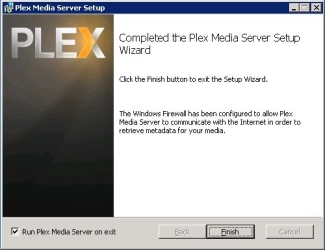
One of the best parts about running a Windows Home Server box is the versatility that comes with running a complete Windows OS. When Plex announced that they would be releasing a client app for the Nook Color, I knew it was time to roll up my sleeves and try installing Plex Media Server on my WHS 2011 box. I can’t have my kids using a device that doesn’t play back every last piece of media in the house, after all. Having a guide like this would certainly have helped. To be fair, although this guide walks through the setup on WHS, most of the steps would apply to just about any machine. The one big issue that I ran into with WHS was that Plex Media Server cannot be run as a service, requiring a user to login in order for the program to start and like most WHS users, my system does not log into a user account at boot. Of course, my low-powered server processor was also a poor choice for transcoding. Anyone else experimented with Plex on WHS?
The goal of Plex is to create a complete solution for all your online and local media needs. For the purpose of this guide I will take a look at Plex Media Server, which acts as a central media management database for distributing all your content to your various playback devices.

Thanks for linking to the
Thanks for linking to the guide When I moved from my HP MSS EX470 to a DIY WHS I decided to bump up the CPU just in case I was in a situation where a lower powered CPU wouldn’t cut it. Unfortunately if you do have a low powered server your best option would be to encode what you want to stream first to a format (most likely mp4) and then Plex would not stress out server. Because of some of the issues I ran in to with Plex on my WHS I am still using Remote Potato instead to transcode/stream to my iPad/Android Transformer. Or even better on my Android I have been using BSPlayer which allows you to go in LAN mode and avoid transcoding altogether (obviously some pros and cons associated with)
When I moved from my HP MSS EX470 to a DIY WHS I decided to bump up the CPU just in case I was in a situation where a lower powered CPU wouldn’t cut it. Unfortunately if you do have a low powered server your best option would be to encode what you want to stream first to a format (most likely mp4) and then Plex would not stress out server. Because of some of the issues I ran in to with Plex on my WHS I am still using Remote Potato instead to transcode/stream to my iPad/Android Transformer. Or even better on my Android I have been using BSPlayer which allows you to go in LAN mode and avoid transcoding altogether (obviously some pros and cons associated with)