How to Enable Concurrent Sessions in Vista

Ok, so I’m sure you all saw my Blog about how disappointed I was that Vista by default did not support Concurrent Sessions.
For those unaware of what it is, Concurrent Sessions allows you to Remote Desktop into a system that someone else is on, under a Different User account, and access the system without kicking the user off. I, for example, use the feature to have MCE running on my Television, and then I remote into my main user account to access all my files without interrupting my MCE session.
Before I begin, I can take zero credit for this hack. This guide is strictly consolidating information spread out over several pages over at TheGreenButton. A million thanks to Sunmorgus over there, for hacking the .dll to make this all possible.
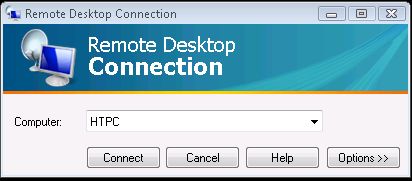
Also note, following these steps WILL MODIFY SYSTEM FILES, so proceed at your own risk. If you break anything, just ask for help in our forums though 😉 But this is 100%, absolutely NOT SUPPORTED BY MICROSOFT. So seriously, proceed at your own risk.
2/27 EDIT: Now with instructions for getting this to work in Vista HOME PREMIUM!!!!! Click read more to see the steps.
Ok, so let’s get on to the steps:
- Download Sunmorgus’ hacked Termsrv.dll file HERE (If you’re using Vista HOME PREMIUM, use this link and follow the reg instructions below.)
- EDIT 7/24: Thanks to Sunmorgus, here is the new location for the files:
For the 32bit:
http://rapidshare.com/files/44937685/termsrv_new.dllfor the 64bit:
http://rapidshare.com/files/44937686/termsrv64.dll
- Now, Vista’s security needs a little massaging to allow you to modify the original termsrv.dll file, found in C:\Windows\System32, so….
- Click Start, then type "cmd" in the search box & hit enter. This will launch the Command prompt
- Type the following & hit enter: takeown /f C:\Windows\System32\termsrv.dll
- Then type this & hit enter (NOTE: Replace USERNAME with YOUR USERNAME!! If your name has a space in it, enclose it with quotes, like "Mike Garcen"): cacls C:\Windows\System32\termsrv.dll /G USERNAME:F
- Then go to your Windows Explorer, and go to C:\Windows\System32
- Rename the original termsrv.dll to something else, like "termsrv.dll.ORIGINAL", just in case
- *NOTE* If you are unable to do the above, try rebooting into SAFE MODE
- Then copy & paste the Hacked DLL you downloaded in Step 1 into the C:\Windows\System32 folder
- And voila!

Some things to check. Make sure your version of Vista SUPPORTS Remote Desktop connection to begin with. Only Vista BUSINESS & Vista ULTIMATE DO!!!! If it does, you’ll need to make sure to ENABLE Remote connections to the computer.
EDIT: OK, so those crazy users at TheGreenButton (specifically Scuffs & Noimp) found a way to make this hack work with VISTA HOME PREMIUM!!!! Just follow the link above for the Vista Home Premium hacked .dll file, and then DOUBLE CLICK on the .REG file to input the required registry changes to enable. (PLEASE PLEASE PLEASE BACKUP your Registry file BEFORE EVER MAKING CHANGES!!! This could seriously damage your computer system).
Then you’ll also need to create another user. Remember, this doesn’t let you connect 2 people to the same user account, so make another account & then just connect to that one & you should NOT be disconnected.
Thanks to everyone who contributed these steps, I hope consolidating it all into steps makes it easier for people rather than searching all over the place.
Thanks also to the Howtogeek blog post for how to modify Vista system files. And thanks to this Ricardo Raneri blog comment for the edits needed to be made on the .dll file.

the Vista HOME PREMIUM link
the Vista HOME PREMIUM link isnt working & will this work for sp2?
Thanks greenbutton guys!
Thanks greenbutton guys! Great Hack! As always we appreciate the effort to keep this blog great.
Does anybody knows if
Does anybody knows if Terminal Service is still working under Vista Home Premium (32) with SP2?
I tried it some hours without success, but I have no problems with W7 prof or Vista Business SP2 though.
any re-up of this
any re-up of this files?
please!