Pulse-Eight – CES 2012
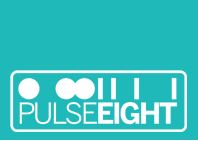
When Missing Remote reviewed the DH61AG, its unique HTPC_HEADER feature was highlighted as an incredible value-add that would require some extra hardware to completely enable its HDMI CEC capabilities. Thankfully, Pulse-Eight has developed and will be selling exactly that before long. The exact date and price is undisclosed at this time, but it should cost less than their existing external CEC adapter. Click through to check out a couple shots of the device.

Is that what you are eating
Is that what you are eating for breakfast 😉
Can you explain to me what
Can you explain to me what this thing is, and what it does?
Specifically, what is this HTPC_HEADER feature, what are HDMI CEC capabilities, and what can they do for me?
HTPC header is found on Intel
HTPC header is found on Intel motherboards. The first to use it is the DH61AG. The board is designed to add in CEC support to the motherboard’s onboard HDMI connector. It needs software support to control the hardware. Currently, XBMC developers are working on this.
To answer your other
To answer your other question, CEC (Consumer Electronics Control) is a way for devices to talk to each other.
Anything new on this or
Anything new on this or comparable devices for the Intel HTPC header?
That’s a great question. I
That’s a great question. I will check with them and let you know.
Looks like they should be
Looks like they should be available in early June.
Cool. Might just have to get
Cool. Might just have to get one, assuming of course Intel fixes their broken BIOS by then and makes my DH61AG work again.
What’s wrong with your BIOS?
What’s wrong with your BIOS?
Upgraded to 0039 BIOS and it
Upgraded to 0039 BIOS and it killed the CIR support, Intel knows about it and is working on a fix. But what is more troubling is that both 0039 and 0037 BIOS screwed up the voltage/fan/temp monitoring. My CPU fan now reports speeds anywhere from -16,000 to +4500 RPM (fluctuates at least every second) and CPU voltages that should report say 12V read 0.00, jump to 12, back to 0. Temps all report 0-8C. I know my box runs cool, but not that cool!
The system will boot up fine, and I can hobble my way around MC7 with a keyboard, but not having a remote sucks. And I am afraid to swap out my G620 cpu to the new Ivybridge I got for fear that the board could screw it up.
Intel also made it so that once you go to 0039 and later BIOS, you cant go back, so I cant even recovery flash 0033 (which worked perfectly).
Wow! That’s insane.
Wow! That’s insane.
Not that it helps you out
Not that it helps you out any, but the CIR and board monitors seem to work fine on my DH61AG with the 0039 BIOS. I do have a serial number that is covered under the IVB upgrade path that Andrew posted.
I thought I was covered too,
I thought I was covered too, based on the Intel PDF:
http://download.intel.com/support/motherboards/desktop/sb/6series_update_flowchart7.pdf
Last page indicates that “ALL” DH61AG AA’s are 22nm Capable. Intel replied to me basically telling me that I am SOL. Lovely!
So since I am SOL, if I need another board, does anyone make a board using a 19V input? Or do I need to get the picoPSU adapter from mini-box?
IVB will work in your board,
IVB will work in your board, it’s just the PCIe 3.0 part that won’t.
That is how I interpreted the
That is how I interpreted the matrix as well, but this is Intel’s response to my case:
Now I am beginning to think that its just a bad mobo in general, as BIOS 0037 exhibited the same voltage/fan rpm/temp readout issues as 0039 did. 0033 is the last working BIOS I have found, but since the BIOS structure changed with 0039, I cannot go back. And maybe its an incompatibility with the CPU I am using? Is that possible? Its the Pentium G620 (not T).
There was probably an issue
There was probably an issue with 0037 where the ME portion didn’t get written properly. Have you tried doing a recovery BIOS update of 0039?
Yep, did it twice to make
Yep, did it twice to make sure. ME firmware updated, althought I dont have the current # with me, its 8.0x something? It was previously 7.x.
Now I will admit, I did not follow the flow chart and upgrade to the transition BIOS (0037) because I knew it had issues on my board. Plus, at the top of the flowchart, it says if you are not going to to IVB, you can just flash the latest BIOS.
When going from 0033 to 0039, I tried to do it via the F7 method, but the system said it was not allowed in the F7 method, and that I had to do it with one of the other two methods. So I chose to do the one where you run the program from windows. That worked, but I am not 100% sure that the ME firmware upgraded, so I think I then did a recovery flash, which then upgraded the ME firmware.
I have since done another recovery flash, and still get the errors (including a non functional CIR). According to Inteset, they confirmed with Intel that its a BIOS issue in 0039, and they (Intel) are working on a fix.
I’ve also disconnected the battery and power for 5 mins to clear the CMOS, and still have the same issues. Not sure what else to try.
In that case it might be
In that case it might be worth trying to RMA the board.
RE: MEI version, I don’t
RE: MEI version, I don’t think it changes to 8.x unless you install an IVB 22nm part. Mine is 7.1.30.1142 with 0039, but I am running an i3-2100t.
Aaron Ledger wrote:
RE: MEI
[quote=Aaron Ledger]
RE: MEI version, I don’t think it changes to 8.x unless you install an IVB 22nm part. Mine is 7.1.30.1142 with 0039, but I am running an i3-2100t.
[/quote]
Mine definitely changed to a 8.x number. I will check it when i get home and post what it went to. Unfortunately, I do not know the old number but it was 7.1.something.
Ah, I just revisited the
Ah, I just revisited the flowchart. I must not have bothered updating with recovery again. it seems that is what probably makes it 8.x.
Yeah, the recovery method got
Yeah, the recovery method got mine up to 8.x. I am going to hit the box with a few more recovery flashes today when I get home. Going to re-download the BIOS too. I wish Intel provided MD5 sums so that I could at least check that I got a good download.
Kirby wrote:And maybe its an
[quote=Kirby]
And maybe its an incompatibility with the CPU I am using? Is that possible? Its the Pentium G620 (not T).
[/quote]
That shouldn’t be a problem. The official line from Intel is that unsupported boards will not work with IVB, but that is only because the full feature set offered by the IPG doesn’t work. In our recent review I ran the Core i7-3770K in a pre-B3 DH67BL without issue 🙂
Aaron, what rev level is your
Aaron, what rev level is your board? Just curious. Mine is a -500.
I’ve got a -502.The board has
I’ve got a -502.
The board has a three-year warranty so as much as a pain it might be, I would consider the RMA route.
I love the board, just not
I love the board, just not this BIOS! 🙂
I dont know if I should wait for a BIOS update, or press for an RMA. Will Intel do an advanced exchange? But at the same time, I would rather not have to go through the hassle of disassembly/re-assembly and all the extra shipping costs (whether my bill or Intel’s) to get something fixed that could possibly be fixed with a new BIOS flash.
Also, does it seem like a bad idea to install the 3770S processor in the board’s current state? I think its fairly obvious that there is no way the CPU is actually getting 0.00V on the 12V signal. It would not operate if it did. And visually, I can tell the CPU fan is spinning the correct direction, and at a decent speed (I’d judge it in the 700-1000 rpm range based on all the various fans I’ve had over the years).
Aaron Ledger wrote:The board
[quote=Aaron Ledger]
The board has a three-year warranty so as much as a pain it might be, I would consider the RMA route.
[/quote]
As far as RMA processes go, Intel’s isn’t that bad assuming that it hasn’t change since I need to use it. Had a board back in-hand in about 7 days.
Well I tried several flashes
Well I tried several flashes last night of the 0039 BIOS, and really no change. One flash (though the windows program method, whatever its called) got me some different voltage/fan readings (but still erratic), and multiple F7 and recovery flashes yielded the same results they always did. I also re-downloaded the BIOS file a couple of times, to make sure I had a good download, even used the windows method .BIO file for F7/recovery, and no real change. Not real sure what else to try at this point.
Is it possible that a peripheral device installed on the motherboard is causing issues? I could swap to different RAM, disconnect the case fan, mSata, SSD, etc.
One thing I have noticed, on BIOS 0033, when the system would boot up into Windows, my network icon in the tray would almost immediately connect, now under 0039, its minutes before the spinning blue circle goes away and I get a network connection.
Pulse-Eight is taking
Pulse-Eight is taking pre-orders for the internal CEC adapter.
Looks like the adapter is
Looks like the adapter is shipping. Did you guys get one to review?
Yep
Yep 🙂
Well where is it already?!?!
Well where is it already?!?! 🙂
Working on it. I have some
Working on it. I have some videos I might post up later.
Awesome! Can’t wait to see
Awesome! Can’t wait to see it in action!