HTPC Tip Of The Day: WHS Front End
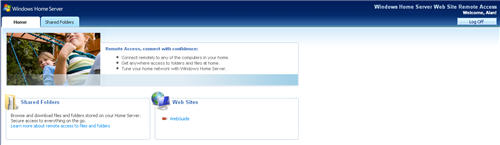
After getting all of your media setup, your users in place, and your backups going, you may wonder what is next for your WHS install. The next step I took is to get your personal website going. I will get into this a bit more in my future building log episodes. The website will allow you to remote in to your computers and to view your shares.
Viewing your shares really doesn’t work well as a front end. Sure you are able to download files but it doesn’t really replace the look and feel of proper media player. Just a few short days ago, Doug Barret, Web Guide developer and MS employee, just released a WHS version of his popular place shifting program. After installing the WHS add-in a link should be present on your personal web page that will launch Web Guide and you will have full access to your media collection. There is, of course, additional configuration needed such as port openings and CODECs that need to be installed to get streaming fully functional.
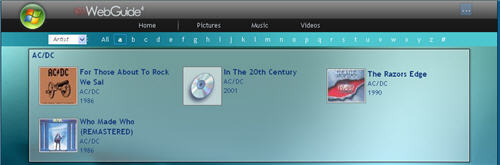
This is a good thread for CODEC configuration
