Override Digital Cable Advisor in Windows Media Center 7

* * * Disclaimer * * *
I do NOT recommend using the DCA override other than the circumstances listed below.
The following files and instructions are provided to you at your OWN RISK!! Understand that it is circumventing a quality assurance test. That being said, if you do have a problem, we have a fantastic community here to help you
Before we begin, this guide assumes you know what the Digital Cable Advisor (DCA) is and have it installed already. If you do not, please refer to MCE: Digital Cable Advisor Tool Available Now before continuing.
OverrideDigitalCableAdvisor does not remove the need to have DCA installed. What it does is tell DCA to skip the tests and consider it a PASS. I do NOT recommend using OverrideDigitalCableAdvisor to get around under powered hardware. I am providing OverrideDigitalCableAdvisor for two basic scenarios (though there may be more) that I believe the DCA fails to take into account.
-
Virtual Media Center
I’ve had a virtual Windows Media Center running under Hyper-V for several years (since Vista SP1) that has acted as my primary recording HTPC. I did this for several reasons: 1- To reduce energy consumption. At the time my primary HTPC was left on 24\7 to ensure it was always available for Media Center Extenders. Virtualizing it allowed me to change my power policy on the HTPC to be in standby most of the time; 2- I setup two virtual HTPCs. One dedicated to recording and another for my Media Center Extenders (MCX) to allow me to test various MCX work-arounds without potentially lowering the stability of my recordings.
This worked great for years with my Silicon Dust HDHomeRun (x3)…until Comcast made ClearQAM next to worthless in Houston.
Welcome Ceton InfiniTV–I have HDTV again but my virtual HTPC is now pointless. Luckily the InfiniTV beta wasn’t too far away and I’m back to a virtual Media Center. With network bridging and network tuner “sharing” I’m able to use my virtual HTPC for Copy-Freely recording again. For Copy-Protected content my primary HTPC and bedroom HTPC will both record the shows so it is available everywhere.
The problem with getting the InfiniTV setup on the virtual HTPC is that the DCA will crash most of the time (prior to SP1 it did not, it just failed) due to the lack of HDCP video card compliance. Without DCA approval you can not use any CableCARD tuner within Media Center.
You can get around that with RemoteFX but that is a much higher cost and setup, OverrideDigitalCableAdvisor is much easier.
-
Media Center “Server” for Extender Only Setups
I’ve long given up on the Media Center Extender model but I still know a few people who use Media Center solely through Extenders. The problem with DCA here is that most people will not have a good video card for a “headless” HTPC that is only used as a host for Extenders. If their card is not HDCP compliant DCA will fail–OverrideDigitalCableAdvisor gets around that.
You will still need a video card to launch Live TV setup within Media Center but at least you won’t have to buy a more powerful one.
INSTALLATION INSTRUCTIONS (READ CAREFULLY)
- First, Download the file attached below (you will need to be registered and logged in.)
- Once downloaded, extract the files into a temporary folder.
- Open Windows Explorer to the above temporary folder
- Right Click on OverrideDigitalCableAdvisor.cmd and select “Run as Administrator”
- Wait for the script to run entirely. The script will tell you if it executed properly.
If you receive an error that DCA was not found, please install it from within Media Center | Extra Gallery. DCA is not installed by default. You will need to be logged in the console session to install DCA. If you connected to a virtual, please ensure you connect via Hyper-V or a RemoteFX session. It will not be visible via Remote Desktop as Windows Media Center considers RDP clients to be Media Center Extenders.
Note: DCA will also be installed by the Ceton InfiniTV setup package.
Note: The attachment is only downloadable for logged on users. Do not copy or host the file elsewhere.

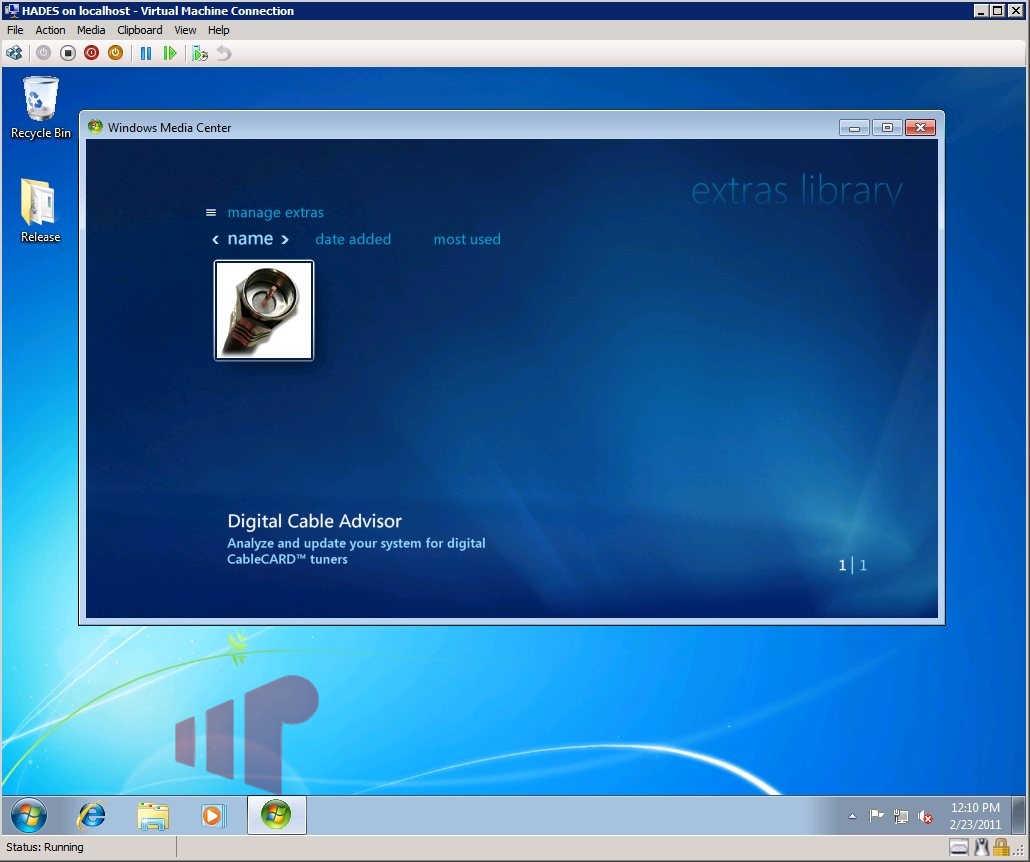
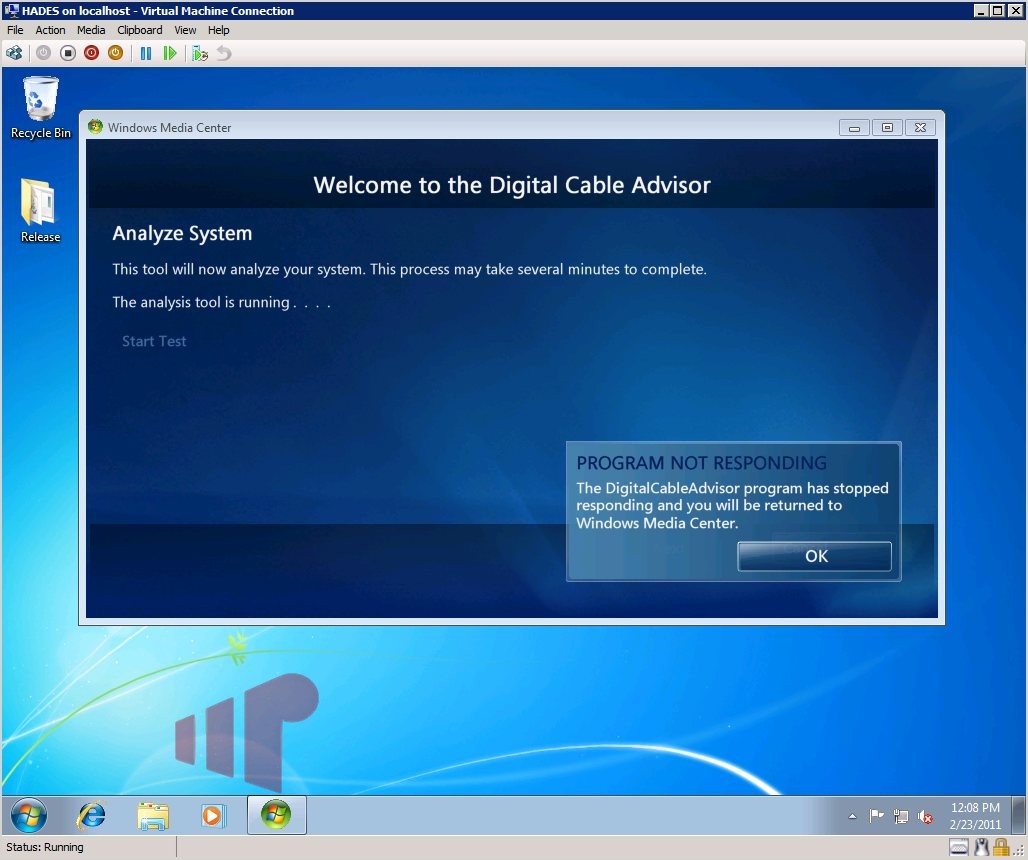
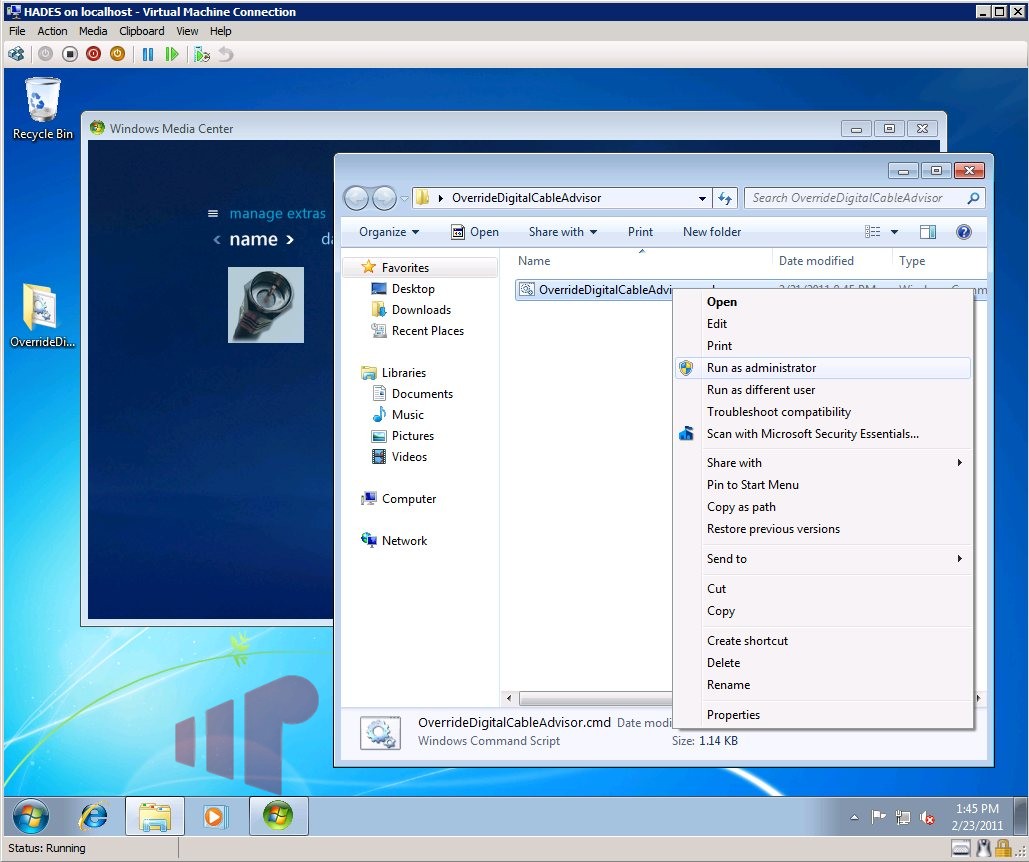
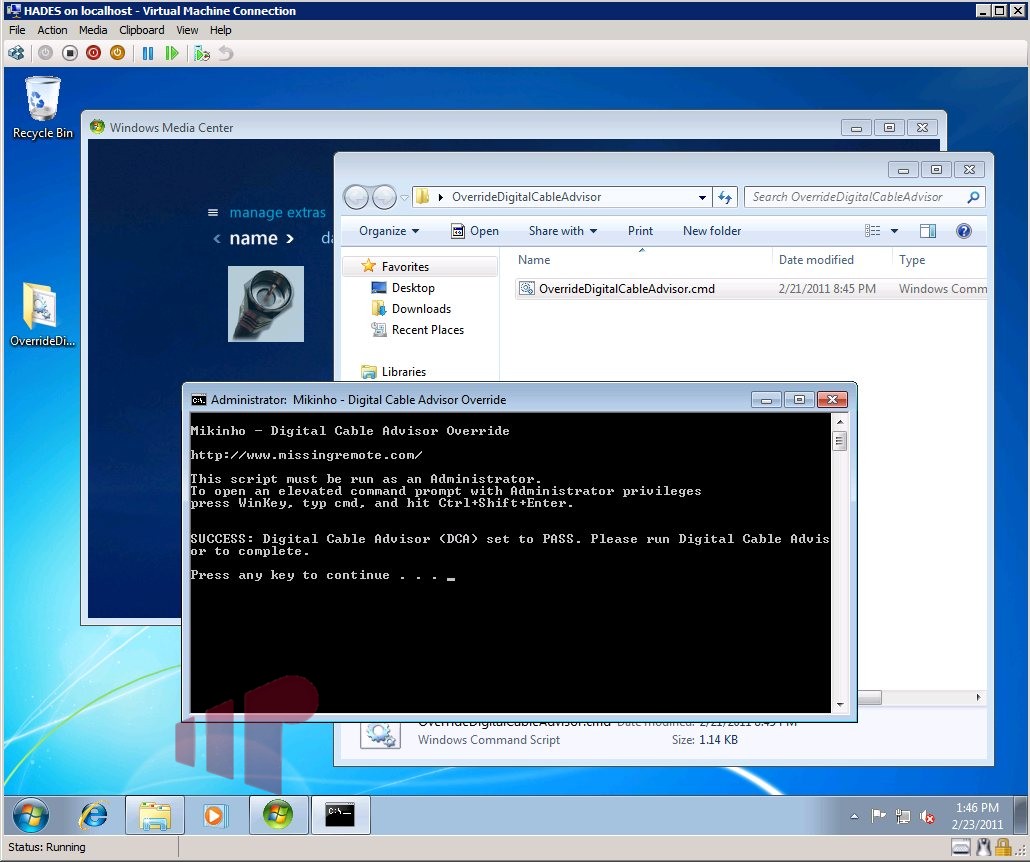
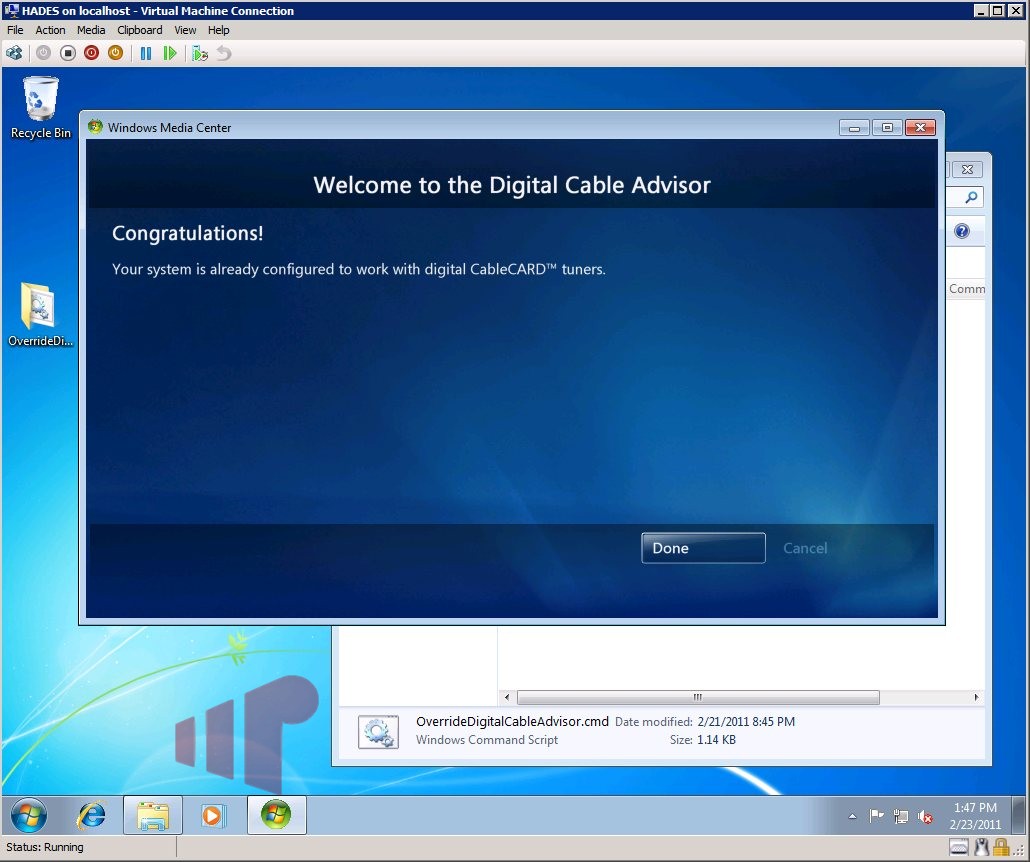
Btw, You can also
Btw, You can also exportimport the corresponding registry keys but I prefer use a more supported model and have DCA installed.
Thank you!
Thank you!
It worked. Thanks!!!!
It worked. Thanks!!!!
Will this method let me
Will this method let me record & watch Copy-Protected / Copy-Once content with a CableCard DVR inside of a Virtual Machine running Windows 7 MCE?
I plan on using a SiliconDust HDHomerun Prime.
Thanks
nickp1 wrote:Will this method
[quote=nickp1]
Will this method let me record & watch Copy-Protected / Copy-Once content with a CableCard DVR inside of a Virtual Machine running Windows 7 MCE?
I plan on using a SiliconDust HDHomerun Prime.
Thanks
[/quote]
I replied to your other thread as well.
You can record both and watch Copy-Freely on any system connected to your network; however, Copy-Once will not be viewable with the exception of a RemoteFx RDP session.
Thank you so much.
I wish I
Thank you so much.
I wish I had known about this earlier, it would have saved me >$100 to upgrade my video cards.
I only needed to pass MCE DCA for a server for use with xbox 360 as the extender.
atul wrote:Thank you so
[quote=atul]
Thank you so much.
I wish I had known about this earlier, it would have saved me >$100 to upgrade my video cards.
I only needed to pass MCE DCA for a server for use with xbox 360 as the extender.
[/quote]
Glad it is helpful. For Extender-only setups having a headless or virtualized Media Center PC the DHCP requirement for setup doesn’t make a lot of sense.
Thanks for this article
Thanks for this article Michael. I’m considering running WMC as a VM and wanted to run my reasoning by you to see if you think this makes sense. I built an HTPC about 6 months ago and have been running WMC on it (win 7). I also have use an xbox 360 as an extender for a different TV in the house. Separately, I have a server in the basement running Hyper-V with a windows home server 2011 VM on it.
Having had the HTPC running for some time now, I’ve concluded that it’s really hard to get a stable, glitch-free experience for the family. I’m constantly battling odd issues – display sizing problems, flaky remote behavior, occasional reboots, software updates, etc. It’s just nowhere near as idiot-proof as my old Tivo was. Now conversely, the experience using an xbox extender is actually quite good. No driver issues to deal with or odd behaior – it’s just a far more reliable device.
So…. I’ve been thinking about creating a WMC VM on my Hyper-V box, and running xbox extenders only. (which is what brought me to your article) You mentioned that you’ve “…long given up the extender model…”. Can I ask why? Here’s the pro’s/cons and I see it, though please correct me if I’m wrong:
Pros of using extenders: Centralized recording structure, no fighting over tuners (if you have multiple WMC instances, they have no idea who’s using what tuner), and no problems with playing back protected content, arguably a more reliable setup for the end user.
Cons of using extenders: can’t playback DVD’s ripped in video_ts format, no Nextflix integration within media center.
Any comments appreciated!
A second question: how did
A second question: how did you get the InfiniTV to work with a Hyper-V server? (I assume you have the PCI version) Do you install the InifiniTV drivers, etc on the Win 2008 Server (host) machine? Thanks in advance, eagerly awaiting your responses!
Sorry for the delayed
Sorry for the delayed response, I was out of town for work.
I’ve actually recently gone back to using an extender in the house since I had a motherboard failure and it was just easier to set that up.
For the InfiniTV to work through Hyper-V you will need to install the drivers on your Windows 2008 R2 and from there you have a couple choices:
1- Bridge the InfiniTV with your physical network card
Pros: Easy to setup and you can use the InfiniTV with other PCs
Cons: You are dependent on the quality of your physical network bridge–not all network cards are equal and sadly a lot of them do not implement packet filtering properly which is required for network bridging.
2- Bridge the InfiniTV with a private or internal virtual network card
Pros: Virtual network card drivers work perfect with bridging. No extra overhead on the physical network card
Cons: A few settings are needed on the virtual network card and the InfiniTV (i.e. Static IP). I think I have the settings mentioned on a thread here on Missing Remote.
3- Bind the InfiniTV directly to the Hyper-V client.
Pros: As close to “normal” operation as possible
Cons: You’ll need to have two network cards assigned to the Hyper-V client.
Personally I would and did go w/ #2 though #3 is a good option as well. I don’t recommend #1
Hi, I got everything working
Hi, I got everything working except channels like HBO do not work and say they are copy protected. I am using a Hyper-V VM with RemoteFX.
I bridged it with my external virtual network card. Could that be the issue?
What video card do you have
What video card do you have on the server and on the client?
The only server GPU I found to fully support RemoteFx (that I had access to) was the ATI FirePro v7800. Testing on an NVIDIA GTX 570 HD and Intel Sandy Bridge resulted in that error.
Also….a hotfix may have “fixed” it from working as technically it shouldn’t have worked ever….though it did.
I have an ATI Radeon 6950 +
I have an ATI Radeon 6950 + sandy bridge processor as I heard any card would work for RemoteFX, didn’t think it would be an issue :/, other channels seem to work other then those “protected” ones.
Thanks Michael, I appreciate
Thanks Michael, I appreciate your answers to my questions above. I’m curious to hear more about your personal setup – 2 VM’s with (I think..) multiple HTPC’s at the client end. Do you have any other blog posts that describe your setup more? If not, can I ask you why you went the route you did?
I’m actually more curious to hear how people cope with multiple HTPC’s (rather than extenders) given the additional problems that can create with scheduling conflicts, copy-once protected recordings, etc. I love the functionality a full HTPC provides, but I’m leery of going that route. Thanks again,
I’ve been stuck in a do loop
I’ve been stuck in a do loop for over a week. First DCA failed my video card. I ran OverrideDigitalCableAdvisor and then MC7 was happy to allow me to use my Hauppauge 2650 as a source. It then took me 9 calls to my service provider over the course of a week to get my cablecard properly activated (9 different techs all clueless until I requested a specific code, an RF or refresh) – unbelievable. While on the phone with the final tech, I was able to finally tune one of the “extended basic” channels I pay for. Moments after I hung up, WMC decided that, although I’m subscribed, “Display driver error The video playback device does not support playback of protected content”. Additionally: Hauppauge has a diagnostic utility: WinTV-DCR-2650 Diagnostic Utiltiy, which reports my video card fails even after running the override and satisfying WMC. I’ve uninstalled Playready, WMC and MP, removed the directory entries, removed the registry entry, rebooted, reinstalled everything, etc… WMC is still giving me the finger… Any ideas? My extended basic channels are all copyonce.
having the same problem did
having the same problem did you ever get it fixed?
having the same problem did
having the same problem did you ever get it fixed?
I’m trying to setup an ATI TV
I’m trying to setup an ATI TV Wonder Digital Cable Tuner with a Comcast cablecard. I downloaded and ran the “overridedigitalcableadvisor.cmd” and it did get past the DCA test, but now when I tune a channel I get 5 seconds of audio-only, then it stops and a message pops up saying my display adapter (video card) does not support playback of protected content. The video card earlier did not support hardware acceleration, that’s why I needed the override. So, now I think I need to upgrade my video card to overcome this issue. I can’t tell by the descriptions on the ads which cards will support a cablecard tuner. What is the lowest-cost PCI video card that will work?
Check out our GPU guide for
Check out our GPU guide for suggestions, but they’re SUPER affordable now for a card that will work easily
I ordered a 5450, which will
I ordered a 5450, which will be good enough for my needs, but now I’m trying to undo what this little override program did, and I can’t seem to find any instructions for uninstalling it.
David745 wrote:I ordered a
[quote=David745]
I ordered a 5450, which will be good enough for my needs, but now I’m trying to undo what this little override program did, and I can’t seem to find any instructions for uninstalling it.
[/quote]
No need to undo but if you really want to I’ll find the command to undo.
I installed my new Radeon
I installed my new Radeon HD5450. It installed with no errors and the driver is only a couple months old, but when I try to view a TV channel I still get the message that my display adapter may not be HDCP ready. I tried to re-run Digital Cable Advisor Tool and I get the message that my system is already configured to run digital cable. I think I need to undo the override that i got from this website in order for the advisor tool to test my my new card, otherwise WMC won’t let the cablecard tuner work.
Thank you so much. I had my
Thank you so much. I had my Infinitv 4 usb running fine on my laptop but that meant my laptop had to stay home to record shows. So I tried moving it to a desktop that met every Ceton min. req. except memory and HDCP-compliant. I can fix the memory shortage but without your workaround I would be spending several hundred dollars for a new PC.
Well, I tried uninstalling
Well, I tried uninstalling and reinstalling and rerunning the Digital Cable Advisor Tool to no avail, but then I changed the monitor interface cable from the DMI to the VGA cable and now I can view and record any of my channels! My cablecard tuner works!
My LCD monitor worked fine with the DMI cable, which puts it in digital mode, but it is not HDCP compliant so WMC would not allow digital TV signals to go to the monitor, so I coud not view any TV. When I connected the monitor with the VGA cable, that puts it in analog mode and WMC does allow TV signals to be sent. Apparently my new video card, being HDCP compliant, can convert digital TV to analog without violating WMC’s content protection. The alternative would be to buy a newer monitor, which I do not want to do at this time.
I find that Comcast had turned on HD channels for my cablecard tuner. I have never had HD TV before, so it is an adventure discovering the HD versions of most of my old SD cable channels up at higher numbers. I get perfect pictures with the HD channels, but each recording takes about 3 times more space as before. I am happy to be able to schedule recordings on any channel again like I did before 2009.
HD is always clear, but the old SD channels that have HD counterparts are not as clear as they are on my old analog TVs using digital adapters from the cable company. But, the SD channels that do not have HD counterparts are clear. This could be an intentional act by Comcast to push people toward HD if their hardware supports it, and their tactic has worked with me. I just had to buy a bigger hard drive.
I would still like to undo the DCA override and see the true results of the DCA test. I am asking this website to please provide a way to undo the override.
Thanks…. but it didn’t
Thanks…. but it didn’t work.
Hey all,
I’m trying to run
Hey all,
I’m trying to run all of this inside vmware ESXi home lab setup. My motherboard and CPU support vt-d and I was able to pass the ceton card through to my windows 7 VM. When I attempt to watch tv from one of my xbox extenders all i get is a blank screen. This happens regardless if i try and watch HD to SD TV.
awesome. thanks
awesome. thanks
absolutley seamless. This is
absolutley seamless. This is wonderful thank you.
Glad it is still useful
Glad it is still useful
Will using the DCA override
Will using the DCA override circumvent the HDCP warning? Currently, my WMC7 gives me the HDCP error when launching LiveTV. I have been using the minimize/maximize workaround, but that is cumbersome and obnoxious. I would really like to find a solution to the problem.
I have not been able to determine why HDCP fails. My video card (Nvidia 8800GTS), is connected to 2 displays: 1) Dell U2711 monitor via DVI (HDCP compliant), 2) Panasonic TH-46PZ85U plasma via DVI-to-HDMI (HDCP compliant) through an Onkyo TX-SR805 AVR (HDCP compliant).
At any rate, if using the DCA override will circumvent the HDCP issue, I will be happy.
Ok I’m stuck. I have a
Ok I’m stuck. I have a MacBook air 2011 with windows 7 ultimate 64 running virtualized under parallels 7. I want to use windows medito enter to record from an HDHomerun Prime 3 turner with cable card. I’ve gotten the cable card authorized. If worked out the network kinks so windows can see it properly.
I downloaded and ran DCA override successfully. I ran it BEFORE I did the DCA set up in windows mediacenter. I now pass the first two! I fail your video card or driver does not support content protection.
Help
I used to be able to see HD
I used to be able to see HD channels along with analog channels below channel 101. I had to reinstall Win 7 Ultimate 64 bit because of a HDD failure. I had to use the the DCA bypass to allow digital cable. Now I cannot get any HD on normal channels. Also, it is asking me for a IR remote. If it does not see it, it stops the setup. I have an IR remote, but MC does not see it.
Any suggestions:
Very fast system with 2 Zotac 580 3GB cards and the latest NVidia drivers.
I have a zbox with an Intel
I have a zbox with an Intel GMA 3150. DCA kept telling me that my video was not good enough. I ran the DCA override and was able to configure WMC for TV. I get a great picture now, but no sound.
I have a zBox with an Nvidia
I have a zBox with an Nvidia ION2 graphics chipset. It plays HD content just fine but fails the Digital Cable Advisor. Downloaded and ran the OverrideDigitalCableAdvisor.cmd as admin several times. It says it succedded each time but DCA still fails to pass my graphics. Any suggestions would be appreciated.
psnipes2003 wrote:
I have a
[quote=psnipes2003]
I have a zBox with an Nvidia ION2 graphics chipset. It plays HD content just fine but fails the Digital Cable Advisor. Downloaded and ran the OverrideDigitalCableAdvisor.cmd as admin several times. It says it succedded each time but DCA still fails to pass my graphics. Any suggestions would be appreciated.
[/quote]
The override doesn’t make DCA pass, it makes other parts of Media Center think DCA passed. So after running the bypass you no longer need to run DCA (and shouldn’t)
Worked great on a Windows 8
Worked great on a Windows 8 machine! Apparenlty the DCA thinks a Quattro 2000M can’t handle digital cable…
I have a windows 8 machine
I have a windows 8 machine that says my video card fails now as well. was working fine in win 7 mce for years.
I bought a new card tonight with current drivers, guess what….yup still fails the dca crap so can no longer watch or record digital protected channels. How do I actually force it to run again and check to see if the card is different? It seems to go too quickly past the check.
Thanks.
Erik
So something to try is check
So something to try is check your display mode in your graphics properties. In Windows 8 several graphics card drivers default to “Mirror” mode even when only a single display is connected. This will cause DCA to fail. Make sure only a single output is enabled and re-run DCA.
I had this problem happen
I had this problem happen too.. I ended up going back to Windows 7 for now.. Not enough advance access to Media Center in Windows 8 before it released to the public.. I will wait a few months and try it again..
I cant get the program to Run
I cant get the program to Run as Administrator did they kill this program.
Ironically I found this
Ironically I found this site/thread/post because I was looking for a way to get my windows 8 pro 64bit machine to pass the DCA tests. I know my system is more than capable. After further testing/tinkering it appears that it is hyper-v that causes the problem. Uninstalling hyper-v lets the DCA tests pass! I just wanted to let others know incase they were having the same issue I was.
Where do we disable
Where do we disable hyper-v?
Mac Mini (Late 2012, Ivy i7-3615QM/Intel HD 4000) Win 8 Pro x64 Media Center via BootCamp, 2 USB Ceton InfiniTV tuners
Since the current Ceton Windows 8 driver doesn’t support more than 8 tuners, I wanted to try installing Windows 8 Pro Media Center in a VM inside my already working Windows 8 Pro Media Center. (then I can use the second tuner in the VM, for now)
I might even use VM Media Center/Win 8 inside Mountain Lion if it works well. I need to get around the DCA test though. I’d rather not override anything if I can get it to pass natively.
Please elaborate on where to disable Hyper-V I see a bunch of Hyper-V services, but none of them are running currently.
You need to completely
You need to completely disable Hyper-V on the PC trying to pass validation – Hyper-V uses video drivers that aren’t HDCP compliant, so turning off the services isn’t enough. You can uninstall it via Add Windows Features (your VMs won’t be deleted).
The alternative option is to turn off the hypervisor temporarily – open an elevated command prompt, type:
and reboot. You should pass DCA now properly (without using this tool), then you can turn it back on, running the same command except with ‘Auto’ at the end instead.
I ran the override on Windows
I ran the override on Windows 8 and still get the “protected content” message. I’ve also turned off the Hyper-V service.
Any input?
And for JazJon, go into Control Panel, Computer Management, Services and Applications, scroll down to any Hyper-V services running, right click and stop the service.
I’m running Win8 on a MacBook
I’m running Win8 on a MacBook Pro using Parallels and have the exact issues. I purchased a HDHomeRun Prime and I can’t get it configured to work with my MacBook. Are there any updates to this utility?
Quick question when running
Quick question when running script – if the OS is installed on G: instead of C: will this cause the script to issue “updatemachinefordigitalcable NOT Found”
System:
Win7 64 bit, Vostro 200 Mini Tower Intel® Pentium® Dual-Core Proc E2180 (2.00GHz,1MB L2Cache,800FSB), Vostro 200 Intel® Pentium® Dual-Core Proc E2180 (2.00GHz,1MB L2Cache,800FSB) Memory 3GB DDR2 SDRAM 800MHZ – 2X1GB+2X512MB Video Card Intel® Graphics Media Accelerator 3100 Primary Hard Drive 320GB hard drive
This worked for Windows 8
This worked for Windows 8 (updated) on a Gateway GM5664 Media Center PC with an ATI Radeon 4350 Video adapter. My originasl video card went bad long before I started the Windows 8 cable quest. I also bring in signals from an original version of Silicon Dust’s HD Home Run over the air tuner device on my network.
Comcast can have their $16/month DVR back.
Thanks!
Script runs sucessfully, but
Script runs sucessfully, but I still fail on graphics rqmt.
I am not quite sure what is
I am not quite sure what is going on with my PC. I’m running Windows 8. If I run the script, then run DCAA, it says I am setup. I then try to watch TV and get an error . If I run the script again, TV starts working.
I basically have to run the script every time I start Media Center.
Any way to fix this?
What video card? Usually
What video card? Usually means the drivers aren’t working well so HDCP compliance isn’t detected right away. See if changing to Windowed Mode and back to Full Screen also works? If so, definitely graphics drivers. Ensure you only have a single display active. Windows 8 tends to mark multiple monitors active even if there isn’t something plugged in.
The machine is an Alienware
The machine is an Alienware Aurora R4 with dual AMD Radeon HD 7950 cards in it. I just notices the note about Hyper-V above as well. I will also try disableing Hyper-V to see if that corrects the issue.
Thanks!
Hyper-V was indeed the
Hyper-V was indeed the issue. Once I removed Hyper-V, the Digital Cable Advisor finished with no issues and Media Center is now working as I would expect it to.
Anyone know if Media Center will keep working if I put Hyper-V back?
Thanks everyone!
Ian
Hi, trying to run override on
Hi, trying to run override on Win8 MCE running in Hyper-V, DCA override reports ok, cable advisor reports failure?
A similar Win 7 MCE in Hyper-V worked, but can’t get it to work with Win8 MCE?
Any ideas?
Hi, Thank you for DCA
Hi, Thank you for DCA override! I solved one of the problems I was having. I thought I would describe what I did to solve the other one (display driver error with live tv).
I have an HP Pavilion H8-1237c computer with Ceton InfiniTV 4 installed. I recently had to “factory fresh” it and the updates to media center prevented correct installation of digital cable. I found the DCA override easy and effectively fixed this problem. Thank you!!!
I still had the same error I had in the past installation with Live TV causing “display driver error” message and screen, which was overridden by minimizing and maximizing screen. I was ready to get rid of this. Reading others’ posts, I learned it was related to audio, not video driver errors. Others have fixed this by changing from 2.1 to 5.1 audio, or vice-versa, but I found no such options.
I systemmatically tried to isolate the issue. First, I switched back to one screen from dual display mode, taking the Samsung TV out of the picture. With only the computer monitor, there was no error. I the guessed the problem was with the audio driver for the TV The TV is conneced via a DVI-to-HDMI connection. The audio goes to an old-fashioned stereo receiver, not the TV, and only the video goes through the HDMI cable. Since I didn’t need the audio for TV in this case, I went into control panel/audio and disabled the audio for the Samsung. And viola! Going back to cloned dual displays I have no display driver error. Oh Happy Day!
I guess i am not lucky. I
I guess i am not lucky. I need to run wmc on virtualbox on my qnap but this script doesn’t seem to do the job for me. I’ve been trying to figure this out all day and im am exhausted. I was able to figure out how to make it pass the other two requirements but not graphic. It’s actually looking at the windows rating index for info. By altery the data I was able to make it pass the memery and cpu but not video.
This thread is old but still
This thread is old but still good. I was having nothing but problems trying to get my intel nuc with hd4000 graphics and windows 7 and hdmi to pass the advisor. I found two comments on the web. Make sure Intel rapid storage was off the other to use the default resolution for the Tv. I can’t confirm if these fixed my problem. I also found “on my own” that Intel Graphics Anayzer?? was on in the bios (something for debugging). Turned it off and I now pass the advisor.
The dreaded video error is gone so far all the channels work. Next on to HBO. Cross you fingers.
PS. most of my problems were with “cable card” channels with an hdhomerun prime.
OK… Old(er) thread…
OK… Old(er) thread… Doesn’t seem to work anymore. The HDHomeRun Prime did a forced firmware update. SiliconDust suggested I run the override script again. I run the script, it succeeds, I run DCA, it succeeds, but I only get a few of the HD channels and the Display adapter issue for the rest of the channels when I try to view.
Dunno if you’re still supporting WMC anymore as MS isn’t.
This sucks. I’ve been running WMC on these systems for over a year no problem. The cost difference between a $2.00 a month CableCard and $60.00 a month for 3 STB’s if pretty steep.
Thanks for the forum, nonetheless.
blainemiller, it really
blainemiller, it really sounds like your CableCard isn’t authorized, not anything with your display drivers or DCA. Try having your cable provider reset/reauthorize it and see if you can view those channels from a “real” WMC install on a physical machine and not in a VM and it should work.
blainemiller, it sounds more
blainemiller, it sounds more like you need to reauthorize your cablecard with your provider rather than a local issue. Have you tried the fullscreen/unfullscreen to get video on the channels that aren’t normally working?
Awesome! Thank you so much
Awesome! Thank you so much for this. Worked like a charm for Win 7 media center in Hyper-V. This was the last step for getting my setup to work with a Ceton InfiniTV 6 eth tuner, virtualized windows media center and extenders throughout the house.
This did not seem to work for
This did not seem to work for me. I went through and ran it When I did I saw a “your already set up would you like to try again”. Either way It wouldn’t play even with it seeing the tuner and would point me back to the test.
I ended up dual booting a windows 7 system to watch my tv through.
Hope this file helped someone work in a virtualized state