Ceton InfiniTV 4 Installation Tip and Experience
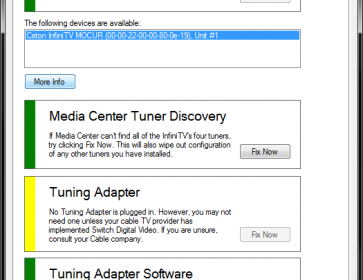
Yesterday was a big day in my household as I installed the long-awaited Ceton InfiniTV 4 CableCARD tuner into my HTPC (see mikinho’s review here). My cable provider, Cox Cable, still requires a technician to come out and install the CableCARD, though, this will be optional by summer of 2011 thanks to the new FCC rules mandated in October.
Prior to my appointment, I installed the InfiniTV with the latest driver and decided to wipe my Windows Media Center (WMC) database of old tuner and guide information. Unfortunately, after wiping the database, WMC was not finding my InfiniTV tuner. With the technician showing up right at this point, I was a bit worried that I would need to reschedule the installation if I didn’t get the CableCARD paired.
Fortunately, I found that Ceton provides an excellent utility to pair and troubleshoot the InfiniTV outside of WMC. After inserting the CableCARD into the InfiniTV, I brought up the following screen:
Clicking “More Info” brings up a browser-based diagnostic page:

The Cox Cable technician asked me to click the “Cisco CableCARD Host ID Screen” which brought up this tab:

The technician called in the information so that the pairing could be performed. I then brought up this “CableCARD” tab in the Ceton diagnostic tool:

I entered in several channels from my subscribed channels using the “Tune Channel” button. Once I verified that a few of my subscribed channels appeared okay, I checked the signal and signal to noise levels using the following diagnostic page:

Everything looked great with the installtion so I let the technician go. Later on, I was able to get WMC to detect the InfiniTV tuners by reinstalling the Ceton IniniTV drivers. So if you need to pair the CableCARD with the InfiniTV, you can simply use the Ceton diagnostic tools and configure WMC at a later point in time. Another benefit of this method is that it is much faster than navigating through WMC TV setup if the goal is simply to get the pairing done and the installer out of your home.

nice, I am sure the it is
nice, I am sure the it is nice now that the wait is over. I am 300 cards back from where CannonPC is shipping… so another couple weeks.
6+ months of waiting, hopefully Cannon is doing something good with the interest from all our preorders 😀
The card is well worth the
The card is well worth the wait.
Like Michael said, Canon is not supposed to be charging until maybe a week or two before shipment. I ordered with Fluid Digital and my card was charged about 10 days before shipment.
They only charge slight
They only charge slight before shipping so no interest for them. CannonPC and Fluid Digital really haven’t made much from the Ceton cards considering their pre-order support costs (answering phone calls, e-mails, …)
I agree that the Ceton is
I agree that the Ceton is well worth the wait. I was fortunate enough to get mine in the first batch that was shipped out. I placed my pre-order with Zones literally within minutes of getting the e-mail from Ceton about the pre-order program (Fluid and Cannon weren’t even on the list of vendors yet).
I have upgraded my mainboard, CPU and memory since I received the InfiniTV 4 and it has made a world of difference. I had been using an AMD mobo and CPU but decided to try the Intel DH57DD setup. After some trial and error trying to find compatible memory I’m back up and running and the results are fantastic. I used to get lots of pixelisation on both OTA and FIOS channels using the Ceton and my HP USB tuners. The new setup has virtually eliminated the pixelisation problems and reception is as good as it gets. My recorded programs are rock solid with virtually no artifacts. I’ve gotten to where I don’t even use my S3 Tivo as a backup anymore.
I got my Ceton first batch
I got my Ceton first batch also.. Rock solid piece of hardware!
Works Awesome.. Finally Media Center as it was supposed to be.. One box does it all!
newfiend~
captain_video, what was your
captain_video, what was your old setup vs new setup? I just upgraded from AMD dual-core 2.5 GHz CPU/motherboard to quadcore 3.0 GHz CPU/motherboard to get more PCIe slots.