Change Windows Media Center Startup With Media Center Valve
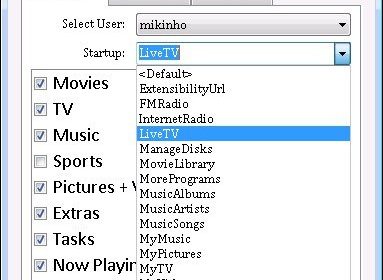
Media Center Valve is a work-in-progress of all my smaller Media Center Add-ins combined into one. Valve will replace Extender Live TV Startup, Control Panel, Start Menu Plus, Hide Menu Strips, AutoPlay Disable, Remote Remap, YAHAA and a few unpublished add-ins I use at home.
I haven’t had time to test all the functionality so the version being release today will only allow you to set the default startup functionality. If you don’t need to change the startup functionality or don’t want to bother with updates later, please don’t install it. This works on the console, Windows 7 Embedded and on extenders with no delay.
I initially created this functionality for a few tgb members who wanted their Media Center Extenders to startup in LiveTV without a delay. Previously you could only accomplish this via a user logon script that was fairly unreliable and cumbersome to configure. I find it useful for the console as well since it works independantly of how Media Center is lauched (i.e. tgb on the remote, shortcut menu, startup, etc.)
It is fairly simple to use though it will get simpler when the full (MCML config) version is released. To install:
-
Download valve-setup-2.0.zip from the attachment below, you will need to be logged in to view it. Once the full version is released it will be available to download publicly.
-
Extract the contents of the zip file.
-
Run the appropriate version for your architecture or run install-valve.cmd if you are unsure.
-
Run HideMenuStrips.exe (it is a standalone application) to configure the startup behavior. If you want to change extender profiles make sure to run as an administrator and change the user account via the drop down. In the next update I’ll include the MCML configuration application to allow you to config everything on the extender itself.
-
Until the MCML configuration add-in is released later this week you will need to reboot, possibly twice, any Media Center Extenders after installing Media Center Valve for the startup functionality to work..
Like I mentioned, I’ll be making updates weekly, if not every few days, so if you have any requests please let me know below.

Hey Mikinho,
I tried to
Hey Mikinho,
I tried to download this and it threw out an error message when I tried to decompress.
chucknduck26 wrote:Hey
[quote=chucknduck26]
Hey Mikinho,
I tried to download this and it threw out an error message when I tried to decompress.
[/quote]
/sigh…some issue with IE8. If you have Firefox or Chrome please try that otherwise give me a few ~30 minutes to troubleshoot.
Edit: If anyone is interested it is a bug in IE http://support.microsoft.com/kb/308090. IE9 does not have the bug. I’ll get a work-around in place tonight.
I put a work-around in place
Thanks MW… sounds like a
Thanks MW… sounds like a great app. looking forward to updates.
Doesn’t look like anything
Doesn’t look like anything happened. I installed th 32bit version and the only things in my E:Program FilesMikinhoValve folder is Valve.xml and Valve.png.
techlifeweb wrote:Doesn’t
[quote=techlifeweb]
Doesn’t look like anything happened. I installed th 32bit version and the only things in my E:Program FilesMikinhoValve folder is Valve.xml and Valve.png.
[/quote]
That is all that goes there. Did you use the HideMediaCenterStrips app to configure it?
mikinho wrote:
techlifeweb
[quote=mikinho]
[quote=techlifeweb]
Doesn’t look like anything happened. I installed th 32bit version and the only things in my E:Program FilesMikinhoValve folder is Valve.xml and Valve.png.
[/quote]
That is all that goes there. Did you use the HideMediaCenterStrips app to configure it?
[/quote]
No because I don’t know where to find that.
There is a link to it in the
There is a link to it in the guide above
Sorry, for some reason even
Sorry, for some reason even though it said ‘stand alone application’ that it was part of the download. I’ll check it out.
Thanks.
I probably should just
I probably should just include it in the install. I’ll do that for today’s update.
I notice Valve comes with
I notice Valve comes with something like “Audio Device Selector”. I am interested in this as I switch audio devices whenever I want to turn on my surround sound. I currently use “Vista Audio Changer” which gives me a keyboard shortcut, but an interface in the 7MC UI to switch would be nice and I am assuming that is what this is.
You’re not supposed to notice
You’re not supposed to notice that yet 😛
Give me a couple days to publish that version
mikinho wrote:
You’re not
[quote=mikinho]
You’re not supposed to notice that yet 😛
[/quote]
It was a complete accident I even found it, I just updated to the latest version of MediaBrowser, which messed up my strips so I had to go into Media Center Studio and happened to see it in there and thought “What’s that? I want that, that’s exactly what I’ve been looking for”. I’m patient, I can wait 🙂
Minor update
Minor update posted, valve-setup-111024-0001
Change log
===========
– Per request I’ve added an entry point and context for bringing Now Playing to focus. You’ll be able to use w/ Remote Remap (ETA 01/28) or directly using
%SystemRoot%ehomeehshell.exe /entrypoint:{7A7D0280-7261-46C4-8687-33217C41F3BA}{A2F4DF74-84CC-4CD0-81AA-EF2713CCC7D8}Per request I’ve added
Per request I’ve added Netflix and Internet TV to the startup options. Note: I am not checking whether they are installed yet. I’ll add that but after RemoteRemap and Audio this week.
You can also launch Netflix via
%SystemRoot%ehomeehshell.exe /entrypoint:{7A7D0280-7261-46C4-8687-33217C41F3BA}{C5DC83C2-C04C-445F-B413-D7B8888F8BA0}
Or Internet TV via
%SystemRoot%ehomeehshell.exe /entrypoint:{7A7D0280-7261-46C4-8687-33217C41F3BA}{8E921E26-196E-44DE-B404-1D07514FAD38}
How do I remove Valve?
How do I remove Valve?
mmatheny wrote:How do I
[quote=mmatheny]
How do I remove Valve?
[/quote]
AddRemove Programs and Uninstall it
Any chance we can rename
Any chance we can rename startup items? At some point Brian changed MyMovies to Movies. So now I have two movie items. I’d either like to see it renamed back to mymovies but it really should show up in the existing Movies menu group where Netflix resides.
PAPutzback wrote:Any chance
[quote=PAPutzback]
Any chance we can rename startup items? At some point Brian changed MyMovies to Movies. So now I have two movie items. I’d either like to see it renamed back to mymovies but it really should show up in the existing Movies menu group where Netflix resides.
[/quote]
Sure. I’ll add that.
PAPutzback wrote:
Any chance
[quote=PAPutzback]
Any chance we can rename startup items? At some point Brian changed MyMovies to Movies. So now I have two movie items. I’d either like to see it renamed back to mymovies but it really should show up in the existing Movies menu group where Netflix resides.
[/quote] Not that all programs can be renamed, but the option to rename My Movies is available in Binnerup’s latest version.
Well, strange thing was it
Well, strange thing was it WASN’T in Programs & Features! I had to run the install again and tell it to remove it (this is the valve-setup-111024-0001.zip version).
Am I missing something? I
Am I missing something? I see HideMenuStrips & I’ve installed WMCValve, but I don’t see any of the other stuff mentioned. I looked in the extras library and saw an enttry called Valve Settings, but when I try to open it I just get the Blue media center background and nothing happens. I’d like to check out Remote Remap. I’ve been using autohotkey in conjunction with my iMon vfd and logitech remote to map buttons the way I want, but I’m curious to see whether this would allow me to perform similar tasks but with less headaches.
Thank you for this utility.
Thank you for this utility. This could very well sway the WAF in my favor. I finally heard “I hate this new setup, I don’t understand this menu” (Media Center Menu on the x280n extender). Having both extenders open right into Live TV was exactly what I was looking for this weekend. Mission accomplished.
I have only been running the extenders for 3 days, so any little improvement will be much appreciated by her!
Thanks again,
Carl
Any update when you will
Any update when you will finish the audio portion, i would like to be able to switch audio devices inside media player.
Thanks for all your efforts
Thanks for all your efforts in increasing the WAF for us HTPC guys. Any way to add the ‘nostartupanimation’ option to this for extenders?
pezboy wrote:Thanks for all
[quote=pezboy]
Thanks for all your efforts in increasing the WAF for us HTPC guys. Any way to add the ‘nostartupanimation’ option to this for extenders?
[/quote]
Sorry I missed this! Is this something you still want? If so, I can add it.
Sorry it took me so long to
Sorry it took me so long to reply, I never received an email from the system about your post. I actually figured out a way to accomplish this by modifying the registry, but it certainly would be easier if included as an option in MCValve. Thanks again for all your efforts. It definitely seems like WMC has lost its ‘audience’ as of late and it’s great to see guys like us keeping it alive.
Thanks for the “Now Playing”
Thanks for the “Now Playing” entry point! The lack of a correct “Exit” button on my Harmony remote had been bothering me for some time. Your add-in and AutoHotKey made it all possible.
For anyone attempting the same, here is what I did:
1) Harmony Remote: Map “Exit” button to “Windows Media Center SE” -> Alt+1.
2) Install AutoHotKey (I installed the basic version)
3) Create the following AHK: “Now Playing.ahk”
; This script will bring “Now Playing” into focus for Windows Media Center
; It will also, of course, run WMC if it is not running
; You must have Mikinho’s Media Center Valve installed for this to work
!1::Run %A_WinDir%ehomeehshell.exe /entrypoint:{7A7D0280-7261-46C4-8687-33217C41F3BA}{A2F4DF74-84CC-4CD0-81AA-EF2713CCC7D8}
; End of Script
4) Copy your script to your Startup folder so the script executes when logged in.
Enjoy the “Exit” button!
Note: I had to use AutoHotKey instead of just the hotkey shortcut capability built into Win7 because Win7 wouldn’t let me choose any WMC SE capable keys as the shortcut key…
I have installed the app and
I have installed the app and configured, however, the media extenders are starting wmc but I still see the basic menu, not live tv.
Did you change per extender
Did you change per extender account? And did you start the Extender, wait ~30 seconds and then restart it?
where can i find the extender
where can i find the extender account?(i’m useing a dms2100 extender)
Run it as an admin (right
Run it as an admin (right click Run as …) and then under the User Account dropdown it will be a MXC…. user
thanks it works fine now.
thanks it works fine now.
Works fine now -great app.
Works fine now -great app. Thanks
Glad its still helpful.
Glad its still helpful.
for some reason after
for some reason after installing the valve my computer doesnt wakeup from sleep anymore, thats when i use the mce remote with ir. after i unisntalled the valve it started working again? i would really like to use the now playing feature with my mce remote do you have any ideas ?
poetic_sol wrote:for some
[quote=poetic_sol]
for some reason after installing the valve my computer doesnt wakeup from sleep anymore, thats when i use the mce remote with ir. after i unisntalled the valve it started working again? i would really like to use the now playing feature with my mce remote do you have any ideas ?
[/quote]
Very odd! I’ll check in my code and see if I spot anything that could cause that.
So when you say “doesn’t wakeup from sleep”. Is it only w/ the remote? Does it still wake using the power button on the chassis?
yes it does wake up from the
yes it does wake up from the power button on the chassis and wol, its very odd!!
thanks for getting back to me
My PC is having
My PC is having the occasional handshake issue. Any chance of being able to create an entry to run HDMION when the “green button” or “Start Media Center” button is pressed. Right now I have to fire up my XBOX and then come back to media center to trip the TV into seeing the PC and this only works about 75 percent of the time.
Anyone had trouble with this with Intel onboard graphics on AMD Fusion setups? I am running a Gigabyte 785G board.
Hi Mike,
FYI….I have
Hi Mike,
FYI….I have been using your app for over a year now and it works great. Just wanted to let you know.
Job well done!
Bob McNeil
Thanks for the positive
Thanks for the positive feedback! Always nice to know something is useful
Having problems with this in
Having problems with this in that it isn’t executing. Am using ver 1.4, per user with shutdown/strartup after each attempt. Select the devices user in the apps dropdown (at this point have 6 360’s) and apply “LiveTV” to the startup section of each- no go- sits on the initial screen.
What I have got working just to make sure the app is communicating w/extenders is applying the netflix option to favorites. That does show up.
What I am using now is the logon script method working suggested over on TGB, which is what I’m currently using, but unfortunately that method adds at least another 20+ seconds to startup. If I hit the red Live TV button when the first mce screen appears, it will nearly instantly go into Live TV. So the script method is apparently adding considerable overhead. It’s a mystery to me why this isn’t configurable in the mce interface itself.
Any help would be appreciated.
Alright, this is working
Alright, this is working now. The way it seemed to start working is in removing the app “Start Menu Plus” and reinstalling the valve app. I had a feeling something wasn’t going right when I initially ran the “Hide Media Center Menu Strips” apps and the users were greyed out.
At any rate, thanks to the author- mikinho- this has been a great app in the past with organizing my media strips, and now superb in starting Live TV immediately giving my migration from directv’s instant on receivers to media center via xbox, excellent acceptance.
Also, anyone using the logon script method for startup to live tv needs to switchover to this app as it is MUCH faster!
Hi. I have been using your
Hi. I have been using your wonderful software since it came out. It has worked perfectly to boot my xbox extenders straight to live tv. However, I added a new xbox recently to my setup and I cannot get this new xbox to boot into live tv. I have tried uninstalling and then reinstalling your program but it still doesn’t work. All the old ones boot to live tv perfectly but not the new one. Is there any updates to media center that would have caused the program to not work anymore? Thanks in advance for your reply and for creating the single most useful program I have for my HTPC setup.
Hi. I have been using your
Hi. I have been using your wonderful software since it came out. It has worked perfectly to boot my xbox extenders straight to live tv. However, I added a new xbox recently to my setup and I cannot get this new xbox to boot into live tv. I have tried uninstalling and then reinstalling your program but it still doesn’t work. All the old ones boot to live tv perfectly but not the new one. Is there any updates to media center that would have caused the program to not work anymore? Thanks in advance for your reply and for creating the single most useful program I have for my HTPC setup.
Hi. I’m running this on
Hi. I’m running this on Windows 8 and while the app seems to save the settings it doesn’t appear to make any changes to WMC. I would like to start up in Live TV but it still defaults to the menu
Is there a way to auto start
Is there a way to auto start MediaBrowser?
ivoidwarranties wrote:
Is
[quote=ivoidwarranties]
Is there a way to auto start MediaBrowser?
[/quote]
Yes. I’ll post the registry key when home later tonight
Michael,
It seems that this
Michael,
It seems that this software isn’t being actively supported but I wanted to let you know I have been unable to get it working.
Windows 7 x64 SP1
xBox 360 as Extender
Installed the ValveMC x64 components as Admin
Launched HideMenuStrips.exe as Admin
Changed to MCX account and set to start at LiveTV, Save and Exit
Rebooted Extender several times with 30-sec to 5-min waits in between, no effect
Rebooted MCE PC, no change
Even setting the local account up this way doesn’t make Media Center open to LiveTV on the PC itself.
Any help would be great.
MD
Same as millerduck, no luck
Same as millerduck, no luck so far.
I installed this, but found
I installed this, but found it’s nearly useless as is. The link I got said it could replace Windows Media Studio. But all it does is control startup. Furthermore, the installer failed to copy the DLL.