Build Log – A journey towards all HD all the time (Part II – Build Up)

After tearing down the HTPC, I started putting things back together with my brand new parts. This is actually going to be retrospective look at building my HTPC since it’s been up and running with minimum required functionality for the last couple months or so.
This build was designed to be the main HTPC in the family room. I planned to leverage my existing HTPC case, the Accent HT-400. The HTPC is used for tv recording, archiving and playing back DVDs, Blu-ray playback from disc, photos, and music playback. I’ve stopped gaming on the pc and instead am using the XBox 360 for that. In the future, I plan on turning this HTPC into a thick client and moving the hard drives and tuners to a PC based on WHS. This thick client HTPC will then continue to serve as the main box in the family room/home theater. To this extenders will be added in other rooms for music, tv, and video distribution. Home Automation will be added eventually to the WHS box after it is up and running next year.
For the core of my new HTPC I selected the Asus P5Q-EM based on the Intel G45 chipset running a Intel E8500.
 |
|
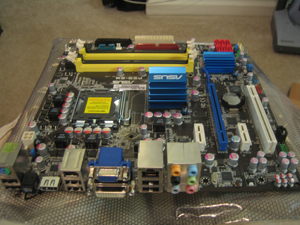 |
|
Let’s take a closer look at how things worked out.
At the end of Build Log Part I, I had completely dismantled all the old hardware, cleaned the case out and installed the Acoustipak insulation. Thinks looked kind of like this:
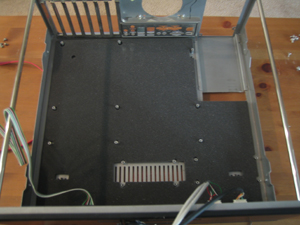 |
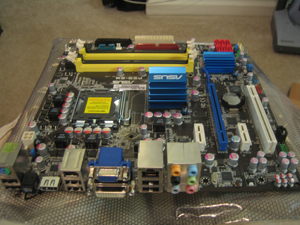 |
| Stripped down Accent HT-400 with Acoustipak insulation installed. The pre-cut kit made life a lot easier since I didn’t have to cut my own holes for standoffs and vents. | The Asus P5Q-EM Intel G45 based motherboard was to be the core of my new HTPC, providing all the hardware acceleration I needed for Blu-ray playback. |
Here’s a look at the full specs.
Hardware
– Case: Accent HT-400 (Black)
– Processor: Intel E8500 (3.16 GHz Dual-Core 45nm)
– Motherboard: Asus P5Q-EM (intel G45 chipset, microATX)
– Video Card: Onboard GX4500HD
– Sound Card: Auzentech X-Meridian 7.1
– Memory: OCZ Platinum DDR2 800 4x1GB
– Power Supply: Seasonic M12 500W
– Heatsink: Thermalright XP-120
– Hard Drive 1: Samsung SP1604N 160GB (Nidec motor)
– Hard Drive 2: Western Digital Green Power 750GB
– Hard Drive 3: Western Digital Green Power 750GB
– Tuner 1: Cable/Sat STB with Hauppauge HD PVR
– Tuner 2: Silicondust HD Homerun (OTA or QAM varying as I move)
– Optical Drive: LG Blu-ray/HD DVD GGC-H20LK
– Fan, Heatsink: Nexus Real Silent Case Fan D12SL 120mm
– Fan, Case: Nexus Real Silent Case Fan SP802512L 80mm
– IR Reciever: USB-Uirt
– Remote: Harmony 688
– Keyboard/Mouse: Gyration Ultra Compact Keyboard Suite (RF)
– Acoustic Insulation: Acoustipak Pack for Accent HT-400 (pre-cut kit)
Software
– Operating System: Microsoft Vista Enterprise 32-bit
– PVR: SageTV 6.5 with SageMC
– HD Disc Playback: Arcsoft Total Media Theatre
– Other: DVD Profiler 3.5, EventGhost
Construction Part I
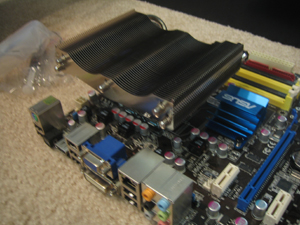 |
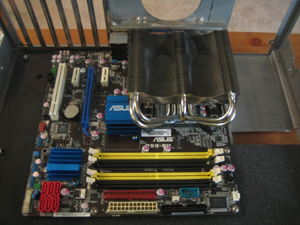 |
|
First things first, install the processor and mount the heatsink on. This had pros and cons. It was much easier to mount the heatsink with the motherboard outside the case. It also made it really difficult to access one of the power supply connectors later in the build.
|
The Thermalright XP-120 is a beast of a heatsink, but it was also a great fit for my case. It’s not too tall so there is still sufficient space above the heatsink once the fan has been mounted on top of it. Here you get a good look at the board, but I’ll cover it more in-depth in a later article.
|
 |
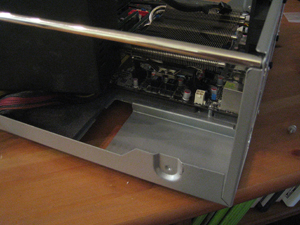 |
|
Hmm…a little bit fuzzy. I’ve installed the rear fan behind the heatsink. This was a little bit of a pain. I should have installed it before the heatsink and motherboard. Or as someone suggested, I could have installed it externally. Normal screws would not have been a problem, but I used those silicon pull throughs from out to in and it was difficult reaching them with the heatsink in place.
|
Here you can see the 12V connector that I was concerned with earlier. It was inaccessible once the PSU was snugly in it’s little tray. I had to hold the PSU up in the air while making connections and then drop it into place.
|
 |

|
| Here I have installed both sets of drive stacks. The interior one has the LG Blu-ray drive, on top of a WD GP 750GB drive. The stack in line with the PSU contains my Samsung OS drive on top and the other WD GP 750GB underneath it. | So what to do with all the power supply cables? Well cram them in the nearest free hole. I tried to pack them down underneath the drives so that there is still sufficient airflow across the hard drive. It’s nice with the modular PSU, but most of the cables are still much longer than I need them to be in a desktop case. |
Construction Part II
 |

|
|
Things are coming together now.The microATX board in a full ATX casehas leftme with plenty of room on the right hand side. I’ve sort of bundld all my cables and Zalman Fanmate in that top right corner. The Nexus fans are so quiet that the Zalman was pretty much unnecessary, but it was leftover from a prior build so I kept in in place.
|
Here I’ve mounted the Zalman Fanmate with double-sided tape. I always find that double-sided tape is useful for sticking small objects or cables to the side of the casing. Also they make the sticky cable tie supports which are useful, but I was out of those. I’d like to mod a space for the USB-Uirt onto the front faceplate and move the IR inside the case.
|
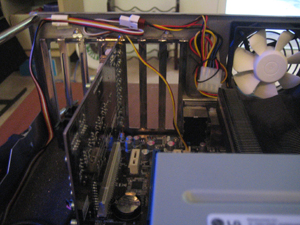 |

|
|
At the time, the only expansion slot I used was the PCI slot for my Auzentech X-Meridian 7.1. Later (this past month) I added an Hauppauge HVR-2250 as a tuner. Turns out as soon as I get things up and running with the HD-PVR, I move somewhere with access to only broadcast channels in HD and no cable box/HD package available.
|
Finally install the fan on the heatsink, make the last few motherboard cable connections and ta da! I’m done.
|
 |
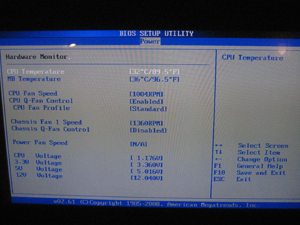 |
|
But not quite…damn how do I get to the fan connector buried underneath there! It’s a solid 4 inches down, between the drive stacks with cables all over the place. Luckily it only took a few minutes of struggling with it. Still a pain in the rear when I thought everything was all set.
|
Yeah! It boots. As you can see, nominal CPU temps seem to be at about 32 degrees C. My fans are barely spinning. I actually think the Nexus fans I purchased are a bit of overkill. I suppose it depends on what the noisefloor is in your home. Currently I have been moving from small apartment to small apartment and the refrigerator drowns out everything except for the XBox.
|

|
|
| Finally things are up and running. I’m particularly fond of how the black an white fans look while running. Not that I’ll ever look at them again. Things are humming along nicely. |
|
When I did this build originally, the HTPC was located in a TV stand with an open back and lots of airflow. I’ve since moved to a tv stand with a closed back and almost no airflow (I ripped a whole in the back cover to create some. The Xbox 360 was cooking my HTPC.) Originally it ran in the mid 30s at no CPU usage, pushing into the 50’s under heavy load. Now with the closed back I’m looking at nominal of 45C pushing to 70C under heavy load. I’m really thinking that I need to possibly swap in fans with more airflow because of the case/stand that it is in. On the other hand, I never load my HTPC higher than 20% CPU usage. HD TV is effortless, Blu-ray is effortless, as are music and the rest. I guess there could be a load when transcoding video for streaming to a placeshifter client. I’ll have to look into that. Up and running continuously now (24/7) everything has been running very smoothly. I’m very happy with the parts I chose.
If the Nvidia Intel boards had been released earlier I would have strongly considered one of those instead, but I am happy with the performance of the G45 board for HD playback. I’ll do a deeper look at the board’s HD performance in the near future, hopefully the HVR-2250 also for you. I’ll probably hold off on replacing the fans for now. I’m moving again in another six months, and I’ll wait to see what kind of environment I’m running the PC in then to make a determination on whether the Nexus fans stay or go. The CPU is more powerful than anything I need. If you are transcoding a lot of material then you could use one of these or a quad-core. But in general it really seems to be a lot of overkill. I could have easily used a much less powerful processor for the HTPC.
Final Thoughts
Further Thoughts About Parts Chosen – I thought I should capture this and copy it in from the discussion.
Certainly, there are definitely some pricey components included and if
I were building without reuse the build would have been different. I’m
glad you brought it up, it’s something worth talking about.
Case:
Accent HT-400 – $229ish maybe more – I’ve had this since 2004. I’m very
happy with it. You can definitely go cheap on a case. But what I like
about it that it is 5 years later and I’m still happy with the case,
and I suspect I’ll be happy with it for another 5 years no questions.
Processor:
Intel Core 2 Duo E8500 – $93 through Intel Friends and Family – If I
had been purchasing retail I probably would have looked a lot more
closely at the E5000 and E7000 series processors. I’m pretty sure the
E5200 would have been plenty of horsepower for my needs. If you
transcode a lot, you might want more power than that to speed up
processing times. However, I limit my transcoding to only things that
go on my iPod.
Motherboard: Asus P5Q-EM – $134.99 – I like the
idea of going onboard with the graphics and audio. The Nvidia boards
weren’t out yet, and the Intel version of the G45 board had no IDE
support which I needed. Avoids the cost of an extra card/cards.
RAM:
OCZ Platinum DDR2 800 – $19.99 for 2x1GB – This stuff was on a great
mail in rebate. They ran the rebate again, so now I have 4GBs total.
Sound:
Auzentech X-Meridian – Discontinued – I couldn’t afford this card, when
I got it. I still wouldn’t spend this much on audio with the advent of
functioning onboard HDMI audio. I’d take the $199 and put it into a new
AVR instead to go with a board that has onboard HMDI. However, I do
love it’s sound. It definitely provides better audio than my Denon
reciever. Being able to replace the DACs and try different ones really
made a big difference.
Power: Seasonic M12 500 – $150ish – This
is overkill. If I didn’t already have it, I would have probably gotten
a Seasonic 380W 80+ unit for this build. Those are about $69ish, IIRC.
However, I love the modular aspect and I bought this because my prior
HTPC was running into power issues because I had so much hardware
crammed in it and was connecting a lot via USB also.
Heatsink:
Thermalright XP-120 – about $35 – overkill, but I love it. Always
wanted Thermalright heatsinks when I did my first build. You could
probably get away spending much closer to $15-20 and have a completely
great heat sink. I like to reference the charts at SilentPCReview.com.
Autoboy would probably get you down to $12, but I’m pretty sure his
htpc’s are quickly being replaced by extenders 
Hard
drives: Samsung 160GB is from an old build. I still have another one
lying around, that I’d use if I had space in the case. Bought it back
in ’04, maybe ’05. I love the Western Digital GP drives. They are
quiet, nice, big and cheap (IMO). I was buying 160GB hard drives for
$100 and excited about that. So when you start selling me 750GB for
less than a hundred it’s tough for me to think of them as pricey.
Tuners
– Collected over the years: Hauppauge PVR500, Fusion 5, SiliconDust HD
Homerun, Hauppauge HD PVR, Hauppauge HVR-2250 – Future plans, build a
WHS and cram as many tuners into it as possible.
HD Disc Drive – The LG Drive (not burner) – Same one a lot of people have – $139
Fans:
Nexus 120mm and 80mm – $17 and $11 – Still not sure about these, they
may be too quiet for my case. My old panaflos I think did a better job
cooling but were slightly louder.
Did I forget anything??? Probably…
