How to Enable Concurrent Sessions in Windows 7

GUIDE REPLACED: JULY 22, 2009 – GO HERE FOR THE NEW GUIDE FOR WINDOWS 7 SP1 BUILD
Guide Updated: May 2, 2009 – Included support for 7100 RC Build of Windows7
One of the most popular articles ever at MissingRemote.com has been our guide on how to enable Concurrent Sessions for Windows Vista. For those unaware of what it is, Concurrent Sessions allows you to
Remote Desktop into a system that someone else is on, under a different user account, and access the system without kicking the user off. I,
for example, use the feature to have MCE running on my Television, and
then I remote into my main user account to access all my files without
interrupting my MCE session.
All kudos go out to the fellas who made this possible so
quickly–Pinobigbird, untermensch and cocoa. Way to go! Hopefully they
can maintain an update if the release of Win7 changes things. As of May 2nd, the guy to thank is ShipIt, who posted his file originally at WinMatrix.com . Thanks to all who continue to support this amazing feature!!
***DISCLAIMER***
The following files and instructions are provided to you
at your OWN RISK!! Understand that it is replacing important files, and
as always, anything can happen. That being said, if you do have a
problem, we have a fantastic community here to help you
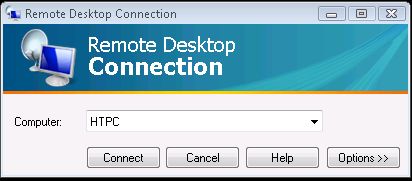
First, you will need to download the appropriate files which have been
conveniently wrapped together by the aforementioned folks. For your
convenience, I’ve re-compressed the files into a zip folder available
for Download The Concurrent_RDP_Win7_Beta_7000.zip File Below (login required).
EDIT 5/2/09: If you are using RC Build of Windows7 (Build 7100), use “Win7RDP/Concurrent_RDP_Win7_7100_32_64.zip” available below (login required)
Once downloaded, extract that file into a directory. Right click on the Install.cmd file and select Run As Administrator
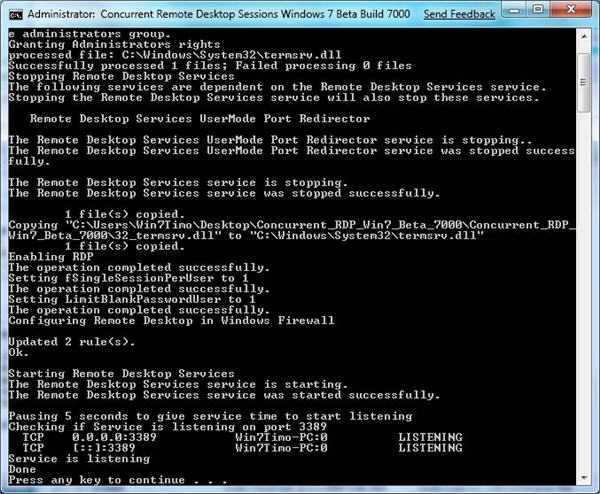
|
| If you executed the command successfully, you should see this screen. |
As of now, this has been tested and confirmed working on Windows 7
build 7000 that most of you probably have thanks to Microsoft, so
Enjoy! If anyone gets a newer version that this does NOT work in,
please let us know!
EXTRA ABILITIES
For 99.9% of folks, the above steps will be exactly what they are
looking for. However, if you want to customize the abilities a bit,
there are certain command strings you can run in addition. To do so,
you will need to open a Command Prompt with Administrator Privileges
(Start > Run > CMD > Right Click "Run As Administrator"). The
other available options are:
| -? | Show this help |
| help | Save as -? |
| multi | Enable multiple sessions per user |
| blank | Enable remote log on for user accounts that are not password protected |
So you would change to the folder where you extracted the zip and
execute the command. For example, if you wanted to Enable multiple
sessions per user, you would run the following:
C:\Concurrent_RDP_Win7_Beta_7000> install -multi

Hi
This is exactly what I am
Hi
This is exactly what I am searching for. However, Im using win7_7600_32bit windows, I cannot use the two attachment for concurrent user session. If you could help me correct these things out I would really appreciate it.
Please help me I needed so badly, earlier the better.
Thanks..
I had the same problem. I
I had the same problem. I took a snapshot on my VM and just changed 2 lines at the top of the install.cmd file
SET PRODUCTNAME=”Windows 7 Ultimate”
SET CURRENTBUILD=”7100″
Hi,
I downloaded the file but
Hi,
I downloaded the file but when I go to open it it tells me the file is invalid. Any way someone could verify the file is available for download and contains the files which are supposed to be included
I tried what hehehodo wrote,
I tried what hehehodo wrote, but now my PC gives blue screen errors. The eventviewer gives this log:
i tried both of the zip files
i tried both of the zip files and could not open either
Worked perfectly on my
Worked perfectly on my Windows 7 Ultimate Build 7600. Had to tweak the “install.cmd” file in 2 places at the top to match the OS version build.
Thank you so much for the resources and the tip 😉
I unzipped both SP0 and SP1
I unzipped both SP0 and SP1 Win 7 Con to two folders within a main folder, labeled WIN7SP0CU and WIN7SP1CU. In my main folder, I have an installer .bat file. I pulled code from the install.cmd to find the current build (7600 and I think 7670? havent checked on SP1 machine), and Id like to simply switch between install.cmd files in either folder depending on the build. Q? How do I extract just the build number from:
CurrentBuild REG_SZ 7600
and do and if statement to switch
SET SOURCEFOLDER=%~dp0WIN7SP0CU
SET SOURCEFOLDER=%~dp0WIN7SP1CU
?
From there, I would just include an “install.cmd” line and my life would be great 😀 Thanks! (Complete newbie to bat/cmd programming)
OMG “it works” “it works” “it
OMG “it works” “it works” “it works” on ma 7600 machine…. AWESOME is the only word thanks a lot for this crack thans thanks thanks love u….
Concurrent Sessions works
Concurrent Sessions works great!
However, has anyone seen issues with this causing the “Start the following program on connection” option not to work ?
i am using windows 7
i am using windows 7 professional can it be possible in windows 7 professional,
please help me.
Windows 7
Windows 7 Professional
Microsoft windows version 6.1
buid-7601:Service pack 1
******************
Source Folder is C:Documents and SettingsacerDesktopConcurrent_RDP_Win7_Beta
_7000Concurrent_RDP_Win7_Beta_7000
Taking ownership of C:WindowsSystem32termsrv.dll
SUCCESS: The file (or folder): “C:WindowsSystem32termsrv.dll” now owned by th
e administrators group.
Granting Administrators rights
processed file: C:WindowsSystem32termsrv.dll
Successfully processed 1 files; Failed processing 0 files
Stopping Remote Desktop Services
The following services are dependent on the Remote Desktop Services service.
Stopping the Remote Desktop Services service will also stop these services.
Remote Desktop Services UserMode Port Redirector
The Remote Desktop Services UserMode Port Redirector service is stopping..
The Remote Desktop Services UserMode Port Redirector service was stopped success
fully.
The Remote Desktop Services service is stopping.
The Remote Desktop Services service was stopped successfully.
1 file(s) copied.
Copying “C:Documents and SettingsacerDesktopConcurrent_RDP_Win7_Beta_7000Co
ncurrent_RDP_Win7_Beta_700032_termsrv.dll” to “C:WindowsSystem32termsrv.dll”
1 file(s) copied.
Enabling RDP
The operation completed successfully.
Setting fSingleSessionPerUser to 1
The operation completed successfully.
Setting LimitBlankPasswordUser to 1
The operation completed successfully.
Configuring Remote Desktop in Windows Firewall
Updated 2 rule(s).
Ok.
Starting Remote Desktop Services
The Remote Desktop Services service is starting.
The Remote Desktop Services service could not be started.
A system error has occurred.
System error 126 has occurred.
The specified module could not be found.
Pausing 5 seconds to give service time to start listening
Checking if Service is listening on port 3389
Service is not listening
Done
Press any key to continue . . .
***************************************
please help…
now tell me wht to do??
thanks,
Biswajeet Patra
Works for me on my window7
Works for me on my window7 ultimate build 7601. 64 bit
Now 3 guys r developing on a Single Solid Desktop Machine.
You made my day.
I’ve noticed on Windows
I’ve noticed on Windows Update recently that there is an optional Windows Update KB2592687, which upgrades Remote Desktop to Protocol 8.0, enabling the new Remote Desktop Services features. I haven’t attempted to install the upgrade, as no doubt it will break the patch for concurrent sessions.
No one has mentioned the Windows Update here. Does anyone know if a new patch has been developed which will work after the Windows Update is installed, or is it just the case that you should refrain from installing the Windows Update?
Edit the install and change
Edit the install and change the version of 7100 to whatever version your on, it will work.
I’m not able to open the
I’m not able to open the link. I get a message saying the link is bad or archived. Is there an update? Thanks!