LG BD690 Blu-Ray Player OOTB Install

So my wife took the kids to grandma’s and I finally had some time to open and install the LG BD690 she’d given me for my birthday. I had my eye on the LG BD590 for a while because of the built-in disk drive. IMHO, it just makes it a more functional and hackable device in the long run, and being able to pre-download a movie helps avoid any possible network hiccups. But, I’d been holding off since the BD590 didn’t support Amazon, and with the Amazon Prime free streaming option, I wanted to find something that could stream HD video. Unfortunately, due to ridiculous copyright restrictions, Amazon/Vudu/etc.. can’t stream HD movies to any PC, including an HTPC. That, and the fact that my experience with ArcSoft TMT has been less than stellar, I’ve been looking to pick up a standalone player that can do both Amazon and Vudu. I was very excited when I saw the BD690 make Amazon’s VOD list of compatible devices. The fact it can also do 3D is meaningless to me, since my Pioneer Kuro 141FD isn’t going anywhere soon, and it’s still hard to find anything out there that beats the 2D picture. But the 3D feature does increase the resell-ability when it’s time to move on.
Installation
So let’s start with the obligatory box shot:
Whoa, Styrofoam and plastic bags! Who would of guessed?
So let’s carefully extract everything. Hmm… a black box with a couple cables and a remote… No HDMI cable included, instead the throw in an Netflix flyer. The manual is on the CD.
I was a little disappointed to only find one HDMI out, but that’s not a deal breaker by any means:
Time to put it into the rack. Oops, out of network cables (Friends don’t let friends stream video over wireless). I just happen to have one more port left in the gigabit switch. There’s other things I can move to the 100Mbit wireless ports if need be.
So only two wires in/out. That’s nice. Don’t mind the HDMI/HDCP converter. I use that to rip VCR tapes. I pass the JVC HR-S9500 through the SC-07 Faroudja processor to upscale them to 720p, then feed them back into the Hauppauge Colossus through the converter. It killed me to find out that the SC-07 was adding HDCP encryption to my VCR feed. Now can anyone can explain to me why this $60 device can be legally sold by Amazon, but the HDFury can’t?
So doesn’t this look much better? I tried to draw this out in Autocad, but it crashed with too many connectors… and yes, my HDMI cables are the same ones being used for the A.C. Clark Space Elevator…
Hey, why won’t it turn on!?! Did I push everything back into place but forget to plug the power cord into the UPS? Well, at least I didn’t call the 800 number. Finally, here it is in the stack.
OK. BD -> SC-07 -> Kuro 141. Turn everything on. Hey, WTF is that!?!
(Don’t worry, as part of creating this review, I learned about ISO speed and how to take photos of my TV. The photos get better.) Hmm.. It’s coming from the Kuro. Hitting OK made it go away. Let’s move along. Ut Oh, this is going to become a little irritating…
The easy fix was to turn off Kurolink in the monitor setup. I wasn’t really using it for anything anyways. I may loose some on-screen volume display…
OK. That’s much better.
Setup, Apps and Updates
Cruised over to setup and checked things out. Figured the first thing to do was download the firmware update.
This took a really long time….
But after 15 minutes or so it finished. I then when digging for the Amazon app, but couldn’t find it. Turns out there’s a second update that needs to be done in the LG Premium app section that installs Amazon and a number of other apps. LG separates the apps you download from their store from the set of apps they present by default.
So once the upgrade is installed, Amazon shows up right next to Netflix, Vudu and Hulu Plus. YouTube, Picasa and Google Maps are thrown in for good measure (Google TV?), along with a number of music services: Pandora, Napster, and others I’m not familiar with. For sport fans, the MLB and NHL networks are there. The NBA was there when I installed, but went away in the latest update. Could be simply because the season is over. Could the “Coming Soon” box be the NFL?
There’s an Associated Press App which lets you read articles and look at news photos:
And a couple games in the FunSpot like Suduko and the like, but those are both things much better done on a tablet or PC.
For kicks I installed an app called “For the Children” figuring I could show something to my kids. It seems most of the “apps” are just collections of short films. Let me warn you right now “For the Children” isn’t really suitable for children…
Amazon VOD
So the next thing I did was try out my Amazon Prime account. $79/yr for free 2 day shipping never quite seemed worth the price to me, but throw in 9000 free movies and TV shows, and we have a deal! First, the LG box generates a code, which you then go to Amazon and enter:
Hmm, top of the free movie list are all R rated T&A movies. Damn Amazon and their purchase profiling! 
Watched CASHBACK, which I have to give 4 stars to. 4 stars for gratuitous nudity, and 3 stars for a quasi-sci-fi plot and 5 stars for morphing into a romantic comedy by the end that my wife actually liked. So I wasn’t impressed by the streaming speed. Noticeable frame jitter on almost any scene with movement. So I switched back to the HTPC to compare. BTW: Amazon does not like you watching two movies at once:
But what I did notice is Amazon said I had a slow connection! I ran a SpeakEasy test (25Mbps down), and then switched back to the Amazon web page, and it ran a little better on the HTPC. Then I switched back to the BD690 and saw I’m still only getting 2 bars from Amazon:
Thinking it might be a problem with the LG, I ran the Vudu speed test, and it said go HD all the way:
So now I have to ask is Comcast slowing down my Amazon connection? Well, since I have a 250G harddisk in the LG-690, I’ll just download the movie first. Unfortunately, the LG app DOES NOT support Amazon’s download option (which Amazon UnBox does ).
).
I suspect the reason is LG hasn’t upgraded the app for the 690, which has the 250G drive inside. Quite disappointing, since this would resolve the streaming problem. So the next day, I tried it again, this time with BBC’s Yellowstone Winter in HD. It initially also started at 2 bars, but within 5 minutes, hit hit HD quality:
Pretty awesome show. If nothing else, fast forward 30 minutes in to watch this fox catch a mouse though 6 feet of snow. But of course, I’m still not 100% happy with the HD experience, because I’m only getting Stereo output from the LG:
Now, you probably assume that the Amazon HD format doesn’t contain an HD audio track, except it’s not true. It turns out all the Amazon downloads I’ve checked contain a 6 channel WMA track:
And if you play the file using Windows Media Player, and choose SPDIF output (NOT HDMI):
It’s possible Amazon delivers a different file to the HTPC than the one that’s delivered to the LG. If they ever implement the LG download capability, I can check. Finally, just to show you my LG audio is configured correctly, Vudu HD movies do play a 5-1 surround sound track:
So hopefully an update is in the works to fix this as well as the download issue.
More Storage
I stumbled across a couple other interesting features in the player. For one, I was very happy to see they support addition disk space via the USB port:
Also, from the main menu when you select Movies or Photos, you’re shown the list of DLNA and Windows Shares on your network:
I do now have 8TB on my NAS (mostly WTV files which won’t play here) but I thought it would be interesting to see what other formats were supported. Unfortunately, I was unable to mount the share for an incredibly stupid reason. The CIFS/Samba client interface assumes the share is protected by a username and password. If it’s not, you get an error every time you try to mount it, regardless of whether you give it a valid username and password or leave it blank:
LG email support was a black hole, and I had no desire to try to explain what I was doing to a phone tech, so I broke down and added a password to my NAS share, just to see if that would solve the problem. It did, and I by chance discovered the work-around to the original problem. Even when I went back and removed the password from my NAS share (didn’t want to deal with changing all the automated batch files I have that update it in the middle of the night) the LG was now fine with continuing to browse the filesystem, even after a power cycle. So it was interesting to see what would and wouldn’t play, and I have to say I was a little disappointed. I was also quite surprised at the random mix of video formats I’d collected, without trying:
| Results | Source | Container | Codec | Resolution | Notes |
| Good | ffmpeg | MP4 | AVC | 1232×704@59.9 1.8Mb | My own VCR conversion though Haugpage Colussus |
| Good | AVI-Mux GUI | AVI | MP4 | 1920×1080@24 12Mb | Big Buck Bunny OpenSource Download |
| Unknown Fmt | AVI-Mux GUI | AVI | MP4 | 1920×1080@24 10Mb | Elephant’s Dream OpenSource Download |
| Res. Unspt | AVSHD files | MP4 | AVC | 1920×1080@23.976 15Mb | AVSHD files (ISO worked) |
| Format Unspt | Fuji Camera | AVI | JPEG | 320×200@10 1Mb | ???? |
| Good | ReplayTV | MPG | MPEG | 720×480@29.9 9.8Mb | Pulled from ReplayTV |
| Cannot Play | Handbrake | M4V | MP42 | ? | Even mediainfo doesn’t like these |
BTW: If you ever meet an Excel developer from Microsoft, please grab them by the neck, shake violently and scream “1920×1080@24 NOT AN EMAIL ADDRESS!!!!” I’d really appreciate it.
Since the HTPC happily plays all these files without issue, I don’t really care that the BD690 doesn’t. It’s certainly not what I purchased the product for. BTW: AVSForum users have said the LG plays back MKV files as well, but I don’t have any to test, so I can’t say what codecs and/or sound quality is supported.
But does it play Blu-Ray Discs?
Finally, I thought I should check how BD disks played, especially since one of the primary reasons for the purchase was to have a backup when TMT is acting up. So I burned the AVSHD tuning ISO and was quite happy to see the LG read the burned disc when TMT wouldn’t. The 690 has a 0-255 RGB setting which the Kuro likes. The screen only needed a few minor tweeks from the movie setting:
Trust me, this looks better in person.
So I did some back-to-back comparisons playing Inception (2D) on both the HTPC with the latest TMT software (5.0.1.114), and then the BD690. Once again, I had to fiddle with the audio settings in order to get TMT to switch to HDMI bitstreaming (BD690 of course does this by default). FF/RW and Chapter Skip worked flawlessly on both systems. It wasn’t until I just let the movie run for 10 minutes or so when the playback on the HTPC started studdering, and the amplifier would show the audio switching between stereo and TrueHD. Went back and played the same disc & chapter on the BD690. No problems. So good to know my primary goal was achieved.
Conclusion
Overall I’m pretty happy with the purchase. The poor format support is really non-issue for me. Also, I wasn’t able to do any 3D playback testing since I don’t have a 3D screen. The two things I really like to see:
- Implement Amazon downloads on to the LG BD690 storage drive
- Play the HD audio track in the Amazon player
Hopefully someone at Amazon/LG is addressing both issues.

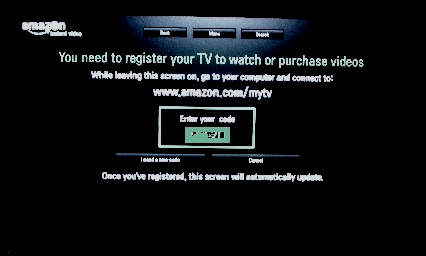

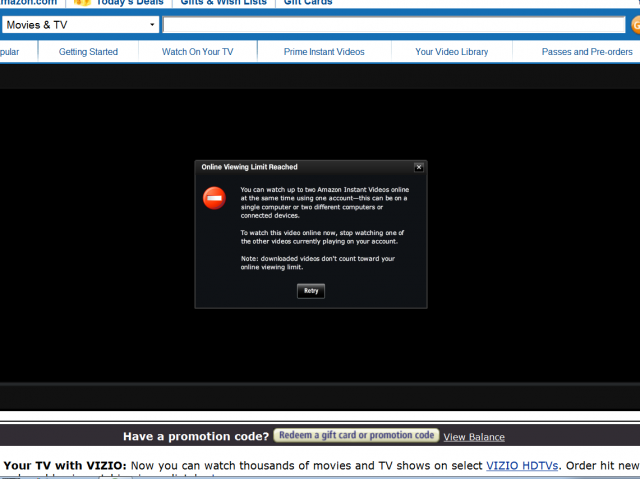
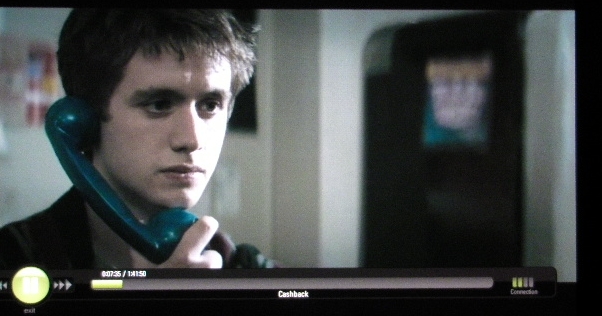

Hopefully you’ll have more
Hopefully you’ll have more success with the 690 than I had with the 590. I installed a 590 in my parent’s house and it would freeze up consistently. It was in a rack install and was a PITA to power cycle, especially for my parents. Kept it for about 8 months, the updates did nothing to fix the freezing, so I broke down and got them a cheap Sony. It’s been flawless. Go figure…
There were a couple comments
There were a couple comments on Amazon that said the 590 had also sorts up stability and upgrade problems (but still rates 4 stars after 184 reviews). Interesting the 690 only rates 3.5, but only 23 reviews. I’ve only had it for 2 months now, but so-far so good.
I’m not sure why you had an
I’m not sure why you had an issue with AVS HD 709 in TMT, the ISO has always worked in TMT3 or TMT5 in my usage. It sounds more like an issue with burned disc and drive compatibility. You might want to simply mount the ISO using Virctual Clone Drive to eliminate a disc compatibility issue.
Thanks. It was just a test.
Thanks. It was just a test. When using TMT, I run AVS HD from a BD image directory on my NAS. You’re correct that there could be 10 different reasons the disc I burned wouldn’t work in TMT, but the point was it did work in the LG.
That’s great that LG player
That’s great that LG player could handle the disc. I just wanted to clarify that the blame is not necessarily TMT because there are other factors in play beyond the control of TMT. Until those other factors are eliminated, it is premature to assign the blame for failed playback on TMT.
It’s a good point. I
It’s a good point. I shouldn’t slam TMT so much when the problem is really the number of variables in the HTPC BD experience (including pilot error! :). I’ve found myself continuing to use both.
Does this player support
Does this player support bluray iso/folder playback from the network? I’ve ordered a Dune HD smart B1 for this but it has been on back order for nearly a month. I’m looking for other alternatives for network bluray folder playback.
Does the LG player support
Does the LG player support network bluray folder playback? I’m looking for alternatives to the Dune players.
Unfortunately no, when
Unfortunately no, when browsing the network share, .iso files don’t show up in the listing, and it can’t do anything with a ripped BD folder. It sees the .m2ts files in the “BDMV/STREAMS” directory, but it fails when you try to play them.
I hear it does MKV files, but I don’t have any to test and gave up trying to fight the MKV tools into submission.
Try the netgear NeoTV 550.
Try the netgear NeoTV 550. My brother is pretty happy with his, but he isn’t a power user.
Great review…I might have
Great review…I might have to think about recommending this one to some of my friends. I have a few that still haven’t migrated to blu-ray, because they have online video options… This might convince them.
Geez the back of my
Geez the back of my home theater system does not look that bad even on a bad day. I use mostly fiber optics and hdmi and cable tie everthing for an neet look not an rats nest, and I have no problems with cross talk or hum. The only wires are speaker, CAT6, cable TV (Charter HDTV) and HDMI cables and power cables.
It may look disorganized, but
It may look disorganized, but every power cable is carefully calculated to cross each copper cable at a 91 or 89 degree angle, depending upon whether the copper cable is oxygenated or not. Nothing worse than those oxygen electrons mixing with the copper electrons in your speaker cables…
More seriously, I ran SPDIF fiber optic through the house since all the copy protection issues around HDMI make it difficult to share with multiple receivers and the SC-07 won’t down-sample any HDMI inputs. I find multiple receivers a much simpler solution than trying to control multiple zones from a single source.