First Look: SiliconDust HDHomeRun Prime Digital Cable Tuner

A few months ago there was no competition in the market for Digital Cable Tuners, now there are several form factors, OEMs and interfaces to choose from. Earlier today Aaron provided a first look at Hauppauge’s WinTV-DCR-2650 Dual Digital Cable Tuner. Now it is time to do the same for its big brother – the three tuner, $250 network enabled SiliconDust HDHomeRun Prime.
The HDHomeRun Prime arrived in full retail packaging, hopefully a sign that it will find a [temporary] home on the shelf of a big box store nearby. Of course the savvy already know that it has been available for pre-order from Newegg.com for quite a while now an should start shipping on Labor Day weekend.
In the box are the unit itself, brief documentation and cables for power, Ethernet and coax. A driver CD is notably missing, but instead of condemnation some praise is in order as these disc are generally only good for a few weeks (or days) as new revisions become available online – kudos to SiliconDust for skipping the waste.
More time was spent on hold with Cox Cable than it took to unpack and setup the Prime. And after reading off a couple sets of numbers it was ready to go inside of Windows Media Center. Only having spent a couple hours with it; clearly it is too early to get a good read on the long term stability and performance of the device, but so far it just works. Of course, we will be publishing a full review including features like tuner sharing, power usage, etc. as soon as we can, but make sure to drop a comment below if there is a specific use case or feature you would like to make sure we hit in the complete write-up.
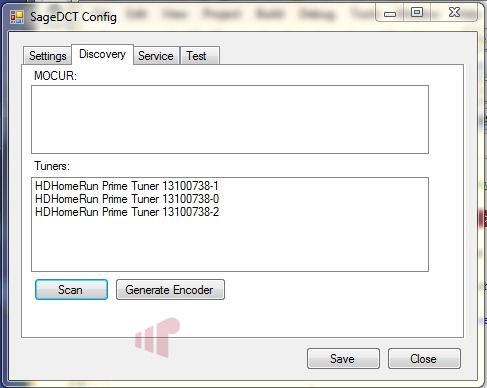
Oh, and for those looking to use the HDHomeRun Prime with SageTV – it is looking promising :).

Anxious to hear what you can
Anxious to hear what you can get access too with sageTV and COX.. I’m in omaha, NE with COX as the provider, and my 6 tuner version will be here Monday.. at which time I’ll be going through whatever I can to test with SageTV, etc. I have no CLUE what channels are “Copy Freely” here and which ones are not..
If Cox there is anything like
If Cox there is anything like Cox here, pretty much all HD content is copy-once…the exception being all the ClearQAM channels. Digital SD channels appear mostly copy-freely from what I can tell.
Where I live all of the
Where I live all of the channels I’ve tried are copy-freely on Cox.
Have you got this thing
Have you got this thing attached to your network or directly to the pc? What’s the bandwidth traffic like recording three streams and then maybe watching on 2 extenders? Probably ok for the most part if your network hardware Is decent but still curious.
Also I am cox and all but locals are copy once, but I believe Andy told me cox is pretty open where he is wowed how they would vary like that.
Most of these cable companies
Most of these cable companies have been pieced together through acquisitions. Because of their history, there is some level of differences between regions.
I plan to do Linux SageTV
I plan to do Linux SageTV testing once I receive my Prime. I ordered it on 5/14, so I’m not sure when to expect it.
EDIT – I see here, that they expect to start shipping 3CC units on 8/22. Yays!
Umm cablecard doesn’t work in
Umm cablecard doesn’t work in Linux…unkess I am missing something it requires wmc to work even with Andy tool I believe.
PLUCKYHD wrote:Umm cablecard
[quote=PLUCKYHD]Umm cablecard doesn’t work in Linux…unkess I am missing something it requires wmc to work even with Andy tool I believe.[/quote]
I think there are Linux drivers for the Ceton card.
The Prime actually doesn’t require drivers, any device that looks for it in the right place and talks DRI can use it.
PLUCKYHD wrote:Umm cablecard
[quote=PLUCKYHD]Umm cablecard doesn’t work in Linux…unkess I am missing something it requires wmc to work even with Andy tool I believe.[/quote]
There is no dependency on WMC.
The InfiniTV, like all CableCARD tuner devices, can be a network device which communicates using UPnP as described in the Digitial Receiver Interface (DRI) specification from CableLabs. (You can find the DRI spec here: http://www.cablelabs.com/specifications/OC-SP-DRI-I04-100910.pdf). On Linux, MythTV in particular, you can choose to use it as a DRI device or use the native Linux drivers and communicate with it directly.
Andrew,
Could you comment on
Andrew,
Could you comment on how your tuning adapter works with the Prime? Are you getting any sdv errors or having problems tuning in channels? Thanks.
Cox doesn’t use TAs here.
Cox doesn’t use TAs here. Sorry.
Have you run into any
Have you run into any stability issues? Several people on the SD forum with 6cc units have had them go un-responsive, will not ping, Windows can’t find tuner, etc. Usually a power cycling has brought them back but the issue can happen after an hour or two of use.
Wonder if you’ve see that with the 3CC unit (all have been running the last beta driver).
The device’s stability and
The device’s stability and performance will be accessed as part of the full review 🙂
Getting the HDhomerun Prime
Getting the HDhomerun Prime today (2 card version).. Called Cox here in Omaha, Nebraska to get the cablecards, at first they tried to say it was $35 installation charge and a tech would have to come out for a “Professional Install” I told them about the FCC Cablecard Self install mandate that went into effect on Aug 8th, and after about 5 call transfers and then a call back from a “Finally” helpful rep the let me know 2 “Self-Install” kits are ready for pickup at my local Cox store. So I will be going to pick them up later this afternoon.. I’ll post my results after everything is said and done here.
The reps didn’t know what I was talking about at first with the “Self-Install” – so I had to send them this information from their own website before I got a callback and everything was good.
Cox CableCard FAQ:
http://ww2.cox.com/residential/omaha/support/tv/article.cox?articleId={76ab0920-5c4a-11df-ed4d-000000000000}
FYI – to follow up – walked
FYI – to follow up – walked into Cox Solutions Center, and said I’m here for the CableCard Self Install kit, and picked up two of them without a problem. Save yourself a phone call and just go into one of their stores, a bigger store the better.
Just so everyone has the
Just so everyone has the Cablecard self install link from the FCC here it is. They have to allow, or you can report. http://www.fcc.gov/guides/cablecard-know-your-rights