Ceton infiniTV6 Ethernet
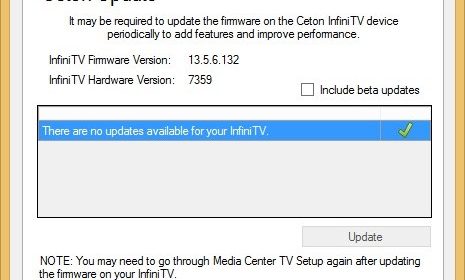
When it comes to Digital Cable Tuners (DCT), time has been extremely generous to the home theater PC (HTPC) enthusiast. What was once $200 per tuner is now just $50. With multiple options for connection and tuner count per device available, the market appeared complete, though obviously it was not with Ceton still holding an additional card to play – the $299 six(!) tuner infiniTV6. While Ceton cannot claim to be the first to put six tuners into a single chassis, they are the only ones to do it with a single Multi-stream CableCARD (M-CARD) – marking the realization on the technologies’ full potential and saving users some coin by reducing the number of M-CARDs required to push past four tuners. With the PCIe variant still “coming soon,” we examine the [much more interesting] Ethernet model–Ceton’s first native network-attached CableCARD tuner.
Device
Ceton’s retail packaging is always really good; simple, functional and as easy on the eyes as it is to open and reuse. Inside we find the infiniTV6, power adapter and two cables–one Ethernet and the other for USB. Experience has taught me never to trust OEM packaged Ethernet cables (although this one looks nice), but this ambivalence cannot be applied to the USB cable because it is the first example of the previously only theoretical mini-USB-to-USB B adapter I’ve ever seen–essential should your cable provider see fit to curse your neighborhood with Switched Digital Video (SDV), now or in the future.
The infiniTV6 Ethernet and its ifiniTV4 USB sibling have identical dimensions (7.1″ x 5.25″ x 1.1″) and construction. The main visual differences are the presence of a Gigabit Ethernet port, as well as a mini-USB instead of USB B port. Photos do no justice to the tactile solidity of the infiniTV6’s construction. The materials and assembly look and feel like a $300 device should. The only “negative” point which made it into the notes is that the mini-USB port (used for SDV) is a bit tight, making it difficult to insert the included cable while the M-CARD is seated, but since this also makes unintentional detachment unlikely, this point also made it into the “plus” column as well. Given the relative compactness of the infiniTV6 and the presence of Ethernet, it begs to be installed within a structured wiring panel, but unfortunately a native vertical mounting solution is not provided. This can be remedied of by rigging up a makeshift harness, but is less than ideal.
Setup

Installation was a simple click-through affair leading up to the point where the Ceton Diagnostic Tool automatically (you can opt out if desired) launched to check for firmware updates. A reboot is required after driver installation or updating firmware; while this is occasionally optional if using Microsoft Windows Media Center (WMC), it is a good idea to comply just in case any changes to the DRM scheme were made.
Driver installation is completely optional for software products that interface directly with the tuner via DRI (e.g. SageDCT), but still recommend because of the diagnostic tool.

After installation, the infiniTV6 advertises itself on the network. Double-clicking it is the easiest way to access the device’s web UI.

If you are patient, WMC will automatically find the infiniTV6 and offer to set it up.

In most cases WMC will discover and configure the tuners automatically, but it also provides the ability to bind individual tuners to specific PCs through the manual tuner selection wizard. If more than one HTPC will be used with the infiniTV6, this is currently the only reliable way to configure it.

During the Ceton driver install, WMC will be configured to allow the use of more than four tuners of a specific type. If this does not work as expected (e.g. because the driver was installed prior to WMC first run), just reboot and their service will take care of it.
Those fortunate enough to have a cable provider with a customer friendly stance on copy protection will be able to use products like SageDCT or JRiver Media Center with the infiniTV6. In both cases the applications discovered and interacted as they should.
Use
A variety of hardware configurations and OSes were tested with the infiniTV6 (table below), including a virtual machine hosted on Windows Server 2012, with no stability issues noted in any non-beta configuration during the extended recording stress tests–the longest involving three PCs recording non-stop over 48 hours. Simply put, the infiniTV6 was rock solid.
| PC Hardware |
|
|---|---|
| Operating System |
|
| Other |
|

As a real network attached DCT pushing [potentially] six HD streams, the infiniTV6 is highly dependent on the quality of the hosting network infrastructure. Ceton lists 100Mbps Ethernet as the minimum, but it is safest to use Gigabit. QAM technically supports up to 38Mbps per channel, but I have never observed anything higher than 19.2Mbps either with Cox or Comcast, but that still pushes peak utilization into 1000Mbps territory. This is not just theoretical either, as 114Mbps of network I/O was observed during testing. This was not common though, with the majority of bandwidth use falling into the mid-80Mbps (61Mbps was the lowest) while recording six channels. Connecting the infiniTV6 with the client PCs was tested with a single switch (D-Link DGS-1008G) as well as with a second switch (D-Link DGS-1024D) in between– both without issue.

The infiniTV6’s power consumption is somewhat complex because once it uses a tuner, power consumption never returns to the previous state. So while it idles at 6.5 watts (W) after rebooting, and usage ramps per tuner to a reasonable 10.2W, once all six tuners have been used the infiniTV6 will continue on at 10.2W even after recording is complete and no tuners are in use.

It is no secret that the infiniTV products get warm, so when preparing for this review I wrote a simple tool to collect the temperature reported by each tuner at one minute intervals during testing similar to the diagnostic tool provided by Ceton. Before moving on to the data, it is important to note that Ceton used different, more heat tolerant, tuner chips in the infiniTV6. So the maximum supported temperatures are different for infiniTV4 and infiniTV6 DCT. The diagnostic tool does not yet recognize the updated hardware limits of the infiniTV6, but that will change in the future.

The graph above represents 24 hours of temperature data (blue line) while recording six channels; for convenience, the maximum supported temperature (70C) is shown in red. During this test the infiniTV6 was located on a desk with no obstructions above or next to the device. The ambient temperature (25-27.78C/77-82F) during this time period mitigates the results somewhat, but clearly this data represents an issue with the cooling performance of the infiniTV6.
Digging in a bit, it is first important to note that I live in Florida and as you can imagine, it gets hot here. That said, it also gets hot (or at least as hot as it is right now) anywhere with a real summer–which is most of the US. So it is not valid to characterize this issue as out-of–the-ordinary or specific to southern locales.
The temperature drop noted above is quite interesting though because it coincides very conveniently with the time when the air conditioning (A/C) turns on to cool the house in late afternoon.

After expanding the dataset from 24 to 39 hours, it becomes highly probably that airflow is the key, because even though the ambient temperature was held at ~25C for the majority of the period added to the graph above, the infiniTV6’s temperature rises quite quickly towards 70C after the A/C transitioned from bulk to maintenance cooling. The second dip likely represents a brief period where the A/C turned on again overnight. Now Ceton is a bit different in that their “maximum” temperature is not intended to indicate the point where damage will occur (their tuners have been tested up to 150C without physical damage), just when stability can be impacted. So if your installation conditions mirror, or are more generous than those in this test it should not be an issue.
While hardly an eyesore, I suspect that few infiniTV6 DCT will setup camp in open air locales. Retreating instead, to the more natural habits of an Ethernet enabled TV tuner: the basement, garage, and of course the structured wiring panel.

Twelve hours in the box, produced similar, although slight better results for the infiniTV6. Although, I suspect that this could be traced back to slightly kinder weather because the maximum ambient temperature only reached 26.67C/80F during this test run.
With the Ceton infiniTV6 skirting the supported line it seemed natural to see how some active cooling would affect the results. To achieve this goal an 80mm PC fan was spliced to a USB cable and powering via a A/C USB phone charger. As it turned out the make-shift engineering attempt was quite successful – with Franken-fan producing no noise and consuming an unmeasurable amount of electricity (0W reported by the Kill-a-Watt 4600).

Running the open air test again, this time placing the customized cooling solution on top after allowing the infiniTV6 to reach a temperature over 65C, we can see an immediate and sustained positive reduction in tuner temperature over the next 24 hours–bringing the device’s temperature well under Ceton’s recommended maximum.
Given this result, the infiniTV6 and fan moved back into the structured wiring panel for an extended test run.

Using the same methodology as before (i.e. allowing the infiniTV6 to heat up before adding active cooling) also nets similar, though less dramatic, results. Although to be fair, the fan was not placed as advantageously because of the difficulty in securing both it and the infiniTV6 inside the panel. This would be a good gap for either Ceton, or third party, to fill by offering an active cooling solution which doubles as a vertical mount.
Tuner Pooling

Currently, the infiniTV6 does not officially support tuner pooling/sharing so if an allocated tuner is requested the recording can fail, even if there are free tuners on the DCT. Ceton is working on this feature however, and it is offered in a beta version of the infiniTV6 firmware currently available, but the “beta” label is still appropriate at this time.

Where the inifiniTV6 never failed to record a show during several days of extended stress-testing with shipping firmware, the same cannot be said when utilizing the pooling feature. That is not to say that it does not work at all though; it actually does most of the time just not at the 100% level which is expected from a production tuner. I look forward to Ceton continuing to develop this feature. While I was initially skeptical of its value my opinion of it has changed significantly over time.
Conclusion
From the onset it seemed inconceivable that the Ceton infiniTV6’s six tuners exposed over Gigabit Ethernet would not be a “slam dunk” for the HTPC enthusiast. After all, given the way Digital Cable Tuners complete the whole home DVR ecosystem, how could having more tuners and the inherent installation flexibility of Ethernet at $50 a tuner from a single CableCARD not be? Unfortunately, as it often is, reality is more nuanced. While it is impossible to argue with the value provided, the “just record it” attitude enabled by removing tuner scarcity, and the outstanding stability observed over several extended full-utilization recording tests the Ceton infiniTV6 is not perfect. With the infiniTV6 quickly approaching, and occasionally exceeding, the maximum supported temperature in warmer environments without active cooling. Thankfully this is simple to mitigate by adding a fan, but it places a burden on users to discover, and correct, a potential source of instability.
Pro:
- Six tuners, one Multi-stream CableCARD
- Ethernet provides the most flexible installation scenarios
- $50/tuner
- Rock solid stability.
Con:
- Quickly approaches maximum supported temperature in warm environments without active cooling
- Power consumption is not tied directly to usage
- Lacks vertical mounting options
Thanks to Ceton for providing the review sample.

Note: The update diagnostics
Note: The update diagnostics tool that correctly identifies the Ceton InfiniTV Ethernet is available as a beta download
See http://cetoncorp.com/infinitv_support/beta-driver-update/
I have found commercially
I have found commercially available laptop cooler fans, often on sale for less than $10, work well to cool both the Ceton USB and SD Prime tuners. I would imagine they would do the same job for the Ethernet Ceton device as well.
I have found commercially
I have found commercially available laptop cooler fans, often on sale for less than $10, work well to cool both the Ceton USB and SD Prime tuners. I would imagine they would do the same job for the Ethernet Ceton device as well.
Yeah, it doesn’t take much
Yeah, it doesn’t take much airflow at all to keep it cool. I have a ton of old fans and USB cables I don’t know what to do with – seemed like an interesting experiement :).
Right now, Gainesville.
Right now, Gainesville. Moving to London in a couple months though.
DLNA certification is a must
DLNA certification is a must have and missing from the InfiniTV 6 ETH.
That would be a huge plus to have working with DLNA devices
similar to the SiliconDust HDHomeRun Prime
I’m not sure I agree with
I’m not sure I agree with that. Obviously more is preferred to less, but I’m not convinced here.
DLNA isn’t that useful w/o h.264 encoding (what SD’s upcoming devices will support) and if (like me) your Cable company Copy-Once flags most of the content it’s not useful at all.
Question…Wouldn’t I be able
Question…
Wouldn’t I be able to use my Samsung smart TV that is DLNA certified
and tune directly to the Ceton infinityTV6 over ethernet if it was DLNA certified?
It would be great to remove the need for a set top box at all.
btw .. I have Verizon FIOS service in the Boston area.
Yes, but just for live
Yes, but just for live TV.
That’s the thing I don’t understand about that use case. Live TV is essential, but so is DVR and if you have a DVR connected to the TV it also does Live TV…
Thank you Andrew for your
Thank you Andrew for your reply.
So the infiniTV6 ETH can send a live TV signal to my 32″ smart TV via ethernet ?
I was just interested in having live TV from the infiniTV6 ETH to the 32″ smart TV,
as I would have the HTPC in the livingroom do the recording for my 55″ Plasma monitor.
Sorry in advance if it’s confusing.
Night Rider wrote:
Thank you
[quote=Night Rider]
Thank you Andrew for your reply.
So the infiniTV6 ETH can send a live TV signal to my 32″ smart TV via ethernet ?
I was just interested in having live TV from the infiniTV6 ETH to the 32″ smart TV,
as I would have the HTPC in the livingroom do the recording for my 55″ Plasma monitor.
Sorry in advance if it’s confusing.
[/quote]
You will not be able to view live TV directly from the InfiniTV6 ETH without using a WMC PC. DLNA certified devices can only receive live TV from the SiliconDust HDHomeRun Prime, and only if both the device and the HDHR Prime have the proper firmware to enable live TV. This feature is not available with the InfiniTV6 ETH.
Oh I see…Thanks for the
Oh I see…
Thanks for the reply captain video
No. It doesn’t support that
No. It doesn’t support that use case. For that you would need the HDHR.
Why do you just want Live TV there?
Hi Andrew,The Samsung smart
Hi Andrew,
The Samsung smart TV in the bedroom was more of an after thought.
The kids kept hoging the 55″ Samsung plasma in the living room,
So we picks up a 32″ Samsung smart TV for the bedroom to escape
The teenage programming …
We stream to the Samsung 32″ smart TV NetFlix & HBOGO shows via wifi
and FIOS has an app on the Samsung that lets us watch most subscribed shows also via wifi.
So at least in out household there hasn’t been much need to record upstairs.
The FIOS HD-DVR in the living room has a 500 Gig hd and does our recording.
We also have a ROKU 3 connected to the livingroom 55″ Samsung plasma monitor.
I do intend to rebuild my older HTPC with new hardware at some point.
Job changes has put this project on hold.
I also own two Ceton InfiniTV 4 Quad-tuner Cards.
One is installed in my Windows 7 PC in the office
and the other is still new in the box waiting.
Thank you all for your informative replies.
Sorry for the long post …
In most cases if you have a
In most cases if you have a DCT (or are looking to grab one) that is the intended use case. With that done, extending that content around the house (as RecTV & LiveTV) is a natural next step, where it’s difficult to see the value of just presenting LiveTV and not RecTV.
I think your situation is very unique in that you have 2 DCTs but don’t use them for DVR (which I have to say is curious :)). Given this, eBay(itv4) + amzn(hdhr) = best output*.
* probably 🙂
Yes I understand your
Yes I understand your thoughts on why don’t I use the DCT’s
for recording content, and not for just live TV.
It’s dependant on rebuilding the HTPC as it’s running Windows XP media center.
once the HTPC is upgraded with fresh hardware, running Windows 7 and installing the InfiniTV4. I can look into geting an Echo for upstairs for viewing live & recorded content from the Main HTPC.
It’s possible I may store the HTPC in my half server rack and distribute content from the basement.
My wife would flip if I tried to put a PC in the bedroom …
That’s the plan at least.
Hi guys, if you are on the
Hi guys, if you are on the beta firmware and have issues with Tuner Pooling, please open a submit ticket (via http://cetoncorp.com/support/) so we can get diagnostics and get it fixed.
Andrew,
In your testing of
Andrew,
In your testing of tuner pooling, did you try recording as well as live tv? Since MC live tv usually only goes to first choice unless it owns the tuner and knows its in use, I would think you would have success with recording where Media Center will go into the old phone company “rotary” trying different tuners looking for one that isn’t busy.
It would seem the hardest part is keeping MC informed of “in use” tuners for live tv, but should work for recorded tv.
Yes, both LiveTV & recording
Yes, both LiveTV & recording were tested using the pooling feature. For the most part it worked OK, it was just over extended recording that I saw failures.
AFAIK, to the DCT the request for Live TV & a recording look the same. WMC just request the tuner and starts streaming, then decides on the PC what it does with the bits so it shouldn’t be more complex to handle live v. recording. It’s also important to note that WMC has no knowledge of what the other WMCs also attached to the ITV6 are doing, the ITV6 has to maintain all of that state and act accordingly to allocate a virtual tuner to the actual hardware.
I finally broke down and
I finally broke down and picked up a HDHomerun Prime today. I wish I had the extra cash for this, 6 tuners would just be so sweet. I love your drop box setup with everything stuffed in there (that’s exactly what I’ve been itching to do and finally ditch the rats nest of coax wires in my TV stand).
There are actually two panels
There are actually two panels right next to each other. Ran out of space in the main one (pictured) really fast. The 2nd panel holds the tuning adapter and alarm panel.
I’ve been really happy with the results, centralizing everything into the panels has made it much easier to manage things compared to how I was doing it at our old house (everything spread out everywhere).
Damn and more spam.Does the
Damn and more spam.
Does the missing remote forum have a report post button?