Insteon Home Solutions
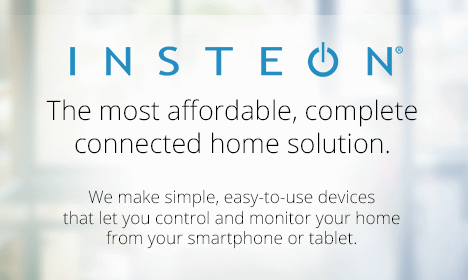
I have an older home. One thing about older houses is pull chain lights, many, many pull chains. Anyone who has walked around a basement in the dark or near dark fishing for a light pull chain can attest that it is a massive pain. After one stubbed toe too many, I turned to home automation as a lower cost solution versus rewiring. With so many options to choose from, ranging from protocol+controller level solutions like Insteon, Z-Wave and Zigbee, to device specific options like Hue, Cree, LIFX, etc., I ended up with Insteon because it provides a richer ecosystem with opportunities to control more than just lightbulbs. Insteon has a range of light management options, RF and hardwire, depending on your needs and automation requirements. Aside from lighting Insteon can automate and monitor appliances and integrates with compatible home automation products including Amazon Echo and Nest Thermostats, providing opportunities to grow the system as my requirements change. Adopting Insteon products does not require using their Home Automation Controller (HAC), the Insteon Hub. When I started automating my home’s lighting in 2013 Insteon’s Hub reviews were spotty at best. I chose to skip it at first, not as many features for my configuration but their wall switches, keypads, RF lights and RF wall keypads were fit for the purpose at hand.
I started by updating my basement wall switch with an Insteon 6-scene keypad and dimmer switch. Like most Home Automation (HA) in-wall devices, Insteon switches and keypads require a neutral, there is one exception the Insteon two wire switch but it only works with Incandescent and Halogen light bulbs, in addition to the line and load wires. There is also a ground terminal, which the install guide specifies to connect to a ground wire. My old house dumb switches generally have only the line and load wires, so I had an electrician run a neutral wire beforehand to my basement wall switch. My house has conduit and metal junction boxes, so I grounded my switch on the junction box. The keypad install otherwise is simple. It worked right away with one wired light in my basement. Next up, I paired the Insteon LED bulbs to the keypad scene controller. The LED bulbs are RF bulbs. The RF bulbs can be controlled from an Insteon Hub, Insteon in-wall switches, keypads, wireless switches or wireless keypad. There are only two Insteon RF light bulb options; one standard A19 and one PAR38 for Recessed Lights. The A19 bulb may or may not fit inside light shade openings. I found it works best in open receptacles.
Pairing Insteon light bulbs to the in-wall switch was a challenge. The pairing process I found is not intuitive and quite difficult because the pairing timeframe is short. The install and configure documentation is often less than clear. This is a common complaint noted in Amazon reviews across Insteon products.
As an example, here are the steps for pairing RF light bulbs to an in-wall keypad, which I pieced together after reading the various sets of instructions. The RF light bulb needs to be installed into the light receptacle prior to pairing. Turn on the pull chain light and then unscrew the RF light. This puts the light in the on state. Once the bulb is in the on state it has to be unscrewed to pair, as it needs to be near the switch to pair. Hold the set button down on the switch till it blinks and then screw the light bulb into the receptacle before the pairing window elapses.
The in-wall switch is at the top of a staircase and the bulbs spread throughout my basement, which equals logistical challenges. Wireless switch pairing was simpler. The process is the same for the bulbs but can be done at the receptacle.
My implementation included wireless switches, bulbs and a wired keypad, so I included the Insteon Phase Coupler, replaced by the Range Extender. It enables Insteon products to communicate between RF only and powerline only products. I found communication between my various devices work fine, though in Amazon reviews communication issues across devices is noted frequently.
When I originally adopted Insteon products in 2013 I opted to skip the Insteon Hub based on reviews and cost. I revisited adopting the Hub recently into my suite of home automation products. I wanted greater device control, scheduling and remote control, and third-party interoperability. I opted for the basic Hub in the starter kit.
Insteon’s Hub does not use your 802.11 Wi-Fi network. It creates its own proprietary network for devices to communicate, so you can use third party products like Amazon Echo and Nest Thermostat but cannot integrate Lutron or Leviton switches. I found the Insteon hub install and configuration easy, though I know others, based on Amazon reviews, struggled. The install and config consisted of plug in the Hub, wall and router, and connect it to the app. I found the app easy to navigate and add most compatible products, including my previously installed RF lights and wired keypad. I was not able to successfully pair wireless switches to the Insteon app. The device adds them to the application but does not respond. Based on reviews I think this is a common issue.
In the app users can sort successfully paired lights and devices into logical groupings and automate device control. Connected devices can be turned on and off from the app. Ramp rates for dimmable lights can be controlled from the app I find the scene feature the most useful. Devices can be set to turn on at specific times or under specific conditions. For example, if you integrate the door or motion sensors a scene can be configured to turn on a light at a specific time if the door is opened. I have not integrated any of the Insteon sensors yet in my set up. Until I do I use scenes as a smart scheduler. Scenes can be created for different days of the week and sunset, sunrise, and or time and actioned against all devices in the scene at the same time.
I paired them with the Insteon Mini Remote Control Keypad, 8 scene to control the lights from a switch in addition to controlling them from the Insteon app. A switch may seem unnecessary with Hub and Smartphone integration but I still like to have one to manually control the lights.
{gallery}
Round up
There is one significant drawback to the RF model, other than high startup costs. If the RF device dies, in this case a lightbulb then not only do you lose a light, automation is gone too. In the case of Insteon RF bulbs, they are not the most robust. I had two light bulbs fail in the first year. I was able to replace them under warranty. Two different Insteon light bulbs failed in this past year. LED bulbs are supposed to last for longer than one to four years. This is an argument for hardwiring automation components. My use case necessitated that the light bulb contains the automation components as hardwiring was not possible without additional expense and home re-wiring. I would expect a longer lifespan from the products. I will have to see how the Hub and dimmer modules age. I have only been using them for a month.
On the whole everything works. I have used Insteon products first as a limited replacement to avoid rewiring and more recently to automate my home’s light management. Insteon lights, switches and the Hub startup costs are high. The convenience of automation is worth it. Insteon’s built in automation control in the RF light bulbs and Powerline combination support made that possible. Insteon home automation products enable a technically minded home user smartphone managed home lighting and device control. It enables light control via a switch where it was not possible in the past and with less cost. The best result of home automation, no more wandering aimlessly in the dark searching for pull chains.
