Tenorshare Any Data Recovery Pro
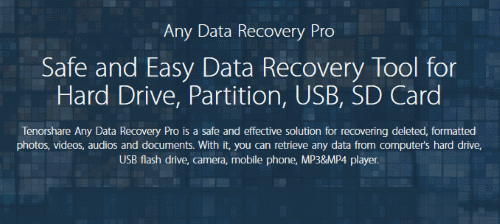
We have all done it – hitting delete with too much confidence, or forgetting to pull a file off disk before formatting. Thankfully, because of how files are stored on disk, it takes a bit to actually, truly, really delete a file, and that is where software solutions like Tenorshare Any Data Recovery Pro come in. Promising to roll back the clock and recover from these kinds of mistakes, it could provide just the thing, to ah… hypothetically, bring back a folder of mobile friendly encodes of your children’s favorite movies.
Use
The Tenorshare Any Data Recovery Pro UI is simple and discoverable, making it generally approachable and straightforward except when it came to drive selection. When using a USB thumb drive the software was able to properly reflect the drive letter, but for an attached hard drive the indicator was missing so I had to compare the size in Explorer to what was reflected in the UI to select the correct device before scanning. How long it takes to do this is a function of how large the drive is and its I/O capabilities, with a 60GB USB attached SSD taking ~30 minutes and a 4GB thumb drive ~10.
To access Tenorshare Any Data Recovery Pro abilities two structured tests were conducted: file deletion and full disk format.
Looking first at the targeted file deletion, a video was copied to the USB attached SSD drive, deleted, the recycle bin emptied, and Tenorshare Any Data Recovery Pro run on the drive. The scan found quite a few files, but none matched the size of the file that was used to test – with the only “mp4” discovered a 512 byte stub. So unfortunately, Tenorshare Any Data Pro failed this test.
The second test involved formatting a 4GB USB thumb drive with around 2.5GB of existing data, then running Tenorshare Any Data Recovery Pro on it. This time the results were initially very promising, with a large number of files and types detected. Unfortunately, while recovery was possible, the files that were recovered were corrupt so Tenorshare Any Data Recovery Pro failed this test as well.
Conclusion
Software recovery tools are about as close as we can get to a time machine; inserting a little bit of hope into the post fat-finger regret spiral. Unfortunately, like a real time machine Tenorshare Any Data Recovery Pro proved more myth than reality, failing to successfully recover any files in the tests that were run. Now it is possible that your results will vary, so it is nice that Tenorshare offers a free trial (able to recover 500MB) before requiring a license key which currently costs $50.
Pro:
- Simple UI
Con:
- Drive selection can be difficult
- Doesn’t work properly
Thanks to Tenorshare for providing the review license.
