NETGEAR ReadyNAS 202 2-bay Network Attached Storage Device
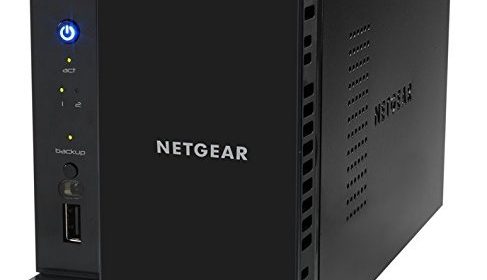
CES 2015 introduced us to NETGEAR’s ReadyNAS 202/204, this network attached storage (NAS) was particularly interesting because by basing it around a 1.4GHz dual-core Cortex-A15, the underlying SoC should help alleviate once of the major concerns with ARM based devices – performance. With 2GB of RAM, two Gigabit Ethernet ports supporting various adapter bonding methods, easy “X-RAID2” setup, and a Btfrs file system supporting snapshots and “bit-rot” protection the ReadyNAS 202/204 family promises a solid platform for the SOHO (small office/home office) and media centric home. Adding in NETGEAR’s splash of “cloud” software and a robust feature set this $330/£230 MSRP (diskless) NAS could be the perfect companion for all your devices.
Device
NETGEAR offers two different 200 series NAS chassis, with the last digit signaling how many disks the enclosure supports via hot-swappable trays. Naturally the count will drive the kind of RAID selected by the unit’s X-RAID2 management software. As the unit provided here, is the ReadyNAS 202, only RAID1 will be selected (RAID5 requires three or more and RAID10 four), which is what I prefer anyway. It is critical to keep that in mind when selecting drives initially, and should the need to upgrade arise, as they must be added in same-size pairs. Fortunately, this was not a major consideration as NETGEAR was nice enough to provide two 1TB Western Digital (WD) Green drives with the ReadyNAS 202. While this thoughtfulness was specific to the review kit, everyone will benefit from the full complement of power adapters included in the box; which is great if you travel with your 220mm x 101mm x 142mm NAS.
The NETGEAR ReadyNAS 202 offers two hot-swap capable 3.5” drive trays which will be managed by the operating system using either X-RAID2 or FlexRAID. Conveniently NETGEAR provides a whitepaper which outlines the differences so I won’t get into it here beyond stating that the device uses X-RAID2 by default and with only two bays available there isn’t much reason to change, but if you do want to mess with the specific RAID variety changing the FlexRAID is necessary. The ReadyNAS 202 also provides external storage expansion options, with one eSATA and two USB 3.0 ports available on the back of the chassis next to the two Gigabit Ethernet jacks. External storage cannot be used in the RAID pool, so these drives are more for non-critical or backups of redundant data stored on the array. The enclosure’s quality is consistent with its price point, with solid construction and materials throughout including the removable drive trays tool-less design which makes it easy and comfortable to work with the chassis. A large fan is included on the rear to keep everything cool, and it does a good job here without making unpleasant levels of noise. That said, the inherent noise from multiple instances of rotating storage (especially 7200RPM drives) may make placement in low-noise-floor areas undesirable.
Use
The desire for NAS isn’t as ubiquitous as that for Wi-Fi currently, but with the explosion of mobile devices and laptops without expandable storage this should be a growth market. With that in mind, where it was once acceptable to have a tech-user-only-friendly first run experience we are rapidly approaching a time when it will not be. Thankfully NETGEAR is relatively well positioned for this shift with the ReadyNAS 202 able to be located on the network via their discovery website without having to resort to looking for it in my routers DHCP table or scanning the subnet. It wasn’t perfectly seamless, as I did have to interact with the device (find and press the backup button), but simple enough that it was still “newb” friendly. After the NAS was found it quickly updated its firmware and was essentially ready to go.
The NETGEAR ReadyNAS 202’s user interface (UI) is rich, responsive, and discoverable. There are a huge number of features available, from myriad protocol support to UPS detection. Getting into them all would be difficult, and tedious, so please feel free to venture through the screenshots above (please ask any questions in the comments) and then find the most interesting set covered in a bit more detail below.
Everyone loves The Cloud, and NETGEAR is no exception with the ReadyCLOUD feature. While I tire of attaching “The Cloud” moniker to everything the main feature set of NETGEAR’s suite is quite useful, essentially providing you access to the files on your ReadyNAS from pretty much any device (well, except Windows Phone) anywhere you have a network connection via the browser or a native application. It is also quite simple to invite other people (like your parents) to view specific folders on the ReadyNAS via a simple, approachable wizard on the website. Also by including photo backup in the mobile apps, it is also a great way to make sure that all the important shots end up on in your possession as well as The Cloud’s (although, in full disclosure I ended up using Plex hosted on the ReadyNAS 202’s mobile photo backup instead because it was a bit easier to browse). Aside from this, there’s also a PC client which provides backup from the PC to the ReadyNAS. It is a bit quirky however, mostly because deletes are not echoed to the NAS so you end up with lots of files that shouldn’t be there (and if you’ve turned on snapshots are persisted historically anyway), but also because you need to actually type in the password (annoying if you use a manager to store your impossibly complex passwords) and it will only backup folders located in the user folder. As someone who uses two drives (SSD + HDD) in my PC, with the “My Documents” located outside the user folder this was a challenge until I recalled that it is possible to use symbolic links to work around the problem (that really shouldn’t exist). With that complete, it was easy to add, and protect any data folder on the PC.
One of the features I was most interested in after meeting with NETGEAR at CES 2015 was WAN replication because of its ease-of-use, and because I expected to be able to specifically target folders for remote backup. Unfortunately, ReadyNAS Replication works at an all-or-nothing level (and overrides any permissions set in ReadyCLOUD) to provide access to the entire device. While this is great for enterprise, the feature is not very suitable for the home user who may want to replicate family photos with a friend or family member but won’t be comfortable doing the same with financial, or other sensitive data.
Fortunately, Backup provides a suitable alternative for more technical users. I wasn’t able to test the RSYNC (or RSYNC->SSH) target, but it should work over the WAN with the proper port(s) forwarded. Locally, it works quite well with a Windows based file server; however it does not provide the ability to echo deletes without a full backup using this target (I expect that RSYNC would); which deletes everything first, and then copies everything again – taking on the risk of data lose should a failure occur before completion. Hopefully this is an area where NETGEAR can improve, bring the approachability of Replicate with the ability to specifically target folders in a future software release.
The NETGEAR ReadyNAS 202 also provides HTTPS access to provide transport level security. The certificate is self-signed, and you have to manually change the common name after modifying the device’s hostname, but it is great that the feature exists and is relatively easy to use.
Only having experience with PC based RAID, I was pleasantly shocked at how easy it was to upgrade storage in the NETGEAR ReadyNAS 202. Replacing one of the 2x1TB WD Green array with a 2x2TB 7200RPM array was as effortless as it could be. Pull out a drive, let it replicate, replace the other drive, let it replicate, and when it’s done the ReadyNAS 202 will automatically expanded the available storage to 2TB. Aside from the time it took (roughly ten hours of actual time), it was drop-dead-simple. Well done.
Some of the other features that I especially liked were:
- Scheduled power off/on: This is a great way to save power during times that you know that you will not use the NAS, but there is a caveat in that it will not take usage into account before powering down. So if you happen to be up late one night watching a movie, it will still shut down. So there is some room to improve here, I wish it had idle timers during specific time periods (similar to how PCs idle to standby) instead of just a hard stop. On the plus side, the ReadyNAS 202 does support wake-on-LAN (WOL) so, if it powers down at an inopportune time, as least you can ask it to turn on again without taking a walk.
- Snapshots: Time base file history. Simply awesome. Especially because of how Btrfs manages them. They must be enabled manually, which I have mixed feelings about. In general, I think that’s probably fine, but it would be nice if the ReadyCLOUD backup folders did it automatically.
- Email alerts: pretty much everything interesting that happens on the ReadyNAS 202 can trigger an email (except power ON). Which is great, if you’re running out of space, a virus is detected, or one of your disks starts to fail.
- Bonded Apapters: bind the two network interface cards (NIC) in the ReadyNAS 202 into a single logical NIC. There are several options available including 802.3ad and Adaptive Load Balancing.
- Disk failure warnings
- AntiVirus
- iSCSI
- Apps: From Plex (minus transcoding of course) to SVN, there are a many apps available.
- SSH root access: Have fun. Be careful.
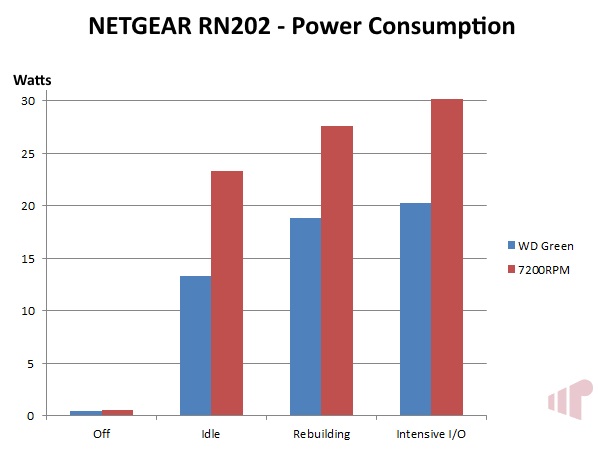
As an ARM based system the NETGEAR ReadyNAS 202’s intrinsic power consumption should be quite low, enough so that the type of hard disk drive (HDD) installed has the largest impact on total usage, as we can see in the graph above. I didn’t have two spare NAS specific HDD available (e.g. Western Digital Red) so only the Western Digital Green and standard 7200RPM drives were tested; with the results reflected above.
Performance
In theory with two Gigabit NIC available there isn’t really a good reason not to utilize them both via the bonded adapters feature assuming you have ports available on the switch. To ensure that this is actually the case, multiple PC clients were used to read/write large files on the NETGEAR ReadyNAS 202 with one of three modes enabled. In each of the following graphs the sum of discrete PCs bandwidth consumption (i.e. A, B, C, etc.) is reflected in aggregate to present the capability of the NETGEAR ReadyNAS 202’s network+I/O subsystem.
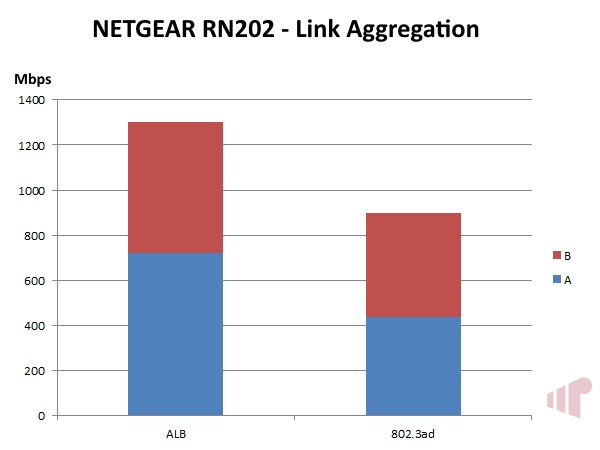
With only two systems and one eight port switch (i.e. each system uses two ports) which support 802.3ad available, the comparison between Adaptive Load Balancing (ALB) and 802.3ad does not include the full five clients used in the other tests. The results were somewhat surprising because I expected 802.3ad to perform better than the “dumber” ALB. Although, given the SOHO target for this device it could be that NETGEAR has prioritized the optimization of ALB which works with any switch over the more specialized 802.3ad which requires a managed switch that supports the standard.
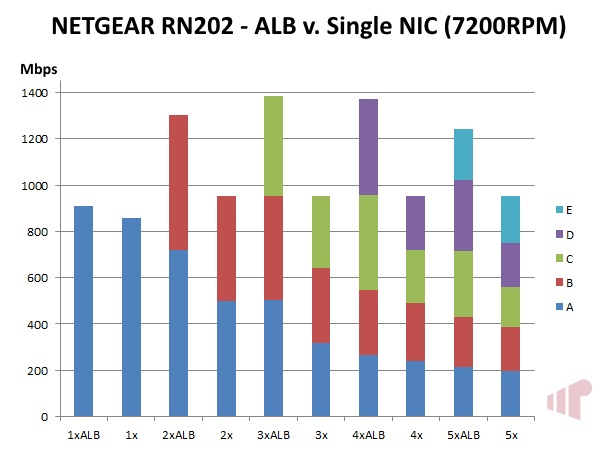
In this test the performance of ALB is measured against a single NIC across five PC clients capturing the benefit of bonded adapters. As expected, the single NIC performance peaks just under the theoretical max (1000Mbps) of Gigabit Ethernet, but by adding the second Gigabit NIC into the mix we see total realized bandwidth peak just under 1400Mbps when using three/four simultaneous reads, dropping slightly when a fifth read is added – likely because it overruns the HDD’s ability to serve large files. Clearly the benefit to bonding the adapters is obvious with multiple clients, but even with a one we still realize measurable benefit. It would be interesting to see how the four bay ReadyNAS 204 performs in this better understand if peak performance is due to spindle count or the underlying hardware. Either way, it is clear that the ReadyNAS 202 can easily serve the I/O need of the home media enthusiast.
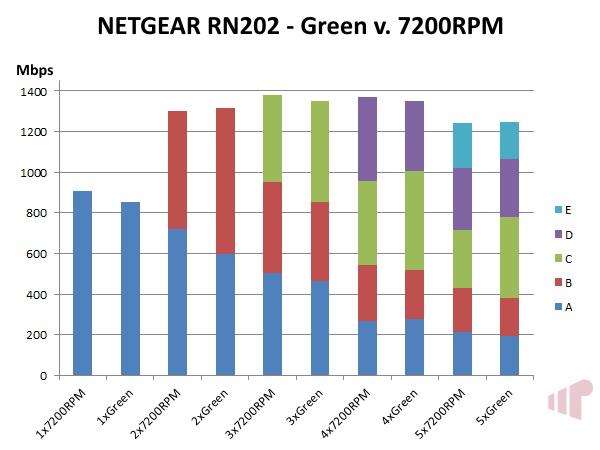
With ALB enabled the performance of the Western Digital Green drives was measured against two 7200RPM HDD using the same aggregate I/O methodology, with some interesting results. Using large files to test bandwidth, I did not expect to see a huge delta (faster drives generally shine in more random I/O), but I did not expect it to be nearly indistinguishable – with the Green even edging out the 7200RPM in the two and five client scenarios. Given these results, and the rather large difference in power consumption between the HDD specs, in most cases it will be best to stick to “Green” or NAS specific (which are usually “Green” with less aggressive spin-down and better RAID support) disks.
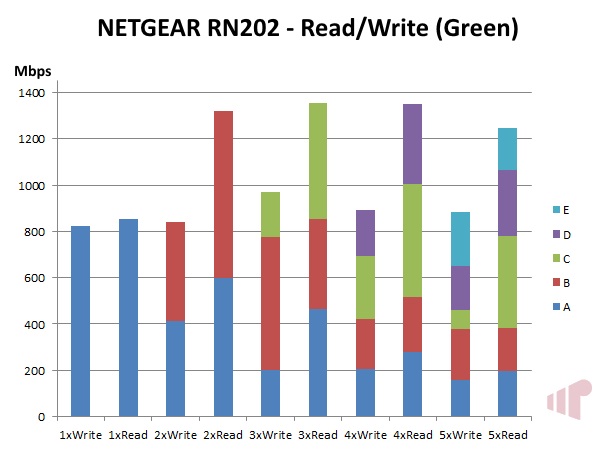
Finally, a comparison of read/write speed across multiple clients using the Western Digital Green drives. Not surprisingly read is significantly quicker than write, but the NETGEAR ReadyNAS 202 holds up very well as load is increased.
Conclusion
Simply put, the NETGEAR ReadyNAS 202 is an approachable, easy to use home storage solution for anyone. But, being easy to use does not artificially limit the ability of the $330/£230 MSRP (diskless) network attached storage (NAS) device. With advanced features like network adapter bonding, efficient snapshots, PC backup, effortless RAID, remote access, apps and many, many more the ReadyNAS 202 provides performance and capability from a small, stable, low power unit. Where in the past being based on an ARM SoC would have required undesirable compromise, the underlying Cortex-A15 and 2GB of RAM checks all of the necessary boxes now and for the immediate future for the SOHO/media enthusiast. There is some room for improvement however, with private off-site/remote backup either all-or-nothing or limited to more technical users a critical aspect of complete data safety is left unfinished. The same is true for PC file backup, where the ReadyCLOUD application is not as full featured or approachable the similar utility from NETGEAR, ReadySHARE Vault, which is available with their router products.
Pro:
- Performance
- Power consumption
- App platform (Plex, SVN, Anti-virus)
- Simple, automatic disk management
- ReadyCLOUD remote file access
- Lengthy feature list (iSCSI, link aggregation, backup, snapshots, etc.)
- Email status alerts
- X-RAID2 storage expansion experience
Con:
- No auto-standby intelligence
- Replication is all or nothing
- Providing replication access silently overrides user permissions
- ReadyCLOUD backup application doesn’t echo deletes
Thanks to NETGEAR for providing the review sample.
