How to Enable Concurrent Sessions in Windows 7 Service Pack 1 Beta

Continuing MissingRemote’s tradition of providing you guys the patches necessary to enable Concurrent Sessions, we’ve created a new thread for Windows 7 Service Pack 1. The process below has been confirmed working with the Beta versions of Windows7 Ultimate, Professional, Home Premium and Enterprise Editions, x86 & X64 build 7601, Service Pack Build 178.
One of the most popular articles ever at MissingRemote.com has been our guide on how to enable Concurrent Sessions for Windows Vista.For those unaware of what it is, enabling Concurrent Sessions allows you to Remote Desktop into a system that someone else is on, under a different user account, and access the system without kicking the user off. I, for example, use the feature to have MCE running on my Television, and then I remote into my main user account to access all my files without interrupting my MCE session. Special thanks to Mikinho for compiling the package below and making this all possible.
***DISCLAIMER***
The following files and instructions are provided to you at your OWN RISK!! Understand that it is replacing important files, and as always, anything can happen. That being said, if you do have a problem, we have a fantastic community here to help you
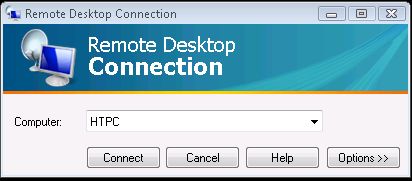
INSTALLATION INSTRUCTIONS (READ CAREFULLY)
1. First, Download the file attached below (you will need to be registered and logged in.
2. Once downloaded, extract the files into a directory (for the purposes of this guide, it will be assumed that the files have been extracted to the folder C:\Win7RDP )
3. Open Windows Explorer to the above folder
4. Right Click on “install.cmd” and select “Run as Administrator”
5. Wait for the script to run entirely. At the end, you should see something similar to the below…
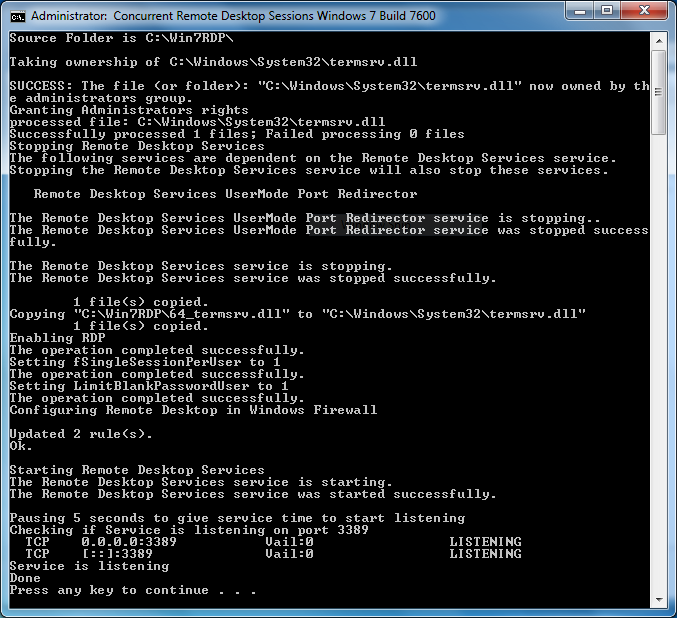 |
| If you executed the command successfully, you should see this screen. |
EXTRA ABILITIES
For 99.9% of folks, the above steps will be exactly what they arelooking for. However, if you want to customize the abilities a bit,there are certain command strings you can run in addition. To do so,you will need to open a Command Prompt with Administrator Privileges(Start > Run > CMD > Right Click “Run As Administrator”). The other available options are:
| -? | Show this help |
| help | Save as -? |
| multi | Enable multiple sessions per user |
| blank | Enable remote log on for user accounts that are not password protected |
For example, if you wanted to Enable multiple sessions per user, you would follow these steps:
1. Launch a Command Prompt with Administrator priveleges (Start > CMD > Right Click > Run as Administrator)
2. At the C:\Windows\System32 prompt type “cd\Win7RDP”
3. You should now be at the prompt C:\Win7RDP>
4. At the prompt, type: install multi

When I download this file
When I download this file windows tells me it is invalid, and empty. Thanks.
Same for me.
Same for me.
same for me
same for me
You can download the files
You can download the files from here.
http://www.hack7mc.com/2009/02/enable-concurrent-user-sessions-in.html
You will need to edit the install.cmd file to work for your version of windows. I only had to change lines 2 and 4 and follow the instructions above and everything worked just fine.
This is so amazing what they
This is so amazing what they are able to do with these big elephants here. So much work that you can get done with this
mba dissertation topics
After putting in user/pass,
After putting in user/pass, it auto disconnects me. Says Windows closed connection.
Download in IE = fail to
Download in IE = fail to extract zip
Download in Firefox = works
2xpost, sorry
2xpost, sorry
I copied and installed the
I copied and installed the file but it ran into some errors and now I can’t remote desktop into the system at all.
RDP service throws an Error 126: The specific Module could not be found.
This patch works fine for me,
This patch works fine for me, we just need to edit 2 lines
change
line # 58 to “IF /I NOT “%CURRENTBUILD%” == %SET_CURRENTBUILD% GOTO START”
and line # 61 to “IF /I NOT “%CSDBUILDNUMBER%” == %SET_CSDBUILDNUMBER% GOTO START”
backup the files and create system restore point before using it
I had been trying to get the
I had been trying to get the Vista Home Premium hacks but the links seem to be dead or high jacked. Is the termsrv.dll and reg hacks available anywhere.
dmv_023, if you were
dmv_023, if you were attempting to use this with a later version of SP1, like the current public build 721, why not just change the “SET SET_CSDBUILDNUMBER” line up top? I definitely don’t see why currentbuild needed to be changed, since that’s staying at 7601.
Will I be able to login ( as
Will I be able to login ( as a different user than the one logged in directly) on to a Windows 7 system remotely using UltraVNC ?
Keeping my fingers crossed …..
Not working correctly for me.
Not working correctly for me. I can’t log more than one user on at once 🙁
I can confirm that
I can confirm that W7-SP1-Beta-RDP.zip works with the full public release (not beta) of Windows 7 Pro 32bit with Service Pack 1 integrated. This was released by Microsoft today on their volume licence site.
Once again you need to edit the install.cmd script and change the appropriate build numbers and product name. I had to change the following lines:
SET SET_PRODUCTNAME=”Windows 7 Professional”
SET SET_CSDBUILDNUMBER=”1130″
It’s working for HP Probook
It’s working for HP Probook 4525s. But need to download another version which is not for the beta version.
Even though the script said
Even though the script said it had patched successfully I had to manually copy across the termsrv.dll and it’s now working fine on 7 Pro x64 SP1 general release.
Thanks!
Thanks!
I can confirm that the latest
I can confirm that the latest script work without any problems for both 32 and 64 – Swedish Win7 Home premium. Many thanks!
I can confirm that the latest
I can confirm that the latest script work without any problems for both 32 and 64 – Swedish Win7 Home premium. Many thanks!
to get it working (with
to get it working (with remoteApp and all) I had to boot windows into safe mode and manually overwrite the termsrv.dll in System32 with the 32_termsrv.dll in W7-SP1-Beta-RDP.zip. (windows 7 ultimate x86 SP1)
Mine gets error:
“Your
Mine gets error:
“Your operating system is not supported.
Only for Operating System Build 7601.
Press any key to continue…”
System Has Win 7 Pro 64 Build 6.1.7601
a2chris,
Go to the
a2chris,
Go to the following registry entry.
HKLMSOFTWAREMicrosoftWindows NTCurrentVersion
You should be able to find the exact build , csbuild and version of your windows that you need to change in the installer.
Will this require a reboot?
Will this require a reboot? have changed the product name to “Windows 7 Professional” and csb build to 1130 which matches my regedit..
the install.cmd seems to run through fine but multiple rdp didn’t work.
Thanks
Ouch! Changed the SET
Ouch! Changed the SET SET_CSDBUILDNUMBER=”1130″ to match the registry and the script runs OK. However, the SP1 did not change over to allow multiple login. Still asks to disconnect other user.
My current “winver” from
My current “winver” from Start is displaying:
Microsoft Windows
Version 6.1 (Build 7601: Service Pack 1)
Am I going to need to edit the SET WINVER=
A look at the registry . . .
A look at the registry . . .
Well, any subsequent runs
Well, any subsequent runs just say that it is already patched, and if so, that patch is not working….
Source Folder is I:SoftwareAdmin_ToolsWin7_Concurrent_UsersW7-SP1-Bld1130, Windows is 64-bit
Taking ownership of C:WindowsSystem32termsrv.dll
SUCCESS: The file (or folder): “C:WindowsSystem32termsrv.dll” now owned by the administrators group.
Granting Administrators rights
processed file: C:WindowsSystem32termsrv.dll
Successfully processed 1 files; Failed processing 0 files
Stopping Remote Desktop Services
The following services are dependent on the Remote Desktop Services service.
Stopping the Remote Desktop Services service will also stop these services.
Remote Desktop Services UserMode Port Redirector
The Remote Desktop Services UserMode Port Redirector service is stopping..
The Remote Desktop Services UserMode Port Redirector service was stopped successfully.
The Remote Desktop Services service is stopping.
The Remote Desktop Services service was stopped successfully.
######################################
# Patched Already ,Config Editing… #
######################################
Enabling RDP
The operation completed successfully.
Setting fSingleSessionPerUser to 1
The operation completed successfully.
Setting LimitBlankPasswordUser to 1
The operation completed successfully.
Configuring Remote Desktop in Windows Firewall
Updated 1 rule(s).
Ok.
Starting Remote Desktop Services
The Remote Desktop Services service is starting.
The Remote Desktop Services service was started successfully.
Pausing 5 seconds to give service time to start listening
Checking if Service is listening on port 3389
TCP 0.0.0.0:3389 MGMT-DEAN:0 LISTENING
TCP [::]:3389 MGMT-DEAN:0 LISTENING
Service is listening
Done
Press any key to continue . . .
Ok, found the problem. It is
Ok, found the problem. It is for repeat users, who may have patched with the original, before SP1. In your system32 folder you will find a termsrv.dll.bak which is a copy of the original when you applied this once before. Rename termsrv.dll.bak to termsrv.dll.org or anything else different than the .bak extension. The script looks for it, I guess to determine if it was already patched. This is why I got that when I ran the script. After I renamed to .org, the script was run again and the patch applied itself and made a new termsrv.dll.bak of the SP1 version or termsrv.dll. Tried multiple login and it works fine. The only edit needed was the SET SET_CSDBUILDNUMBER=1130 one.
EddoAloha wrote:
Ok, found
[quote=EddoAloha]
Ok, found the problem. It is for repeat users, who may have patched with the original, before SP1. In your system32 folder you will find a termsrv.dll.bak which is a copy of the original when you applied this once before. Rename termsrv.dll.bak to termsrv.dll.org or anything else different than the .bak extension. The script looks for it, I guess to determine if it was already patched. This is why I got that when I ran the script. After I renamed to .org, the script was run again and the patch applied itself and made a new termsrv.dll.bak of the SP1 version or termsrv.dll. Tried multiple login and it works fine. The only edit needed was the SET SET_CSDBUILDNUMBER=1130 one.
[/quote]
This solved the problem for me, thanks EddoAloha. I’m guessing we are running the beta version of this dll though?
How can I make my Win7 PC
How can I make my Win7 PC boot two sessions simultaneously?
One session for the person at the PC, the other session running a program on boot for the remote user.
I don’t want to have to RDP into the second session to start the program everytime.
works great!!!! is this
works great!!!! is this legal?
Thanks guys, you’re amazing!
Thanks guys, you’re amazing!
my cpu use 100% now . . . .
my cpu use 100% now . . . . hmm…..
How many terminal/RDC
How many terminal/RDC sessions does this exactly enable?
Need help enabling blank
Need help enabling blank pasword. Followed instructions as above comes up as “install” not a valid comand.
Help! want to be able to log in without password. I dont want to have another account enabled to be able to remote connect.
I’m not getting this up and
I’m not getting this up and running unfortunatly.
I have Window 7 Professional, SP1, 7601.
The install goes smooth and I get the loginscreen when I try to connect, but when I have written the password and confirmed I get a message saying that the connection was lost.
In the event viewer I get the following errors, in this order but with the same timestamp:
The Cryptographic Services service terminated unexpectedly
The DNS Client service terminated unexpectedly
The Workstation service terminated unexpectedly
The Network Location Awareness service terminated unexpectedly
The Remote Desktop Services service terminated unexpectedly
If I manually restart the RD Service and try to connect again I get the exact same behavior, but now, naturally, only the DNS and RDS services crash since the other services are not running…
Does anyone have a clue what might be causing this?
I have tried to boot in safe mode to restore the termsrv.dll file, and everything works with the original file, but of course with the old “kick other user” behavior…
Edit: SOLVED
It worked properly after manually replacing the file in safe mode. Guess the copying done by the install file failed for some reason…
I also had to copy the
I also had to copy the termsrv.dll manually in safe mode to get this to work. Perfect now!
.
.
Gents, when i run install
Gents, when i run install script it gives me and error that my OS is not supported but im running exactly same version as is needed.. did i miss something or im doing something wrong ??
my OS is Win7 x64 Professional (6.1.7601 SP1 7601)
can it be that some latest patch from M$ is blocking this function somehow?
please help
Thanks to all!! It
Thanks to all!! It worked.
Made the ” SET SET_CSDBUILDNUMBER=1130 ” edit that EddoAloha recommended & it ran fine.
OS is Win7 x64 Ultimate.
Thanks again.
stupid
stupid
worst instructions ever.
worst instructions ever. Doesn’t explain anything.
Is this expected to work with
Is this expected to work with Windows 7 Home Premium SP1 (which doesn’t support Remote Desktop to being with)? The reason I ask is because I installed this patch on my PC. Then I tried to use a second computer to connect to it. It seems to find the machine with any issue and understands the correct username/password. However, when the connection goes through, nothing happens. Reading Microsoft forums seems to suggest you have to enable Remote Desktop through the Remote Desktop options of the Control Panel. However, these options are not available in Home Premium because the feature doesn’t exist on this version of windows. Is this patch supposed to make those options available? Was anyone able to host remote desktop on Home Premium?
Thanks,
-Ben
works like a charm, thanks.
works like a charm, thanks. What instructions do you need? Just download the files and run as Admin. That’s it!
Works 100% on my version of
Works 100% on my version of windows.
Win7 Pro 32 Bit SP1
Build 7601
CSD Build 1130
After modding the .CMD as per above comments:
SET SET_PRODUCTNAME=”Windows 7 Professional”
SET SET_CSDBUILDNUMBER=”1130″
Thanks 🙂
You definitely know what you
You definitely know what you were talking about and seem to have a very high interest on the topic. I like visiting your blog and honestly I love the information you provide here, Your intelligence on the post could be giving us new knowledge..Gain more insight on Acai berry max pure , Click here to find out about penisverlaengerung24
This is definitely a blog
This is definitely a blog worth following. You’ve got a great deal to say about this subject, and so much knowledge. I think that you know how to make people listen to what you have to say, especially with an issue that’s so important. I’m glad to know this blog..http://zyloslim.angel-antiques.com
Kindly help me that is there
Kindly help me that is there any way to enable RDP in widows 7 starter….
Waiting for reponse ASAP.
After reading your article I
After reading your article I was amazed. I know that you explain it very well. And I hope that other readers will also experience how I feel after reading your article. I feel very grateful that I read this. It is very helpful and very informative and I really learned a lot from it..http://kostenloshandyorten.in
Penny Auctions
I feel rally
Penny Auctions
I feel rally happy and so excited to go through such a nice post and as it goes on it takes us in deep n deep in the well of information.Penny auctions on this site