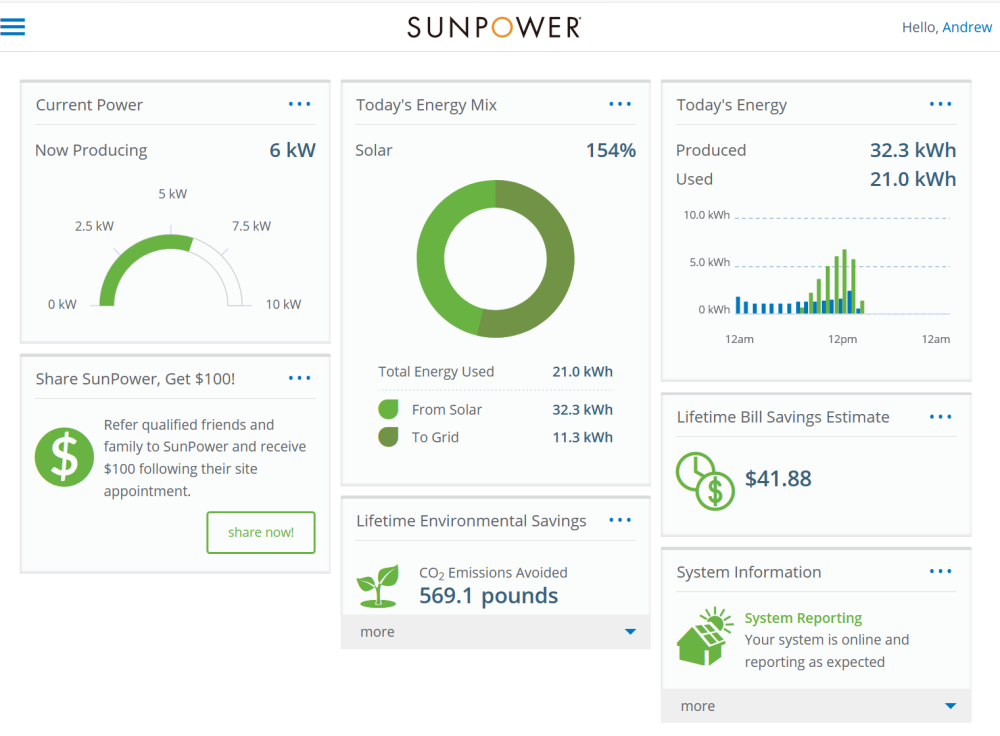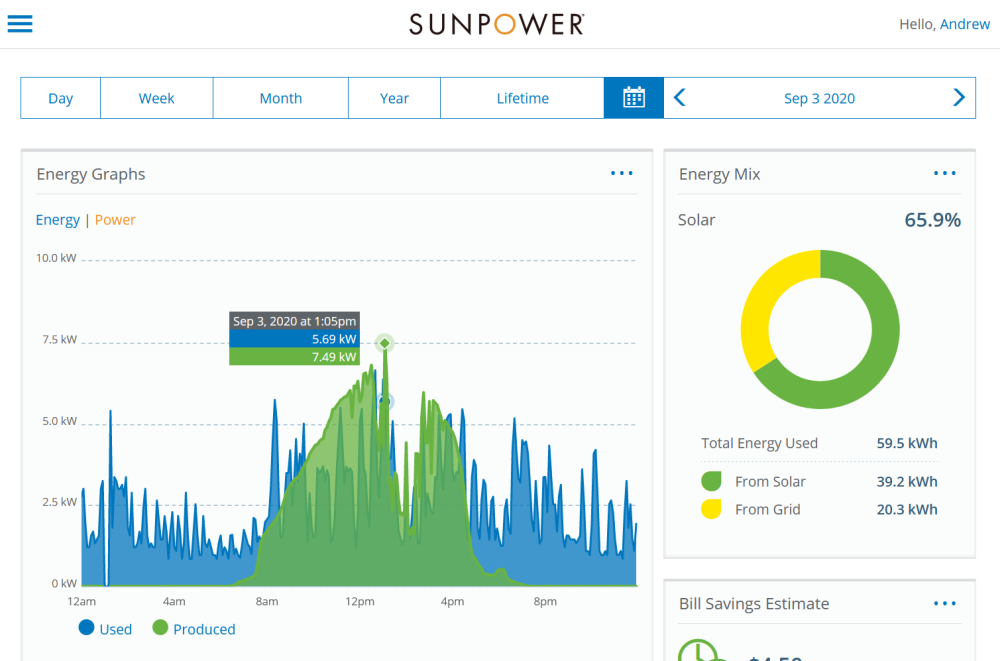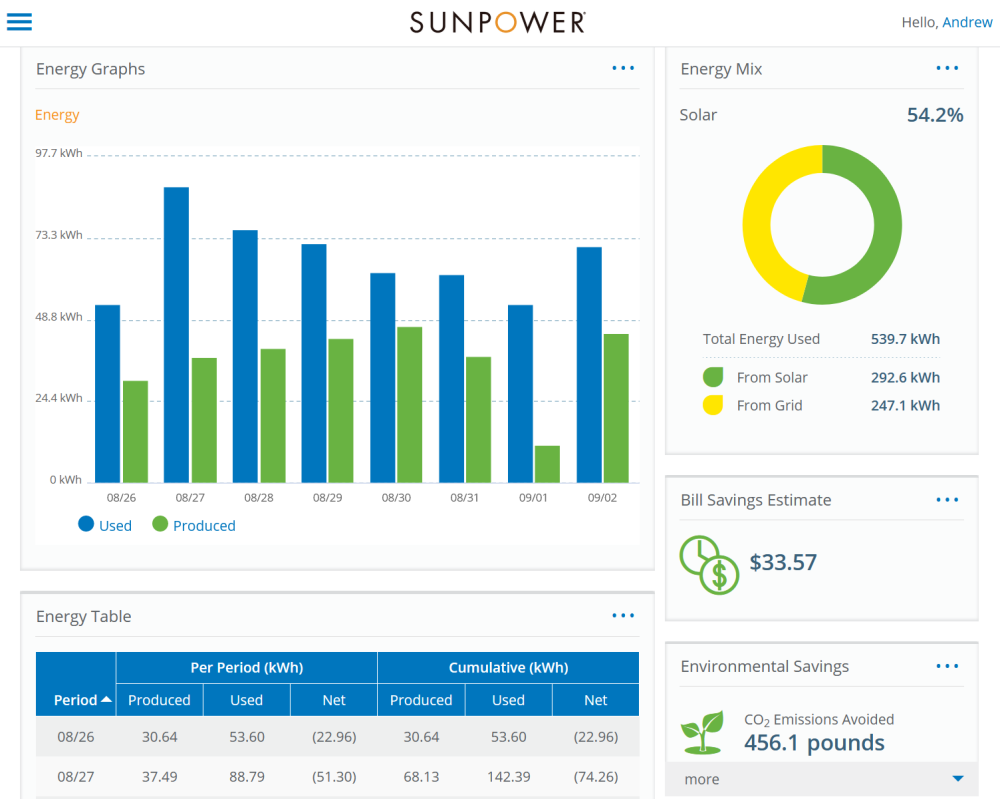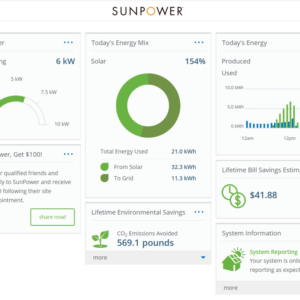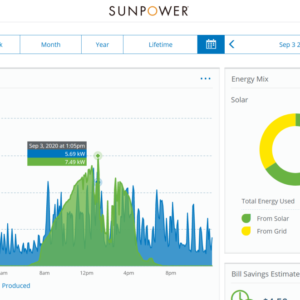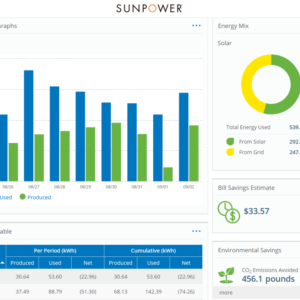Solar system is up and running

August 11th, 2020 was finally Solar Install Day. At least for me :). While I would have loved to catch those June/July rays, I definitely think it was worth the wait to get the system I wanted; and also I can’t say how long it would have taken for any of the other vendors either.
In total, it took three days to get everything installed, wired, and tested. All in, I’m really pleased with the way it looks, and the job the installer did.

Well, except that they accidentally cut the fiber line that was running through the backyard when digging the trench.
The hardest part was the twelve day wait for the city to inspect it so I could turn it on. From what I understand, this is actually really quick – so I shouldn’t complain at all. I am still waiting for the final inspection from our energy provider (ComEd), which will make it possible to get credits for excess generation (net metering). Unfortunately, I was told this can take a billing cycle (or two!), but I’m not too worried about it for now. We’re still in the hot part of summer, so the AC does a good job of soaking up the excess.
I think most people will be happy with the dashboard and graphs provided. They are cool, but I’m a little disappointed by the lack of more detailed data. It would be awesome to be able to see what’s happening at the panel level, and I’m reasonable confident that the system is collecting it (Sunpower used to have a site that showed it, but that seems to have been disabled recently). While I can see why they might not want to put the work into building pretty UI around the detail data, I’d be happy with a raw data feed.
Long term, I plan to have a play with Fiddler and see what the “API” behind these pages displays. Also, since I ended up running Ethernet to the controller, it might be possible to sniff the data going up to Sunpower’s servers. Something to keep me busy when the weather turns :).