Moneual MonCaso 320

|
|
Finding the perfect case for your Home Theater PC (HTPC) when it is going in the A/V stack is hard. The system needs to blend in with the other components and pass the Spouse Acceptance Factor (SAF) all while having enough space for expandability and be easy to keep cool and quiet. From our earlier look at the MonCaso 312, we know that Moneual has what it takes to make a premium low profile, micro-ATX chassis at a premium price. Let’s take a detailed look at the MonCaso 320 and find out if it is the right case for your HTPC. |
Case Impressions
 |
First off a quick unboxing; when the case arrived I was a bit concerned because the box was in really bad shape. As we can see everything is packed extremely well with plenty of padding and space between the other box and the case. It is easy to see why the case was completely unscathed. The MonCaso 320 comes in two colors – black (320B) and silver (320S) – and are for the most part identical. I prefer black components in my home theater so that is what the review is based on, but unless noted otherwise observations are valid for both models.
 |
Inside the white Moneual accessory box we find a remote (batteries included), the optical drive plate, plenty of screws, the manual and a CD with the driver and software for the vacuum florescent display (VFD) and integrated remote. OEM remotes only get used to program my Logitech Harmony (select the VL Systems M-Play 202 as the device when adding a device) so I am not too concerned about how well it will hold up with use, but the remote is very light and has a cheap feel to it.
 |
The case is made entirely of aluminum and includes plenty of vents for cooling. Active cooling options are quite limited in the 320, so natural air flow is essential. Air intake areas are located directly above the PCI expansion slots and CPU,
 |
as well as under the case, placed under the hard drives and PSU for those planning to use one with a 120mm fan,
 |
and along both sides next to where the hard drives are mounted.
 |
The front of the 320 is made from a thicker piece of brushed aluminum. The texture and color (better seen in the pictures below) of the case make it a perfect match for the A/V stack, but it is somewhat prone to collecting fingerprints. Power is on the left, with the VFD and optical drive in the middle, and a volume knob and power indicator on the right. The volume knob only works for audio decoded on the PC so it is really only useful when not using an audio video receiver (AVR). I don’t use the volume knob on my AVR much, so even with this limitation it adds to the look of the case providing an extra bit of camouflage either way.
 |
Pressing to the right of the VFD releases the plate that hides two USB ports, a SecureDigital(SD)/SecureDigital High Capcity (SDHC)/MultiMedia (MMC) card reader, and some activity lights for the card reader. The 320 comes with a thick metal face plate for the optical drive and the one I received came with “DVD” written on it, but Moneual will replace the plate for one with “Blu-ray Disc” if contacted during the warranty period.
 |
Finally, and only because it was not immediately obvious to me, there’s a thin layer of protective plastic on the VFD that needs to be removed.
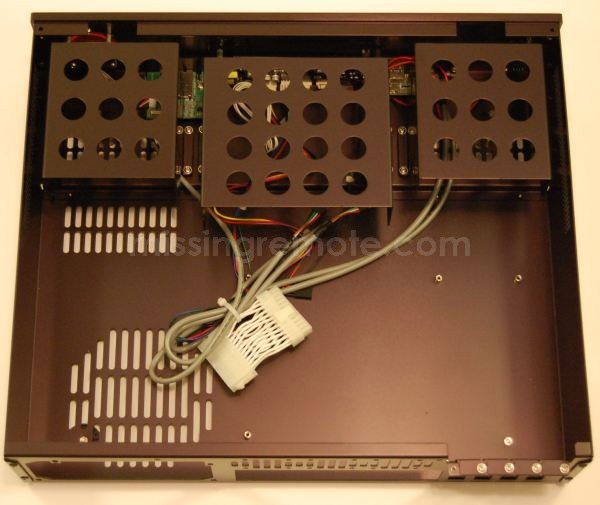 |
The MonCaso 320 accepts micro-ATX and mini-ITX motherboards. When opting for a low profile (LP) case to get the slim, CE look space will be tight in most chassis and the 320 is no exception. As shown, the optical drive bracket will overhang the motherboard mounts and RAM in most configurations. Two types of RAM (G.SKILL DDR3 1600 and A-DATA DDR3-1333) with heats sinks attached were tested without any clearance issues, but it something to keep in mind should your tastes run toward larger “performance” memory.
The interior header cables for power, USB, the card reader and display cables are very long. Depending on your motherboard this may not be useful; but with some boards it is a welcome feature. Brackets to mount three hard drives (two in the bracket nearest the PSU, and one in the other) and one optical drive are included.
 |
Removing the drive brackets exposes the back of the volume knob, orange power indicator, card reader, VFD/IR receiver, USB ports, and power button.
 |
Like the MonCaso 312B the current generation of 320B cases ships with the orange disc, but for those who prefer the blue disc provided with the 320S Moneual will provide it upon request. For those in the US and Canada, Moneual will be using the same [blue] disc in the next revision of the 320B and 320S.
Install
Here are the specifications for the system assembled in the case:
| PSU: | Antec EarthWatts 380 |
| Motherboard: | Intel DH57DD |
| CPU: | Intel Core-i5 661 |
| RAM: | 2x2GB G.SKILL DDR3 1600 / 2x2GB A-DATA DDR3-1333 * |
| Optical Drive: | LG GGC-H20L / LITEON iHOS104-06 * |
| OS/Data Storage: | Kingston V-Series 128GB SSD |
| Media Storage: | Western Digital Black 1TB (7200RPM) Hard Drive |
| Tuners: | AverMedia Duet, Hauppauge HVR-2250, Hauppauge HD PVR |
| Case Fans: | 20x40mm Scythe Mini-Kaze (2), 10x40mm Scythe Mini-Kaze (1) |
* Items swapped during testing
 |
I found it easiest to mount the optical drive first using the slotted holes (circled in red) because like many slim HTPC cases the drive is hidden behind the front of the case and the eject button driven by a small button seated in the case. The button isn’t attached to anything so getting it to stay in place while lining up the drive can be difficult. Of the two drives tested in the 320 only one (LG GGC-H20L) fit as intended; the other drive (LITEON iHOS104-06) would either not make any contact with the external eject button or be so close to the case that it the internal eject on the drive was in constant contact with the case and external button. Using a small piece of double sided foam tape on the external button resolved both issues, and provided a much better tactile experience compared to the intended configuration for both optical drives (Ed. HTPC chassis have been having this problem for 7+ years since the old Silverstones, and it is surprising nobody has taken the time to solve it).
Unlike the MonCaso 312 reviewed earlier, I had no issues using both hard drive brackets. The white 24-pin ATX cable used to power the VFD and IR receiver which made using the second mount difficult in the 312 was much more flexible in the 320 so there was no issue getting it to bend comfortably around the optical drive mount without applying downward torque on the motherboard.
 |
There was a slight issue installing the PSU where the power input connector made contact with the case, blocking a flush installation. Inserting each of the four retention screws slightly into the PSU while placed slightly inside, and not yet in contact with the case, then tightening the screws round-robin it was possible to pull the PSU into the case completely.
 |
There were no issues installing the AverMedia Duet TV Tuner card, but like the 312 there were issues getting the Hauppauge HVR-2250 into the case. Unwilling to accept defeat this time I discovered that by assembling the card and LP bracket inside the case it is possible. First, insert the bracket leaving it unsecured (circled in blue) so it can slide up to accept the card as it is placed in the appropriate PCI-e slot, then once it is down use a small screw driver and some needle-nose pliers to attach and secure the bracket to the card and case.
 |
The system was transplanted from another case (a modified Ahanix D4) with a much more forgiving thermal profile, so I was very pleased to find that temperatures were generally quite good. There was one exception however, with the area directly adjacent to the PSU receiving inadequate airflow. Depending on your board’s layout this may not be an issue, but the DH57DD’s four-pin ATX power and voltage regulators are located there. I was able to address it by running the fan on the CPU heat sink and fan (HSF) 4000RPM faster, but then the HTPC became audible so instead I used some double sided foam tape to attach a 10x40mm fan to the PSU blowing directly on the voltage regulators below.
 |
For reference, the HSF has a 92mm fan. I didn’t try a 120mm because of how close it is to the optical drive (and SATA connectors), but it might be possible to use one in an offset configuration to address airflow/noise concerns.
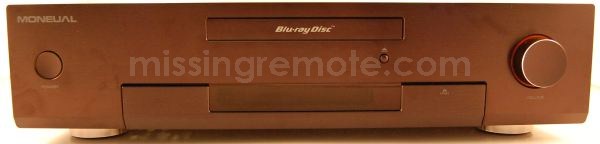 |
After everything is in place, add the face plate to the optical drive.
 |
The case has holes for three 40mm fans which is adequate, but I would have preferred to see an option for 60mm because silent and effective 40mm fans are difficult to find. For completeness I tried a 40mm->60mm adapter, but it would not fit because of the shape and size of the case.
Display and Remote
Readers familiar with Moneual’s product lineup will have noticed that the MonCaso 320 is almost identical to the MonCaso 312, and for the most part except for the VFD they are. Given this, the display warrants a very detailed look as it will be the main reason for selecting the 320 over the 312.
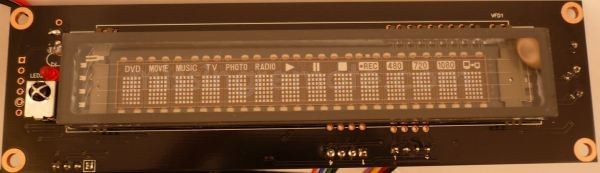 |
The included display and IR receiver is a 14 character “Multimedia Remote Solution Model MMX Ver. 1.1.1” VFD sourced from VL Systems. The IR receiver is functionally equivalent to the 312, but because of the larger display panel it does not exhibit the same issues with off-angle use. Like the 312, the 320’s remote includes a discrete "On" button that can turn on the PC from soft-off (S5), or wake it from hibernate (S4) or standby (S3). This is a very important feature for me, as it finally enables a true one-touch “Use HTPC” activity on the Harmony because I can add an “On” press to the startup macro.
The FTDI based USB to COM port display and IR receiver was recognized immediately and the drivers were automatically installed during the first boot into Windows after installation so there was no need to pull out the included CD. The disc also includes VL System’s M.Play software, which works well for driving the remote, but does not provide an acceptable experience writing to the display especially on a high end HTPC case like the MonCaso 320. Some of the most glaring issues are date macros that display “Sun M/d/2010” (i.e. “M” and “d” are not replaced with the month and date), a user configurable message that switches between the text “User Message” and the actual text entered in the configuration utility, an incomplete Windows Media Center Media State Aggregation Service (MSAS) implementation that often displays no data on the VFD while using Media Center, and no way as far as I can tell to add support for other sources of status information. That’s the bad news, but fortunately an alternative exists.
The display uses a relatively simple protocol to write text and capture input from the remote so I extended LcdWriter to work with the device both as a display and remote. LcdWriter currently supports Media Center and SageTV, but is designed with extensibility in mind so adding other applications is straight forward. Also, while LcdWriter is not open source software, I will provide the source for driving the display and remote under GPL or a modified MS-RL license upon request.
To configure LcdWriter, it is necessary to find the port that the display is using. Open up Device Manager (right-click on “My Computer” and select “Manage”) and expand the “Ports” node to locate the “USB Serial Port”.
Then open the LcdWriterConfig.exe application, “Browse” for “COMPort.dll”, select the M320Display from the list of writers, choose the COM port discovered previously, and verify that “Write from LcdWriterHost” is checked before clicking “Save” on the “Writer” tab.
Media status is written from the system tray application LcdWriterHost.exe, so a shortcut will be added to the Startup folder to run the application on logon during installation. Remote keys are mapped based on the process name, so discrete mapping files can be created for any application – to manage them right click and select “Edit Mappings” from the icon in the system tray. Note that when the application processes key presses from the remote if a match is not found the “default” key map will be used.
Double clicking a key map loads the editor where the current configuration is displayed.
Double clicking the key displays the configuration detail. Keys can perform a variety of tasks like send a Windows message (great for SageTV), run a process, simulate a key press, or perform a set of predefined “System” activities. Note that because the implementation is very similar to the included M.Play application the same issue where Media Center does not handle triple-tap input applies.
 |
Once configured the display works very well. Being a single line display with only 14 characters there are some trade-offs in how much information can be displayed versus 2×16 or 2×20 displays found in other cases. The main benefit however is that the characters are much larger and are clearly visible from a much greater distance.
I know there is disagreement in the community around the usefulness of VFD on a HTPC, but in my opinion having a display is an essential part of the CE experience. Not only does it provide an extra bit of “I belong here” to the chassis, but also gives valuable information about what the HTPC is doing, especially while it is not being used directly. Being able to display recording status was the main driver for adding a display to my system many years ago as a way to indicate to my wife that she should not be using the STB while the HTPC is recording — still bitter over a Barcelona v. Chelsea fútbol match with an hour of channel surfing right in the middle :).
Conclusion
 |
Moneual has done an excellent job of providing a low profile CE style case that looks like it belongs where your family can see it. I’ve historically stayed away from half-height cases for my main/server HTPC due to cooling and extensibility concerns, but we’ve seen today that it’s quite possible to get a full featured system with a capable CPU, four internal tuners, two hard drives and Blu-ray into small case – while keeping it cool and quiet. The 320 does not come cheap however with a MSRP of $300 ($280 at Newegg), but the case should come down slightly in price as more resellers pick it up. I love having a full featured HTPC in the A/V stack, so I have a soft spot for sleek and stylish CE style cases that make it belong. By adding a display to the 312 and creating the 320, Moneual added extra oomph to their low profile line-up and made a very nice case even better.
Pros:
- CE Look
- Integrated VFD and remote
- Discrete On/Sleep buttons
- All aluminum construction
- Plenty of ventilation
- Excellent customer service
Cons:
- Cost
- No triple-tap in Windows Media Center
- Low Profile cases are cramped
- Can be difficult to install some add-in cards
- Only 40mm active cooling available
- Included VFD software very disappointing
Special thanks to Moneual for providing the review sample and to fellow MissingRemote contributor mikinho for invaluable input during testing.

Very interesting post. i
Very interesting post. i installed lcdwriter, but i cannot find the COMPort.dll… Do you mind to giv me a hint where to get?
thanks a lot,
regards, vx